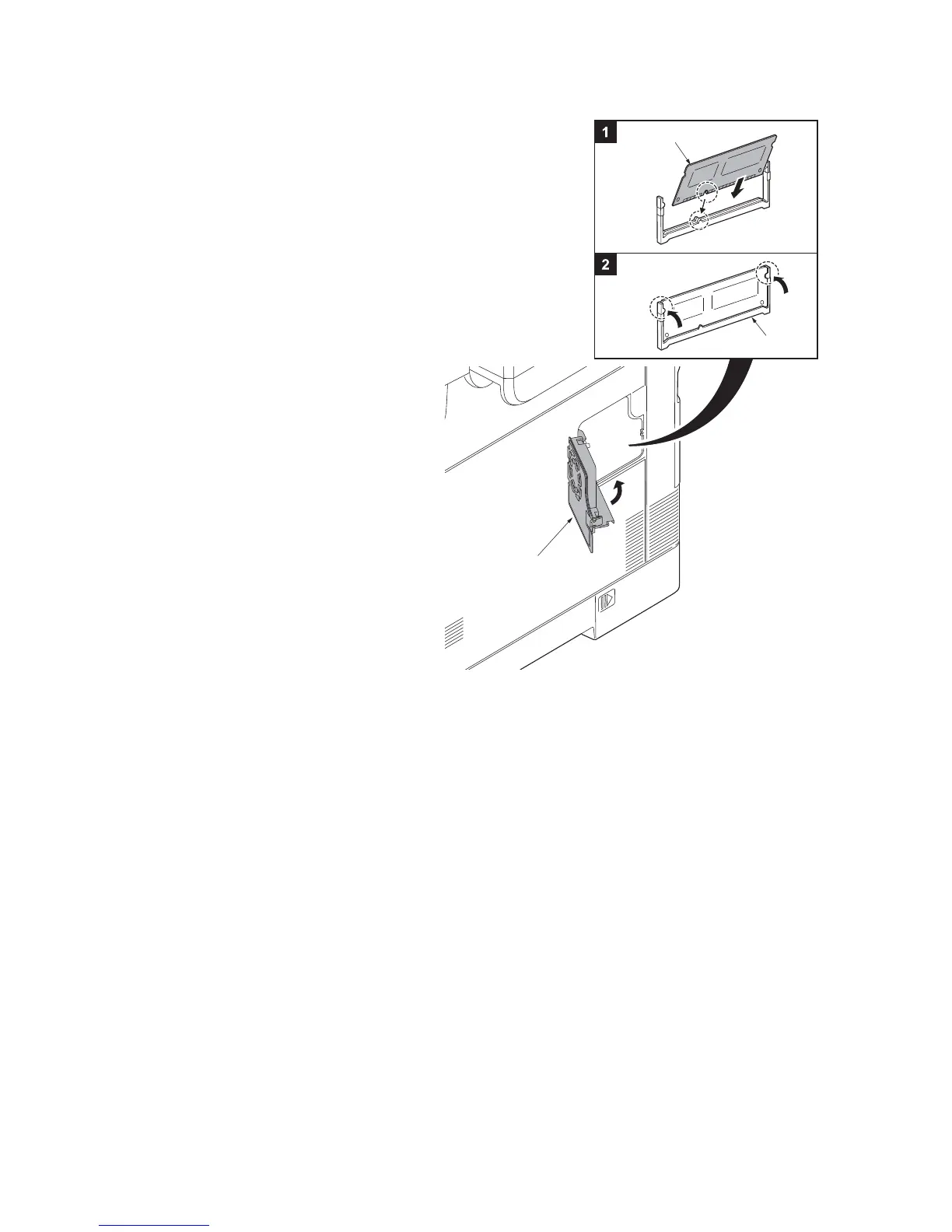2KW/2KX
1-2-9
4. Insert the expansion memory into the
memory socket so that the notches on
the memory align with the correspond-
ing protrusions in the slot.
5. Close the fan holder.
6. Refit the memory cover.
7. Print a status page to check the mem-
ory expansion (see page 1-3-57).
If memory expansion has been properly
performed, information on the installed
memory is printed with the total memory
capacity has been increased. Standard
memory capacity 768 MB.
Figure 1-2-14
Expansion memory
Memory socket
Fan holder
