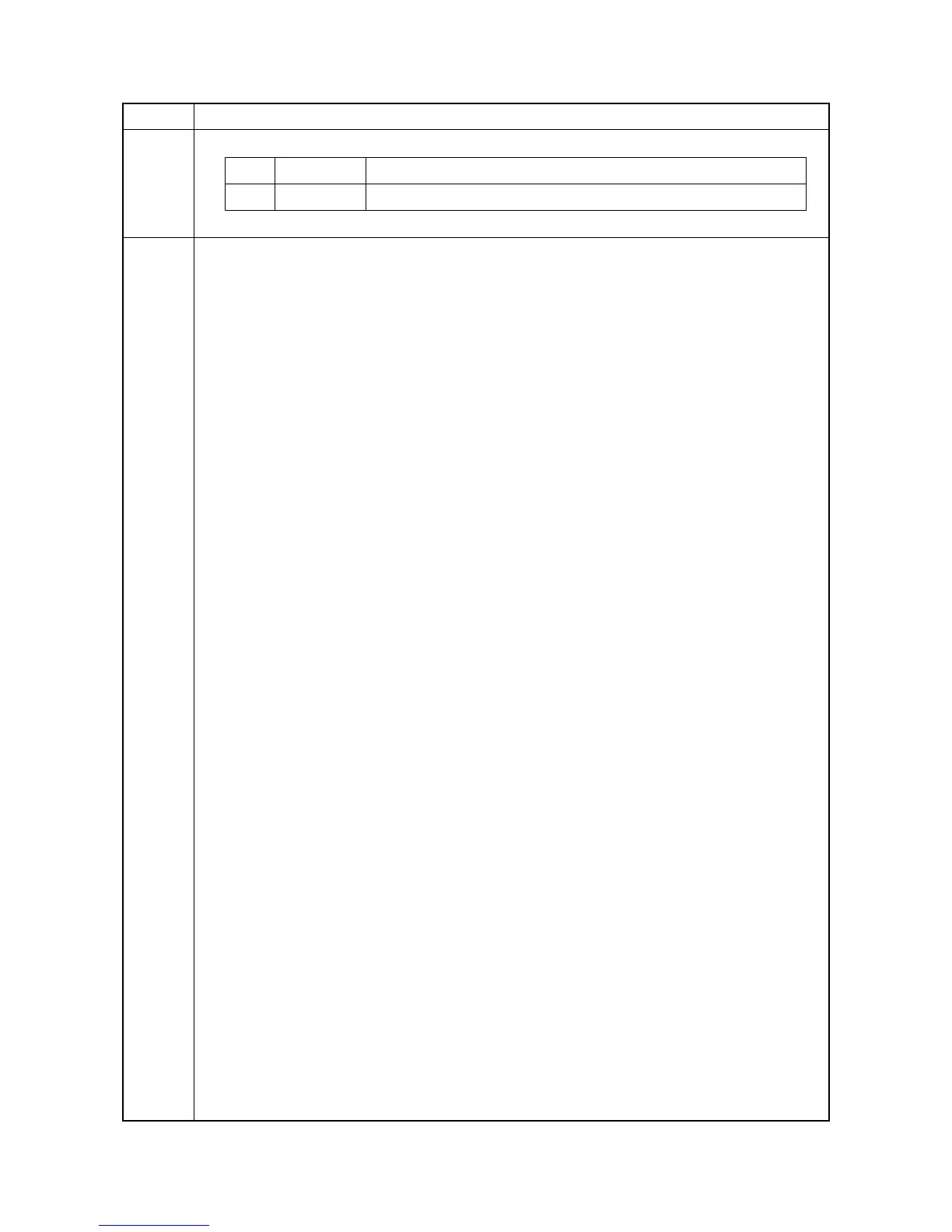2KW/2KX
1-3-50
U699 <Function setting>
U910 Clearing the digital dot coverage data
Description
Clears the accumulated data for the digital dot coverage per A4 size paper.
Purpose
To clear data as required at times such as during maintenance service.
Method
1. Press the start key.
2. Select [Execute] using the cursor up/down keys.
3. Press the start key. The digital dot coverage data is cleared.
Completion
Press the stop key. The screen for selecting a maintenance item No. is displayed.
Item No. Description
No. Bit Item
217 7 Setting the output priority when A5 size reception
