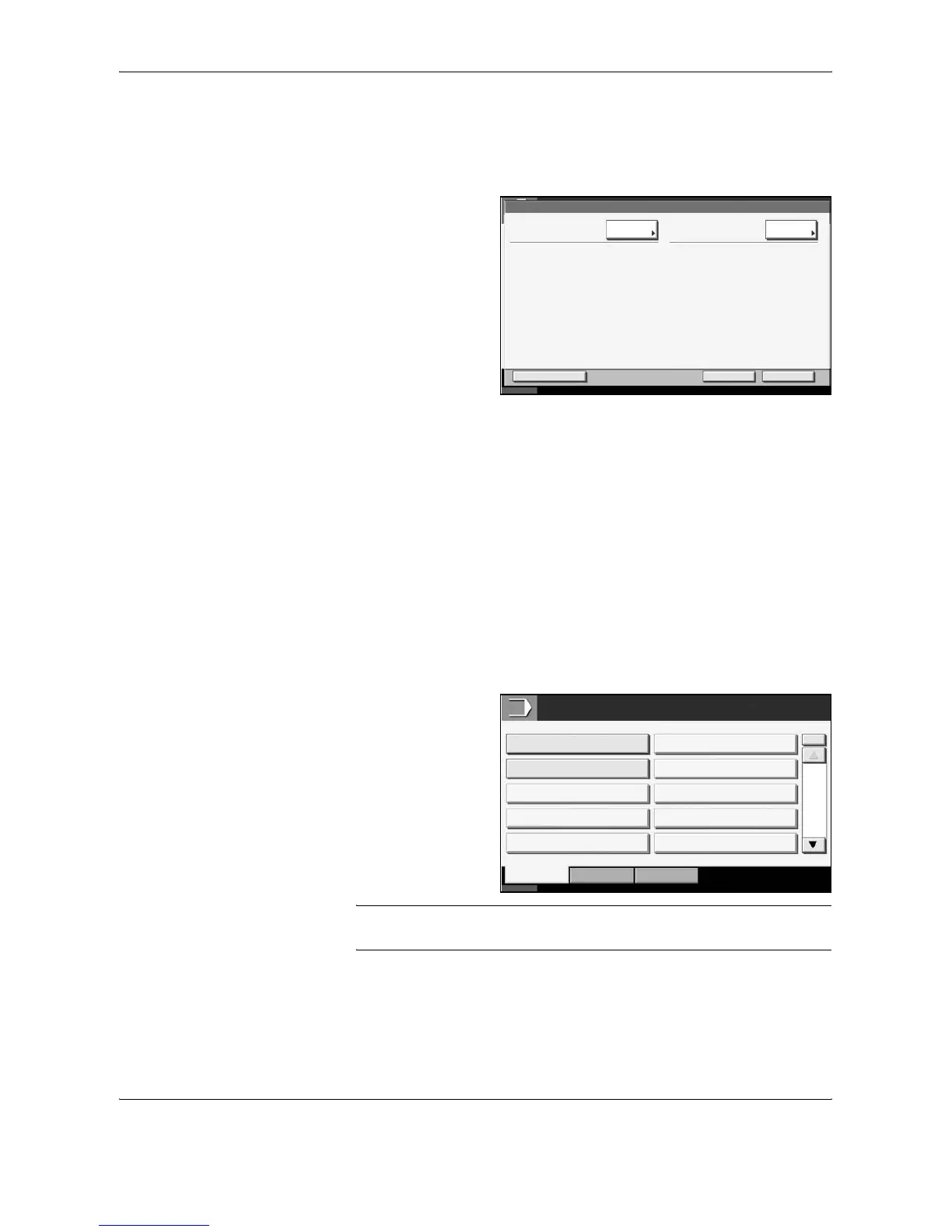FAX Operation (Advanced)
5-48 OPERATION GUIDE
1
Press the Program key.
2
Press [Edit] and press the key of the program number to be changed or
deleted (1 to 50).
3
To change the
program number,
press [Change] of
No. Use [+]/[-] or the
numeric keys to
change the program
number, and press
[OK].
To change the
program name,
press [Change] of
Name. Press
[Name], enter the program name, and press [OK]. Check that the program
name is entered correctly, and press [OK].
4
Press [Register]. When you select [Yes] on the change confirmation
screen, the program is changed.
To delete registration contents, press [Delete this Program]. When you
press [Yes] on the deletion confirmation screen, the program is deleted.
Using Program Dial
1
Place the originals.
2
Press the Program key.
3
Press [Call] and then
the key of the
program number to
call up (1 to 50).
Press [No.] to recall
the program number
by direct entry.
NOTE: You can also use the program you have called up to change
transmission requirements such as changing the other party.
4
Press the Start key. Transmission begins.
Status
Program Detail:
No.:
6/6/2006 10:00
Change
Cancel Register
Name: Change
Delete this Program
01 FAX 1
01
Recalling Programs.
01
02
No.
Call Register Edit
Status
6/6/2006 10:00
FAX 1
FAX 2
1/5
03
04
05
07
08
09
10
06
