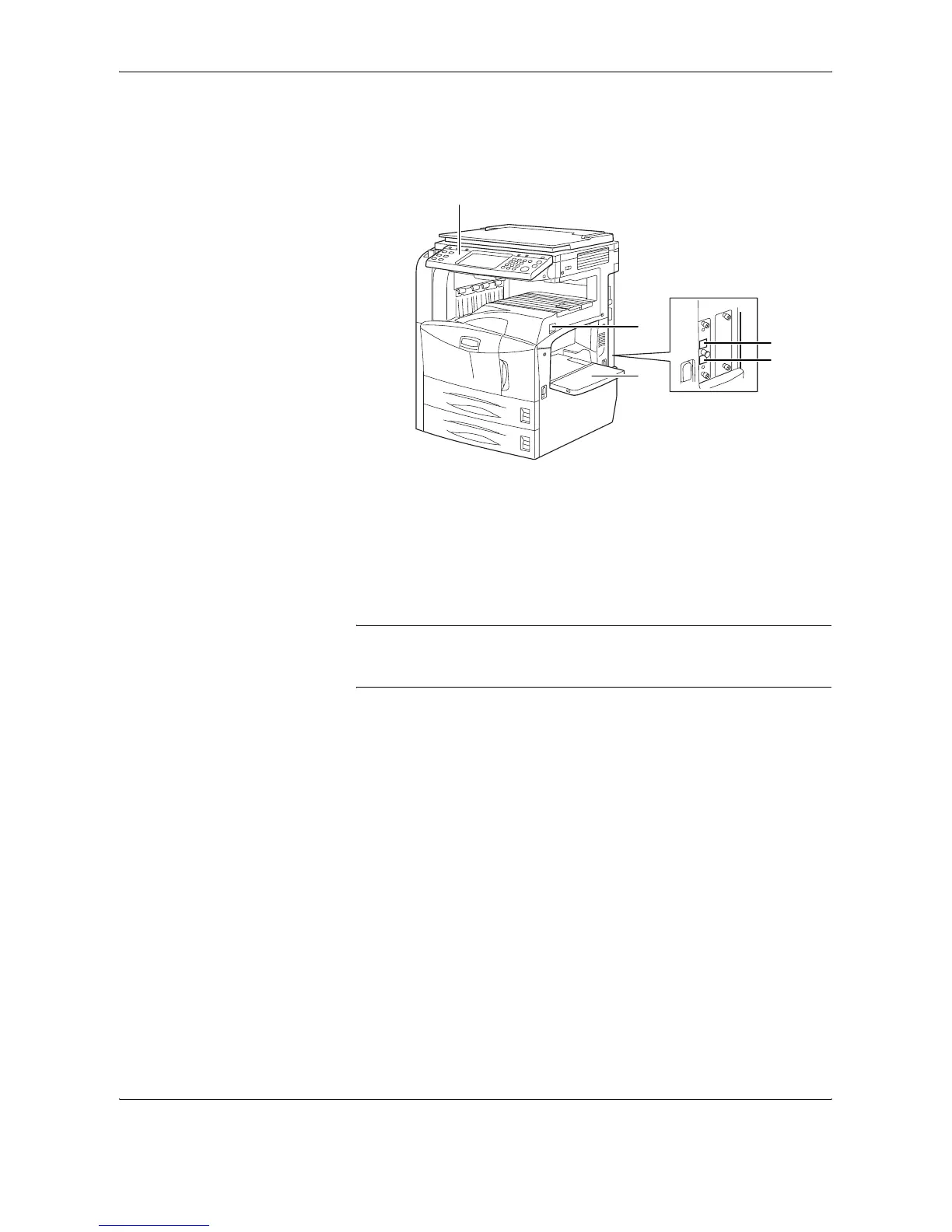Part Names
1-2 OPERATION GUIDE
Machine
For the parts required when functions other than FAX are used, refer to the
machine’s Operation Guide.
1 Operation panel
2 Main power switch
3 MP (Multi Purpose) tray
4 TEL connector
5 LINE connector
IMPORTANT: You cannot automatically receive a fax when the main
power switch is turned off. To receive faxes with the power turned off,
press the Power key on the operation panel.
1
2
3
4
5
