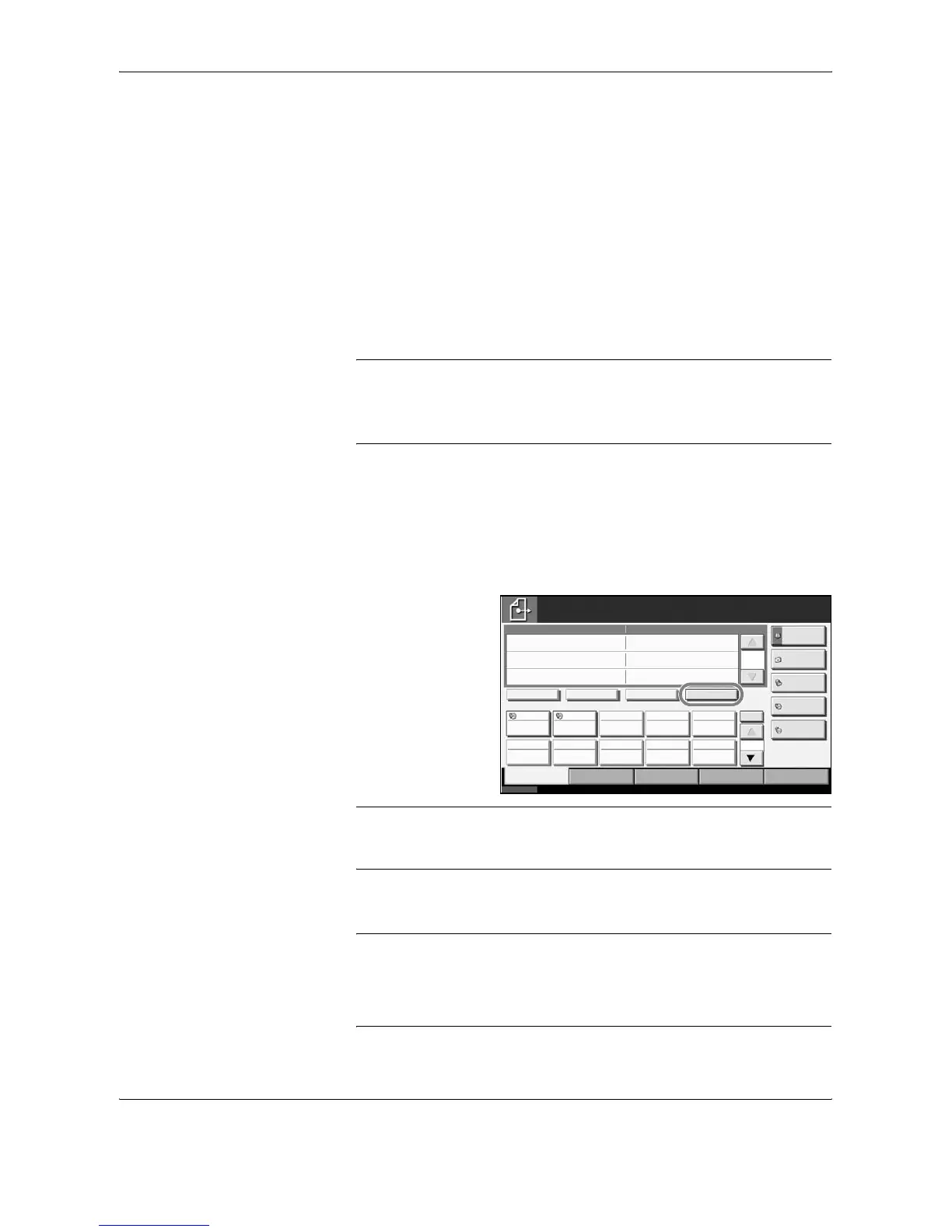FAX Operation (Basic)
OPERATION GUIDE 3-31
Dialing the Same Receiving System (Redial)
Redial is a function allowing you to dial the last entered number once
again.
Automatic Redial
This function automatically redials a receiving system that does not
respond when you try to send fax.
No particular setting is required for automatic redial. Because the machine
redials repeatedly at a regular interval, you do not need to worry even
when the communication by the receiving system is prolonged.
NOTE: When using direct transmission, the machine does not
automatically redial.
You can change the number of automatic redials from between 0 and 14.
For details, refer to Retry Times on page 7-4.
Manual Redial (Recall)
Use this when the receiving system does not respond when you have tried
to send a fax. When you want to send the fax to the same receiving system,
press [Recall], and you can call the receiving system you dialed on the
destination list.
1
Press [Recall]. The
receiving system you
dialed is displayed
on the destination
list.
NOTE: When the last transmission included multi-address transmissions
and computers and e-mail destinations, they are also displayed. If
necessary, add or delete the receiving system.
2
Press the Start key. The transmission will start.
NOTE: Recall information is canceled in the following conditions.
• When you turn the power off
• When you send a next fax (new recall information is registered)
• When you log out
Status
6/6/2006 10:00
Enter Destination.
Ready to send.
Destination
Destination
Detail
Address Book
FAX No.
Entry
Folder Path
Entry
E-mail
Addr Entry
Chain Detail/Edit Delete Recall
Destination Quick Setup
Type of Original/
Transmission
Color/Image Advanced
Setup
No.
0
1/1
1/10
001 002 003 004 005
006 007 008 009 010
Free
A OFFICE i-FAX
Addr Entry
