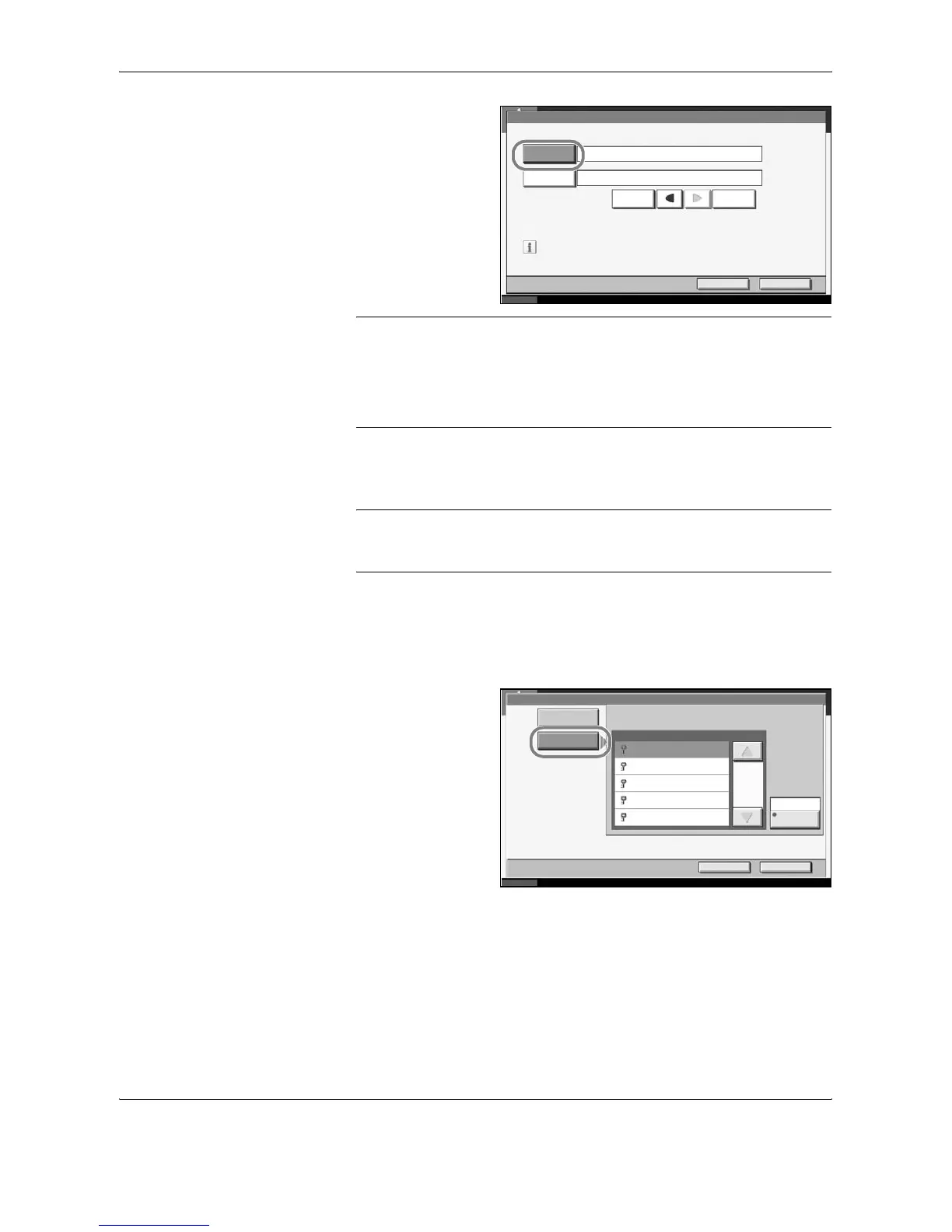FAX Operation (Basic)
3-18 OPERATION GUIDE
13
Press [Sub Address
Max 20 digits] and
enter the sub
address using the
numeric keys.
NOTE: You can use up to 20 digits including the numbers from 0 to 9,
‘ (space)’, ‘#’ and ‘*’ characters to enter a sub address.
Press [Space] to enter a space.
Use [W] or [X] to move the cursor.
Pressing [Back Space] deletes the character to the left of the cursor.
14
Press [Password] and enter the sub address password using the numeric
keys.
NOTE: You can use up to 20 digits including the numbers from 0 to 9,
‘ (space)’, ‘#’ and ‘*’ characters to enter a sub address password. When
the machine receives originals, a sub address password is not used.
15
Press [OK].
16
Press [Encrypted Transmission]. If you are not using encryption, go to step
21.
17
Press [On], and
select Encryption
Key No.
18
To specify the FAX Box of the receiving system, press [Encryption Box],
and go to the next step.
To print originals in the receiving system, select [Not Use], press [OK], and
go to Step 21.
19
Press [Use], and enter the encryption FAX Box number (four digits) with
the numeric keys, and press [OK].
Status
FAX No. Entry - Sub Address
Cancel OK
Sub Address
Max. 20 digits
6/6/2006 10:00
Password
Set sub address.
Enter sub address and password
using numeric keys. (Up to 20 digits.)
1234567890
Back SpaceSpace
Status
Cancel OK
6/6/2006 10:00
FAX No. Entry - Encrypted Transmission
Off
On
Not Use
01
02
03
04
05
001/001
Encryption
Box
