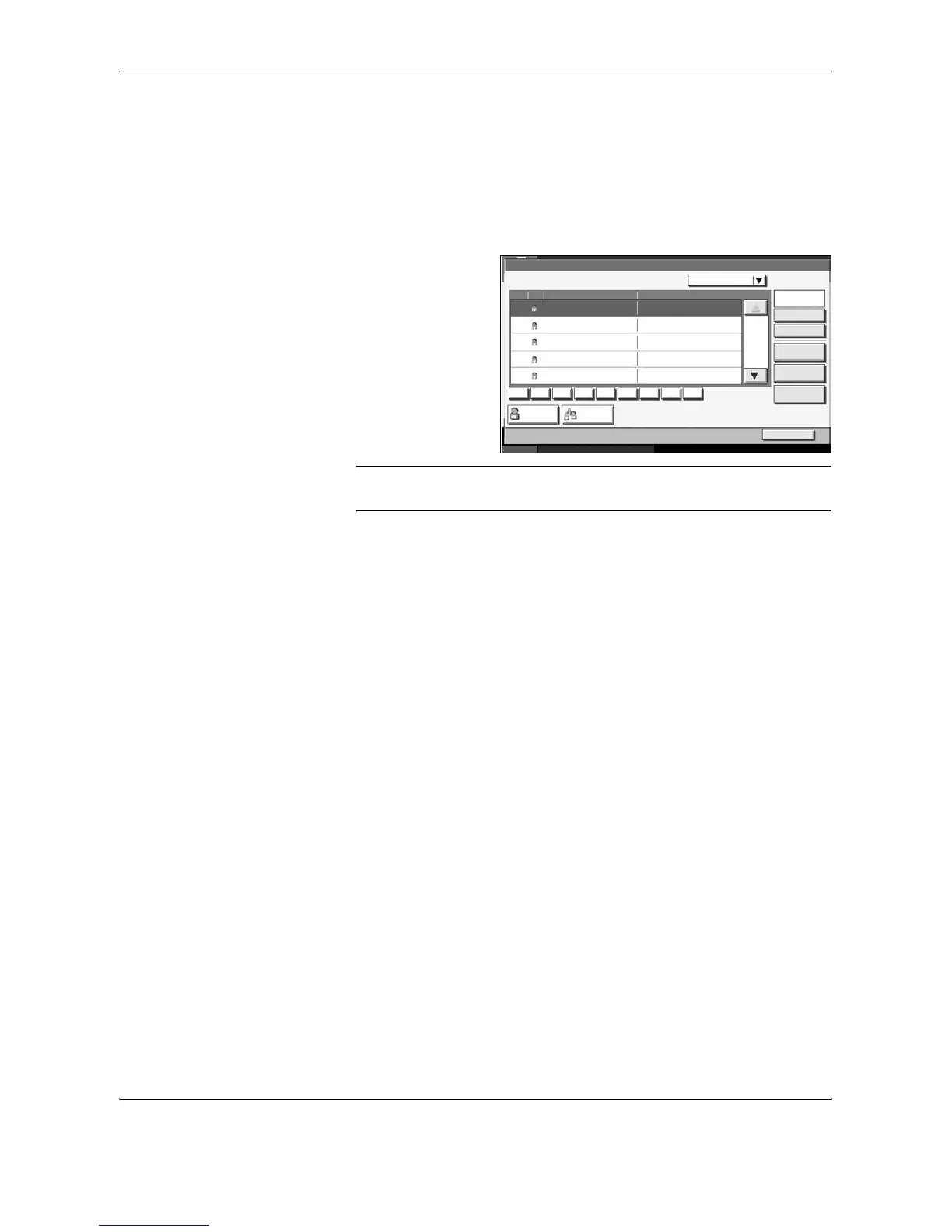FAX Operation (Basic)
3-26 OPERATION GUIDE
Changing/Deleting Registration Contents
You can change or delete the contents of destinations (contact) or groups.
1
Press the System Menu key.
2
Press [Edit Destination] and then [Register/Edit] of Address Book.
3
Select the
destination or group
to edit.
NOTE: The destinations and groups can be rearranged and searched by
destination name, group name, and address number.
4
Press [Detail].
5
When editing the destination of a contact registration
Change Address Number, Name, the fax number of the destination, and
the send details setting. For details, refer to steps 3 to 23 in Contact
Registration (fax) or steps 3 to 17 in Contact Registration (i-FAX).
When editing a group
1 Change Address Number and Name. For details, refer to Group
Registration steps 3 to 7.
2 Press [Group Member].
3 To add a contact to a group, press [Add]. Refer to steps 10 and 11 in
Group Registration for information how to add contacts.
To remove a contact from a group, select the contact to be removed
and press [Delete]. Press [Yes] in the confirmation screen to remove
the contact.
You can view detailed information on the selected contact by
pressing [Detail].
When deleting the destination of a contact registration or group
Press [Delete]. Press [Yes] in the confirmation screen to delete the
destination or group.
6
Press [Register]. When the change confirmation screen appears, press
[Yes]. Changes or deletions made to the registered details are applied in
the Address Book.
Status 6/6/2006 10:00
Edit Destination - Address Book
Search(Name)
Search(No.)
Detail
Contact Group
No.
No. Type Name Detail
ABC DEF GHI JKL MNO PQRS TUV WXYZ 0-9
Add
Sort
Delete
1/2
0002
0003
0004
0005
B OFFICE
C OFFICE
D OFFICE
E OFFICE
0001 A OFFICE
Close
