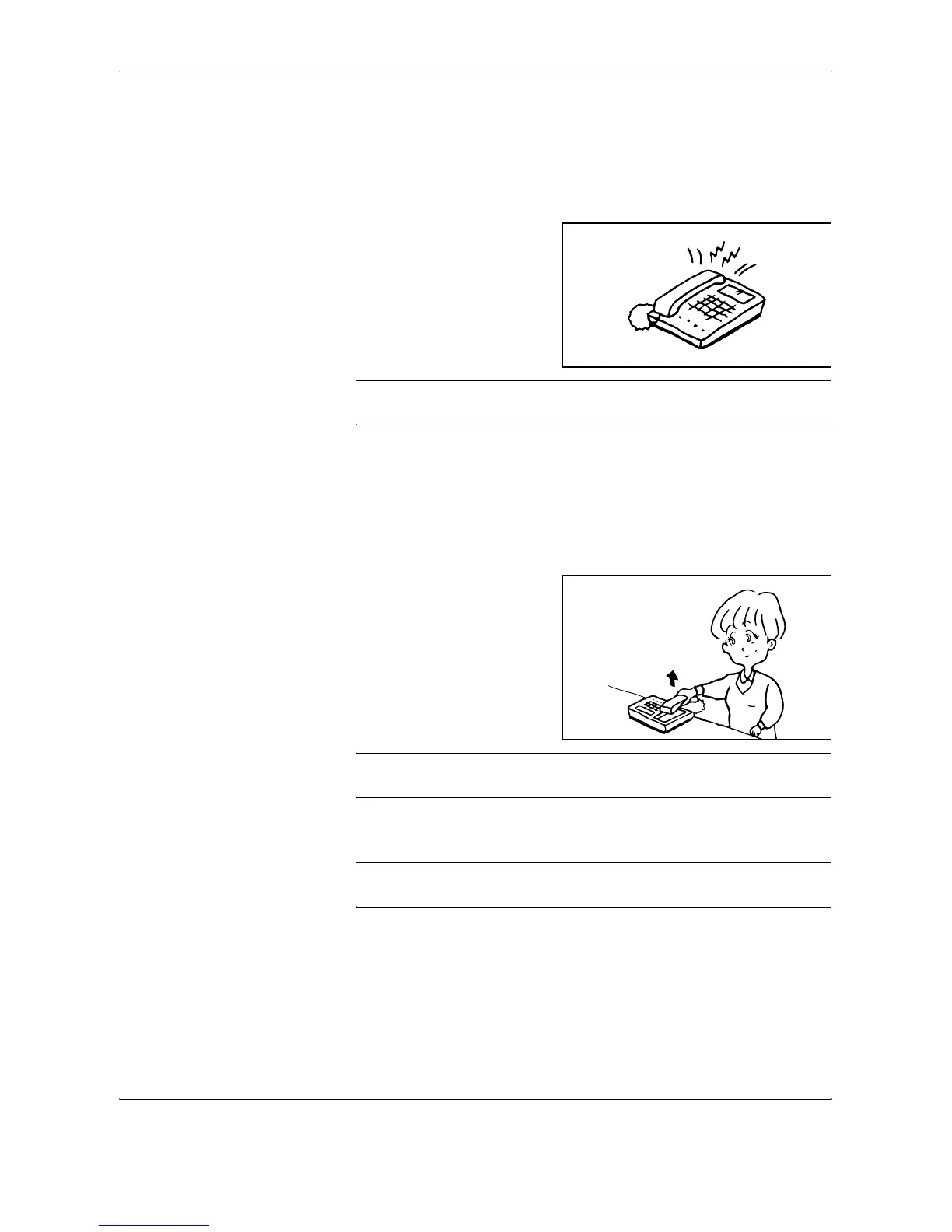FAX Operation (Advanced)
OPERATION GUIDE 5-3
Preparation: Refer to Receiving Mode on page 7-5 to select [Auto (FAX/
TEL)].
1
The connected telephone set makes a ringing tone. Note that if [0] (zero)
is set as the number of rings (for FAX/TEL Auto Switch), the connected
telephone does not ring.
NOTE: You can change the number of times the ringing tone rings.
(Refer to Rings on page 7-2.)
2
Respond to the telephone set making the ringing tone.
3
When the call is from a telephone
1 The machine makes a ringing tone urging the user to respond. Lift
the handset of the telephone within 30 seconds.
NOTE: If you do not lift the handset within 30 seconds, the machine
switches to fax reception.
2 Talk to the other party.
NOTE: At the end of the conversation, you can manually receive the
originals. (Refer to Manual Reception on page 4-13.)
When the call is from a fax
The machine starts receiving fax originals.
