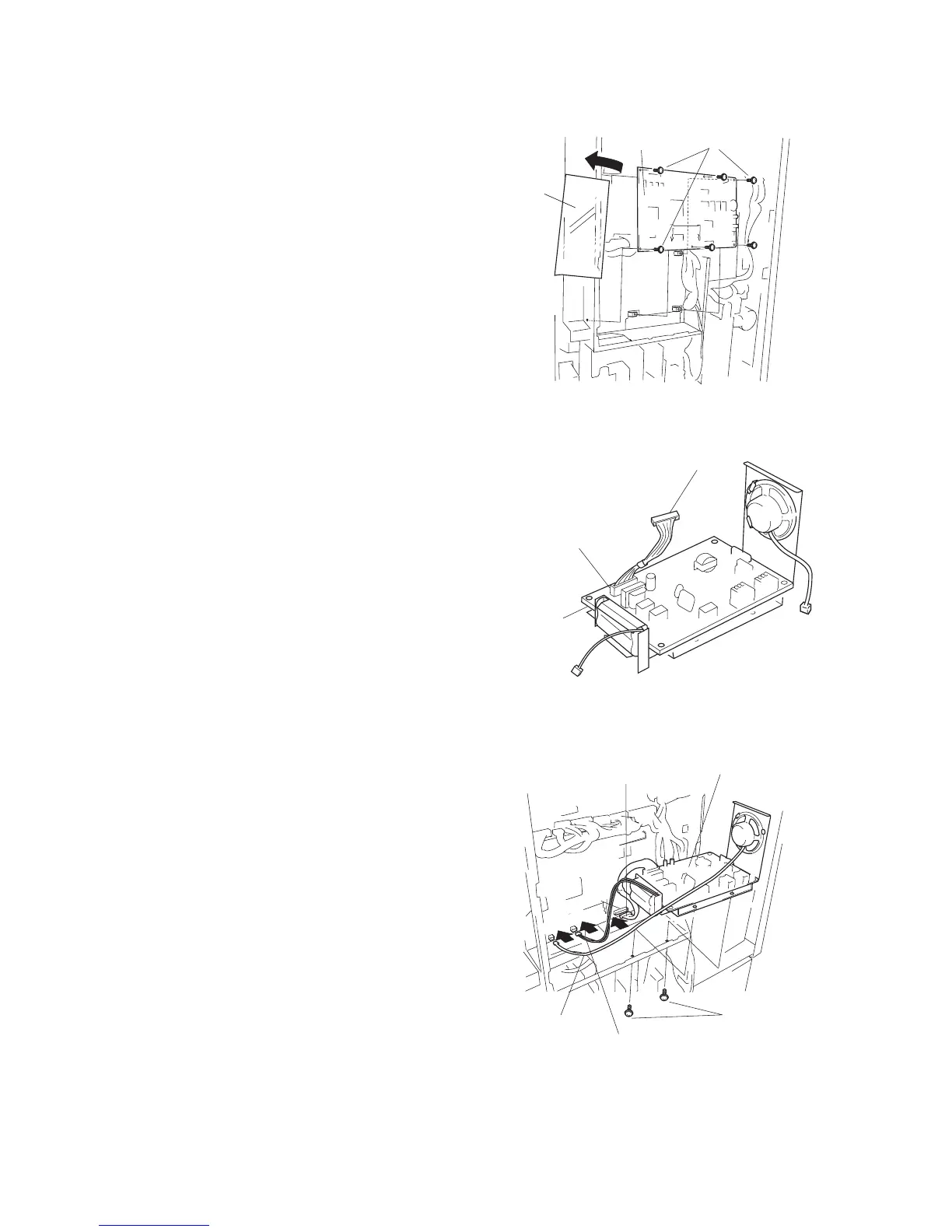2FD/2FF/2FG
1-3-49
4. Move the film out of the way to the left, and
fasten the fax board into place using four M3
× 06 chrome binding screws.
Film
M3 × 06 chrome
binding screws
Fax board
5. Connect the NCU cable to connector CN1 on
the NCU board assembly.
CN1
NCU cable
NCU board
assembly
6. Fasten the NCU board assembly into place
from the bottom with two M3 × 06 chrome
binding screws.
7. Connect the three connectors from the NCU
board assembly to the corresponding
connectors on the fax board, as follows:
• Speaker 2-pin connector → YC7
• NCU board connector → YC3
• Battery connector → YC6
YC7
YC6
YC3
Speaker 2-pin
connector
Battery connector
NCU board
connector
NCU board assembly
M3 × 06 chrome
binding screws
Figure 1-3-112
Figure 1-3-113
Figure 1-3-114
