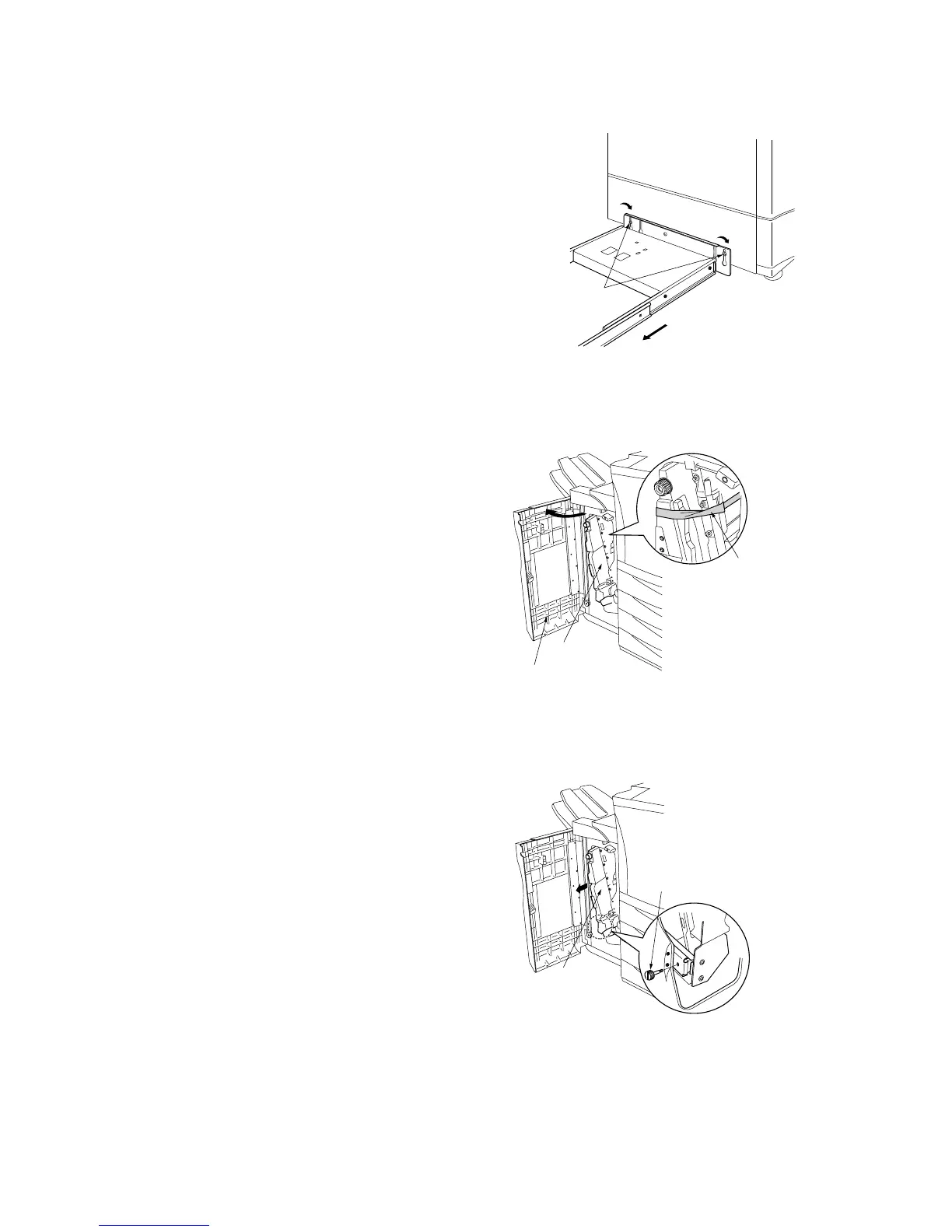2FD/2FF/2FG
1-3-66
9. Pull the finisher away, and tighten up the two
M4 × 10 TP-A bronze screws.
10. Set the finisher against the copier.
11. Open the finisher’s front cover.
12. Remove the tape securing the internal tray
unit.
13. Remove the fastening pin holding the internal
tray unit in place, and pull out the middle tray
unit.
M4 × 10
TP-A bronze screws
Front cover
Internal tray
unit
Tape
Internal tray
unit
Fastening pin
Figure 1-3-159
Figure 1-3-160
Figure 1-3-161
