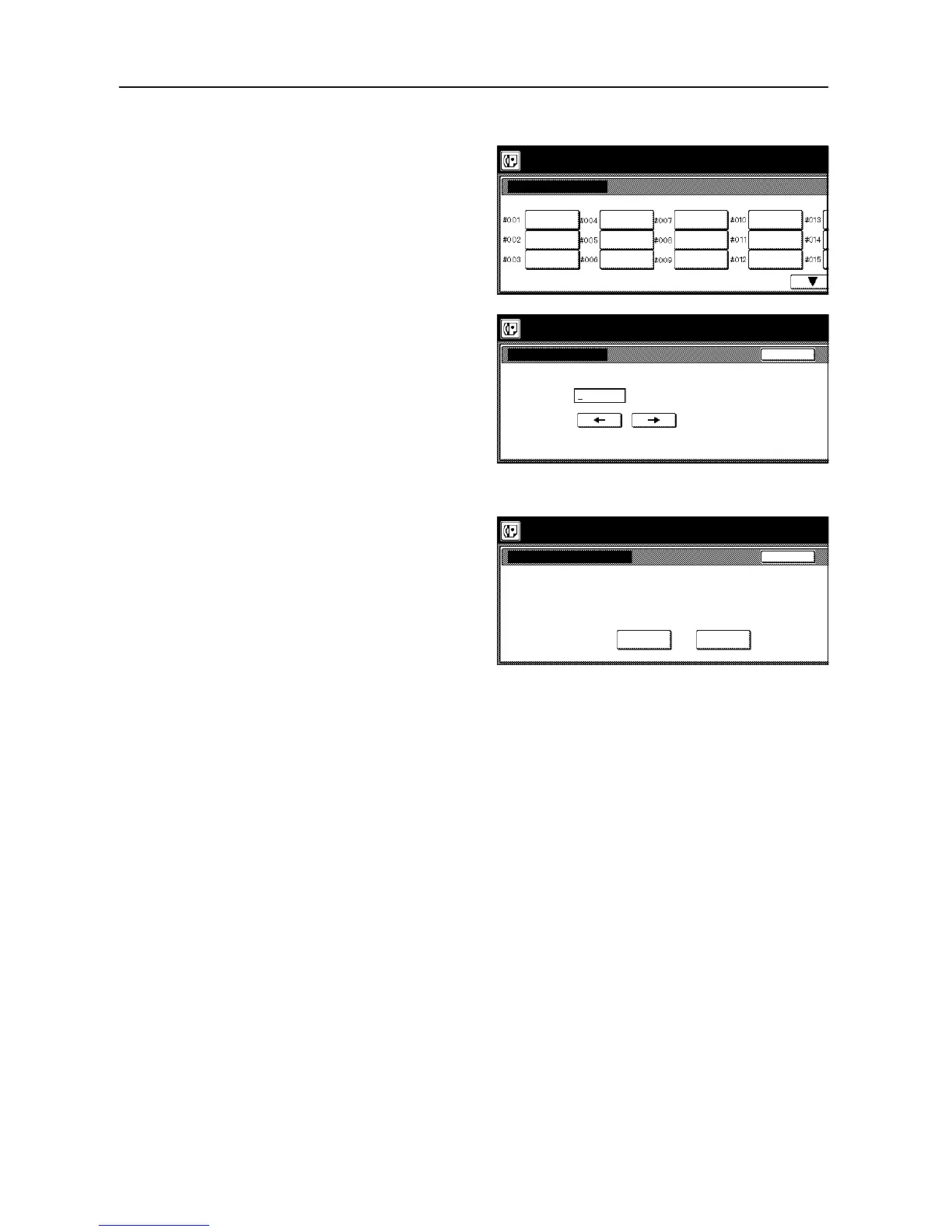Other Features of this Fax
5-18
1
Perform steps 1 through 3 of Registering New F-Code Confidential Boxes on page 5-16.
2
Press the key which displays the
subaddress for the F-Code Confidential
Box you want to modify or delete.
3
Enter the F-Code password (4-digits) for
that F-Code Confidential Box.
4
Press the [Confirm] key.
5
If you want to completely delete the
F-Code Confidential Box, press the
[Delete] key and go to the next step. If
you want to modify the information for
that F-Code Confidential Box, press the
[Change contents] key and go to step 7.
> Deleting an F-Code Confidential Box
6
Press the [Yes] key. The message display will return to the same screen as was displayed in step 2.
If you are finished deleting F-Code Confidential Boxes, press the Reset key.
> Modifying information
7
Modify the information under either or both settings as desired. To modify information, refer to the
corresponding steps 5 through 7 under Registering New F-Code Confidential Boxes on page 5-16.
8
Press the [Confirm] key.
The message display will return to the same screen as was displayed in step 2. If you are finished
F-Code Confidential Boxes, press the Reset key.
Sending Documents Using F-Code Based Confidential Transmission
It is necessary for you to perform the following procedure in order to transmit documents to an
F-Code Confidential Box that is registered in the destination party's fax machine.
Conditions
You (the transmitting party) must...know, in advance, the number (in this fax, a 4-digit number
called the ‘subaddress’) that corresponds to the desired box (in this fax, called the ‘F-Code
Confidential Box’) in the receiving party's fax and enter that, AND the related F-Code password,
during the transmission procedure.
Subaddress confi. box
1234.
Register box
0688.
1111.
1/7.
( 4 digits)
Enter password using # key.
Password confirmation Back
Register box
Subaddress confidential box
_.
002.
Contents change/del.
Change
contents
Back
Register box
Subaddress confidential box
Delete
002.
1111.
2222.
Subaddress
Password
