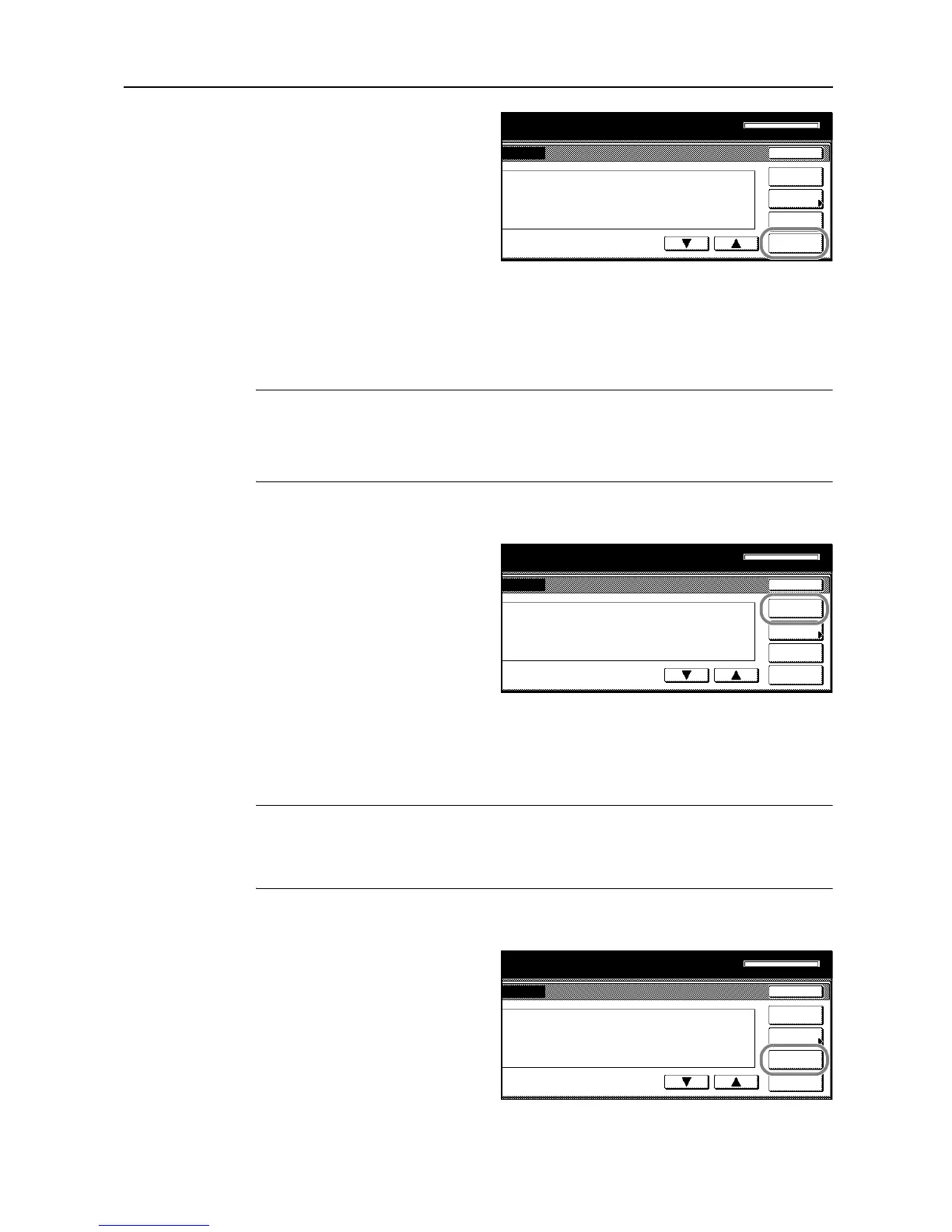Fax Operation (Various Functions)
3-19
4
Press the [Print] key.
5
Press the [Yes] key. A sample image of the corresponding documents will be printed out.
Force-Starting the Communication
You can force-start a communication that is waiting in memory, without having to wait for the
scheduled start time.
NOTE: You can also force-start a communication that is waiting for Automatic Redialing.
You cannot, however, force-start a Polling Transmission.
If you want to cancel the procedure part way through, press the Reset key. The touch panel will
return to the initial mode settings.
1
Perform steps 1 through 3 of Printing Out a Sample Image of Waiting Documents on page 3-18.
2
Press the [Immediate TX] key.
3
Press the [Yes] key. The corresponding operation will begin automatically.
Deleting the Communication
You can delete a scheduled communication that is in memory and waiting for a start time.
NOTE: You CANNOT delete a scheduled communication that is in memory waiting to be forwarded
to a destination fax.
If you want to cancel the procedure part way through, press the Reset key. The touch panel will
return to the initial mode settings.
1
Perform steps 1 through 3 of Printing Out a Sample Image of Waiting Documents on page 3-18.
2
Press the [Delete] key.
Close
