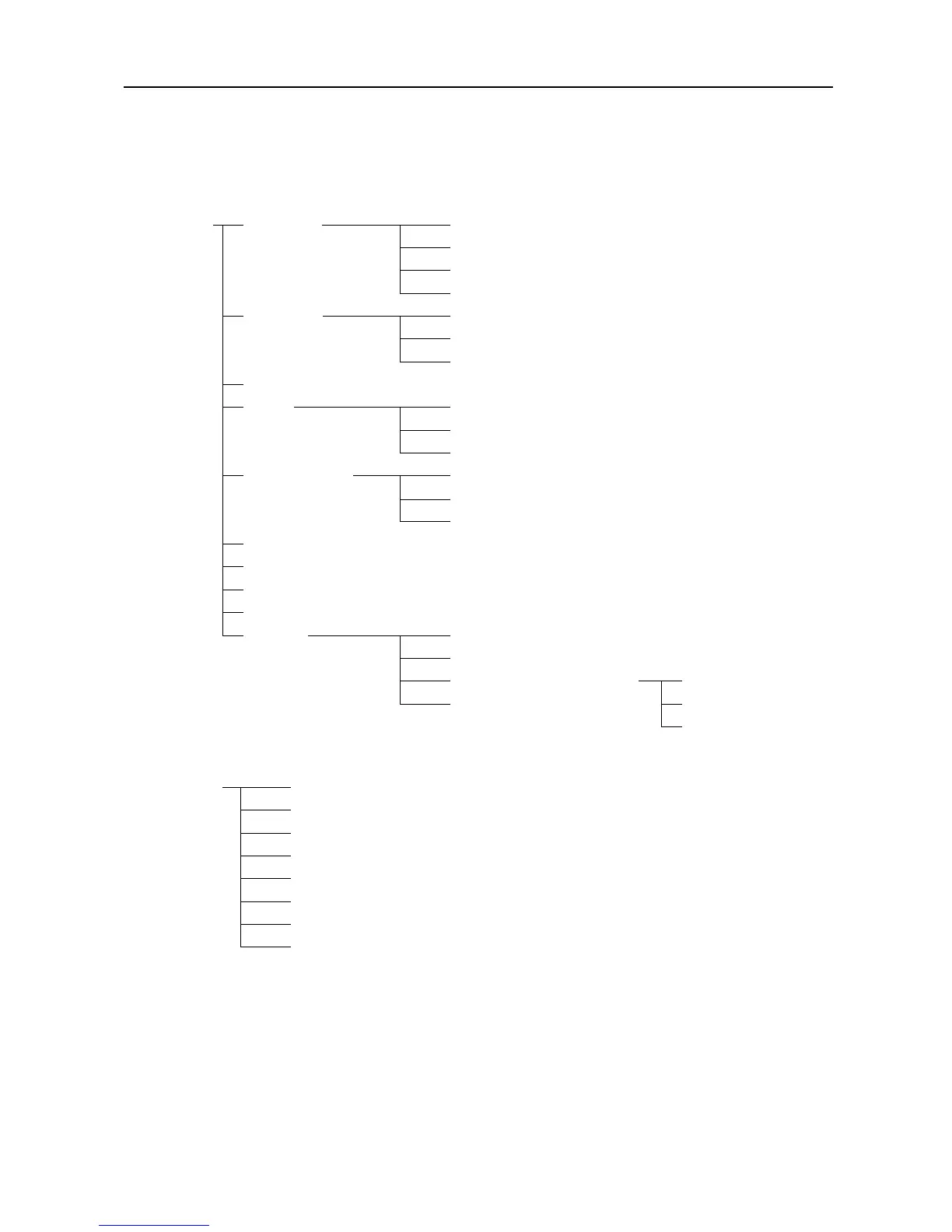Reference Information
10-9
Menu Flow Charts
The following charts represent the flow of the message display when the “function” keys on the
touch panel ([Application], [Register] and [Print Report]) are touched, as well as when the System
Menu/Counter key is pressed. Refer to this chart as a reference when operating the FAX.
[Register] Key Speed-Dial One-Touch Keys
Chain Dial Keys
Group Dial Keys
Program Keys
Self-Station
Information
Your Own FAX Number
Your Own Name
Your Own ID
Date and Time
Boxes F-Code Confidential Boxes
F-Code Relay Boxes
Encryption Boxes
Password Check
Communication
Permit Fax Numbers
Permit IDs List
Rejected Fax Numbers
FAX Forwarding
Remote Switching
Remote Test ID
Encryption Keys
NW-FAX File Name
IP Address / Host Name
Administrator’s E-Mail Address Administrator’s E-Mail
Save Folder Number Account (SMTP)
Password (SMTP)
[Application] key Polling Transmission
Polling Reception
Entering Documents into an F-Code Confidential Box
Printing from an F-Code Confidential Box
Printing from an Encryption Box
Status Verification of Scheduled Communications
Transmission Result Display
Reception Result Display
