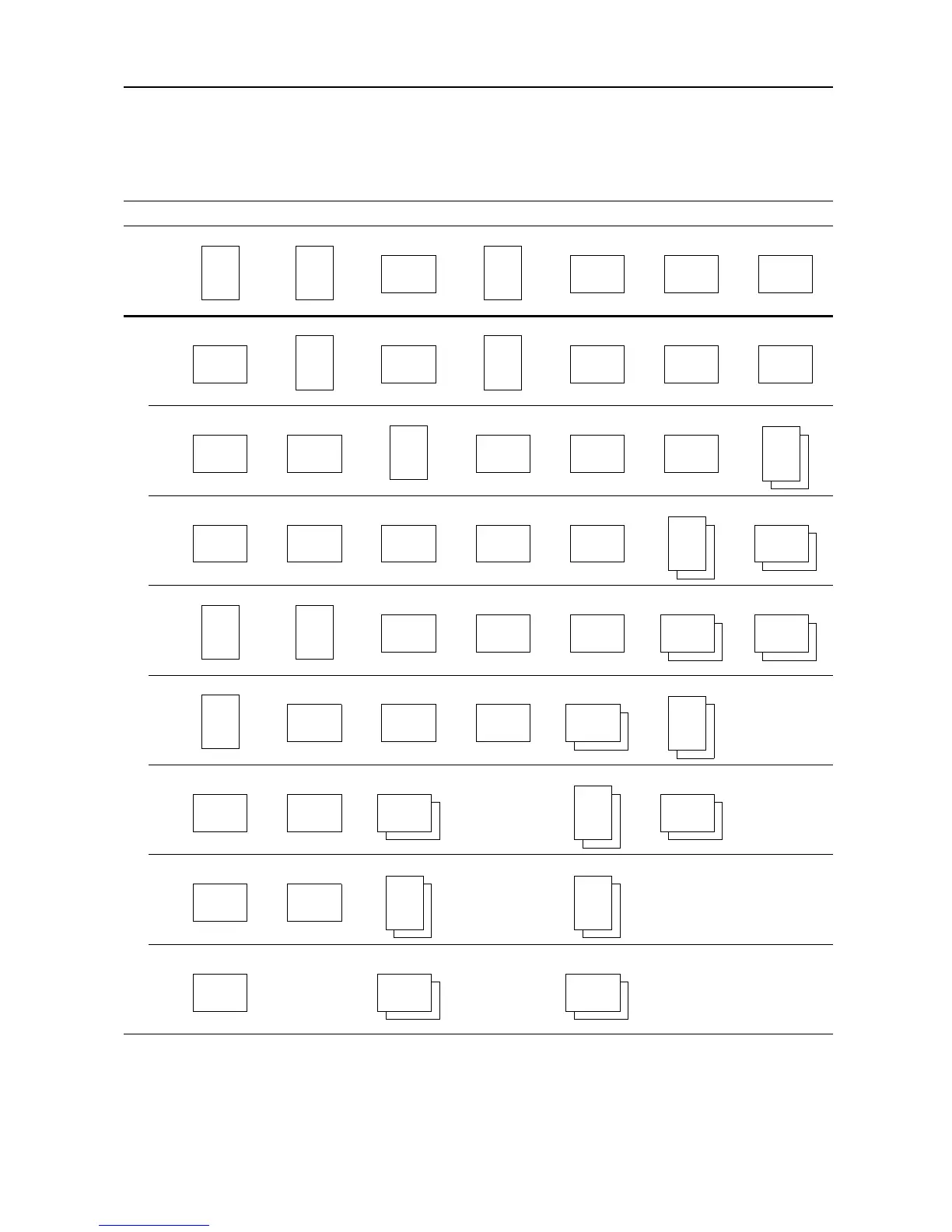Reference Information
10-7
Paper Size and Priority Feed Chart (Metric version)
If the drawers do not contain paper that is of a size and orientation exactly the same as that of the
received documents, the FAX will automatically select the most appropriate paper for print out. The
following chart indicates the order of priority for paper selection in such a case.
Received Document Size
Order of
Selection
Paper in Drawers
1
†
2
†††††
3
† †
4
† ††
5
††
6
††† †
7
††
8
††
† Indicates that the Rotate Received Data function will be used.
†† If the received image of Folio size documents is automatically reduced to fit onto the paper, it will be accomplished
onto A4R size paper.
A5 B5
A4R
A4
FL B4 A3
A5R
B5
A4R
A4
FL B4 A3
A4R B5R
A4
A4R A4R A3 A4
FL B4 FL FL A3 B5 A4R
A4 A4
A3 A3 B4 B5R B4
B5
A4R B4 B4 A4R A4
B5R FL A5R A4 A4R
A3 A3 B5 B5
B4 B5R B5R
