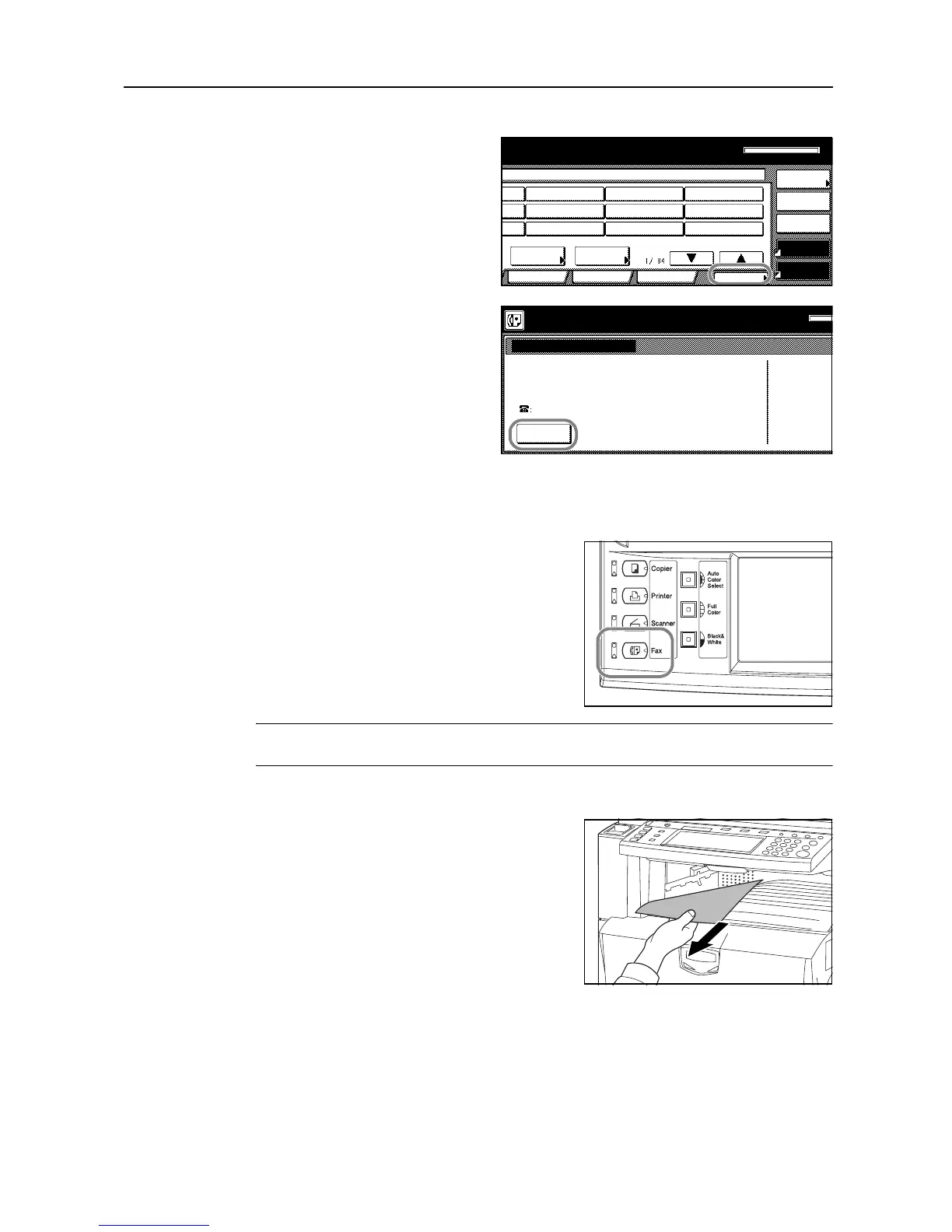Fax Operation (Basic Use)
2-11
> Stopping the reception in progress
1 Press the [Status] ([Act status]) key
in the bottom right of the touch
panel.
2 Press the [Stop] key and the
reception will be canceled.
Memory Reception
When you cannot print out because paper has run out
or a paper jam occurs, the data for all received
documents will be temporarily stored in memory and
will then be printed out automatically once printing is
enabled.
When a fax has been received into memory, the Fax
lamp will light and Receive document in memory will
appear in the message display. To print out the
documents, set paper or fix the paper jam, as
appropriate to the situation.
IMPORTANT: If, for any reason, power to the fax is disconnected or lost, data received into memory
may be lost. Ask the other party to retransmit any documents for which data was lost.
2
Printing out the received documents
Received document(s) will be printed out and ejected
face-down in the copy store section.
