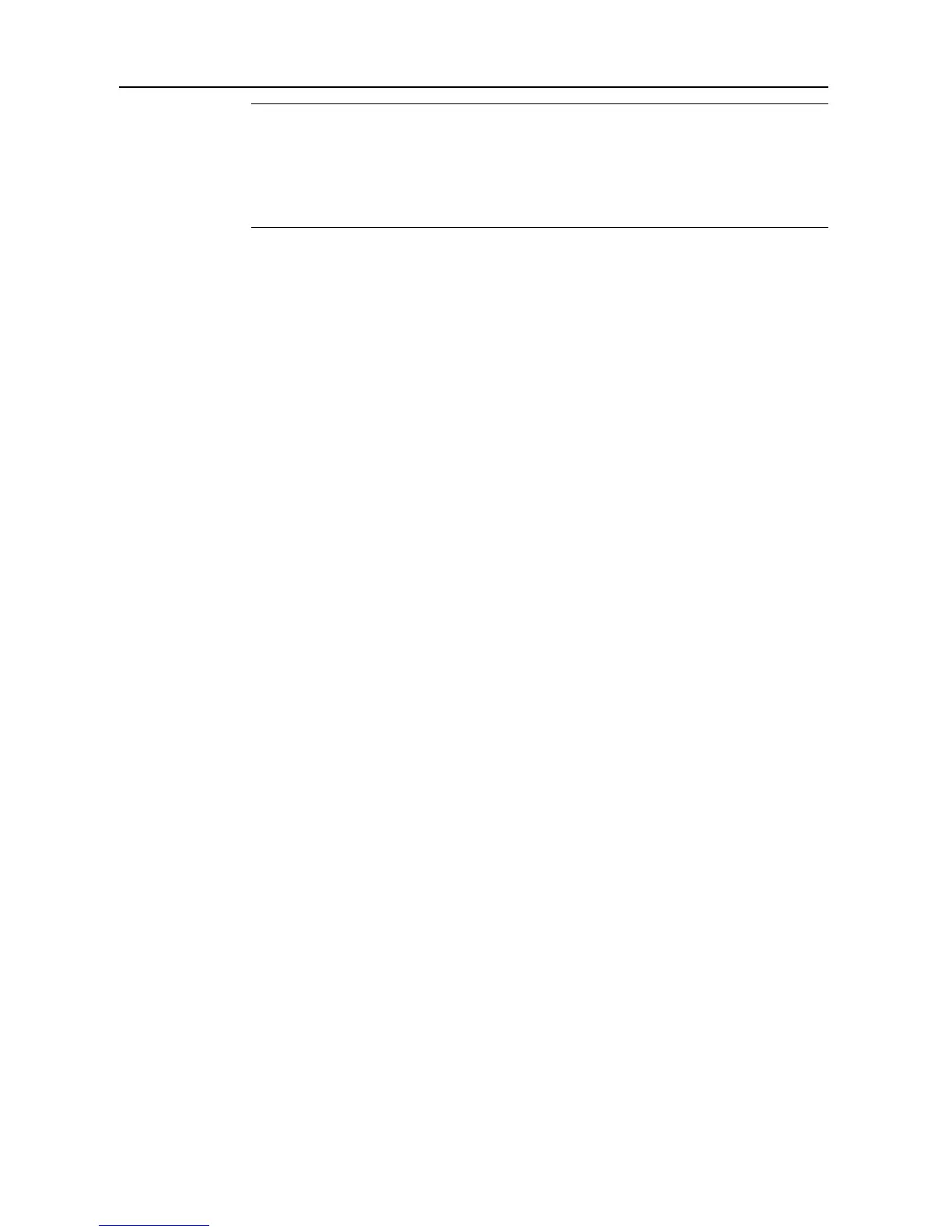Fax Operation (Basic Use)
2-12
NOTE: Refer to the Operation Guide for your machine about the maximum number of sheets that
can be stored. When the maximum number of sheets has been reached, remove all of the
documents from the copy store section.
Even if you cannot print out because paper has run out or a paper jam occurs, reception is still
possible (Memory Reception).
32 MB of optional memory must be installed in order to use the Ultra fine resolution.
