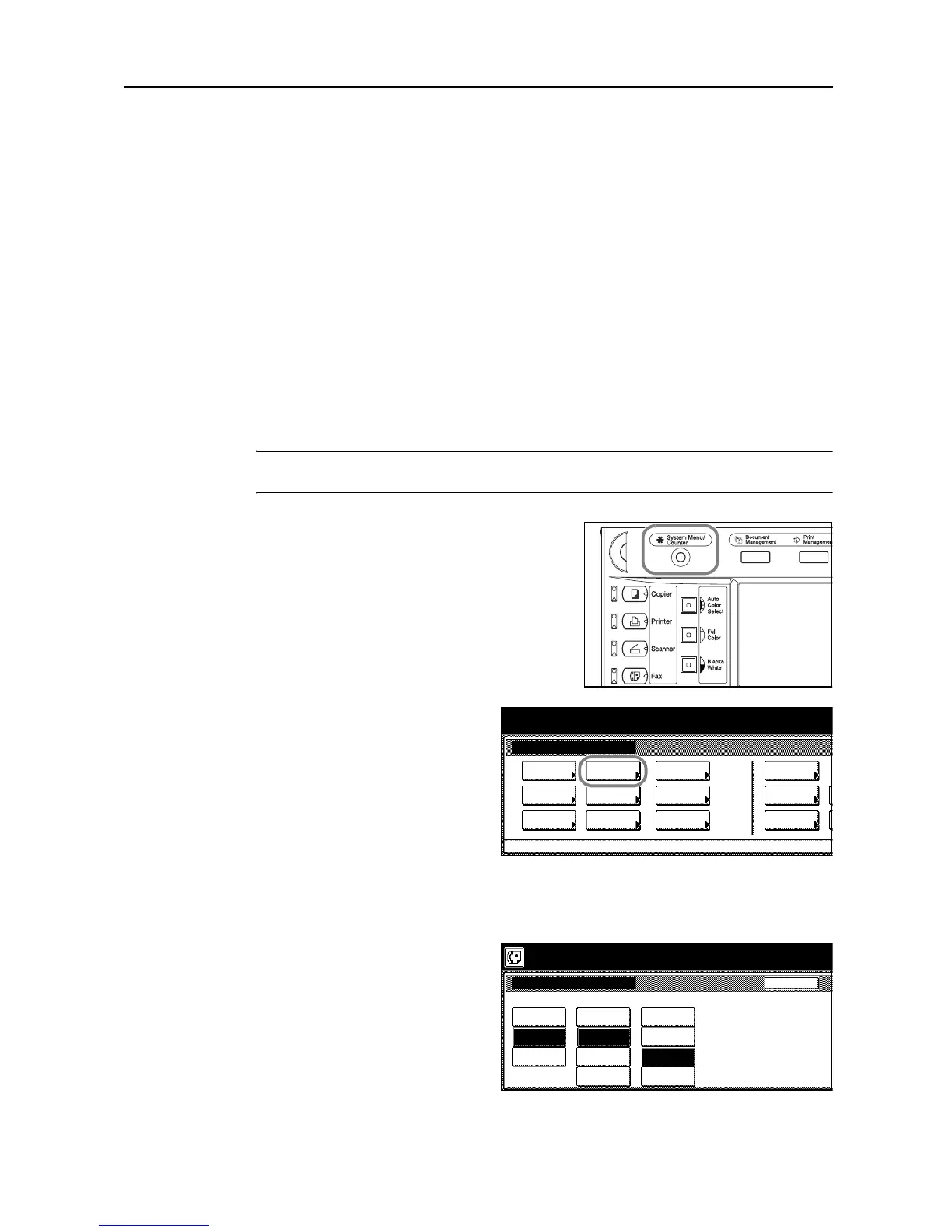Various Settings and Registration
7-7
Making Volume Settings (Volume setting)
The volume of the alarm, the monitor and the speaker can be adjusted here, or you can make the
alarm inaudible.
Alarm Volume
Sets the volume of the alarm that sounds in the event of an error or when you press an incorrect key
on the operation panel.
Monitor Volume
Sets the volume of the internal speaker that allows you to listen to conditions on the telephone line
when the [On-hook] key was NOT pressed.
Speaker Volume
Sets the volume of the internal speaker that allows you to listen to conditions on the telephone line
when the [On-hook] key WAS pressed.
NOTE: If you want to cancel the procedure part way through, press the Reset key. The touch panel
will return to the initial mode settings.
1
Press the System Menu/Counter key. The System
Menu / Counter screen will appear.
2
Press the [Fax Default] key.
3
Press the [T] cursor key until Set Volume (Set the sound volume) is highlighted.
4
Press the [Change #] key.
5
Select the desired alarm volume from
among Large, Small and Off.
System Menu
Default
Scanner
Default
Copy
Default
FAX
Language
Setting
MP tray
Orig. Size
Register
Management
Document
Default
Printer
Default
Machine
Accounting
Job
Management
BOX
Report
Print
System Menu / Counter
Set Volume
Small
Off
Back
Speaker Volume
Medium
Small
System Menu / Counter
Off
Medium
Small
Off
Monitor VolumeBuzzer Volume
LargeLarge Large
Off
