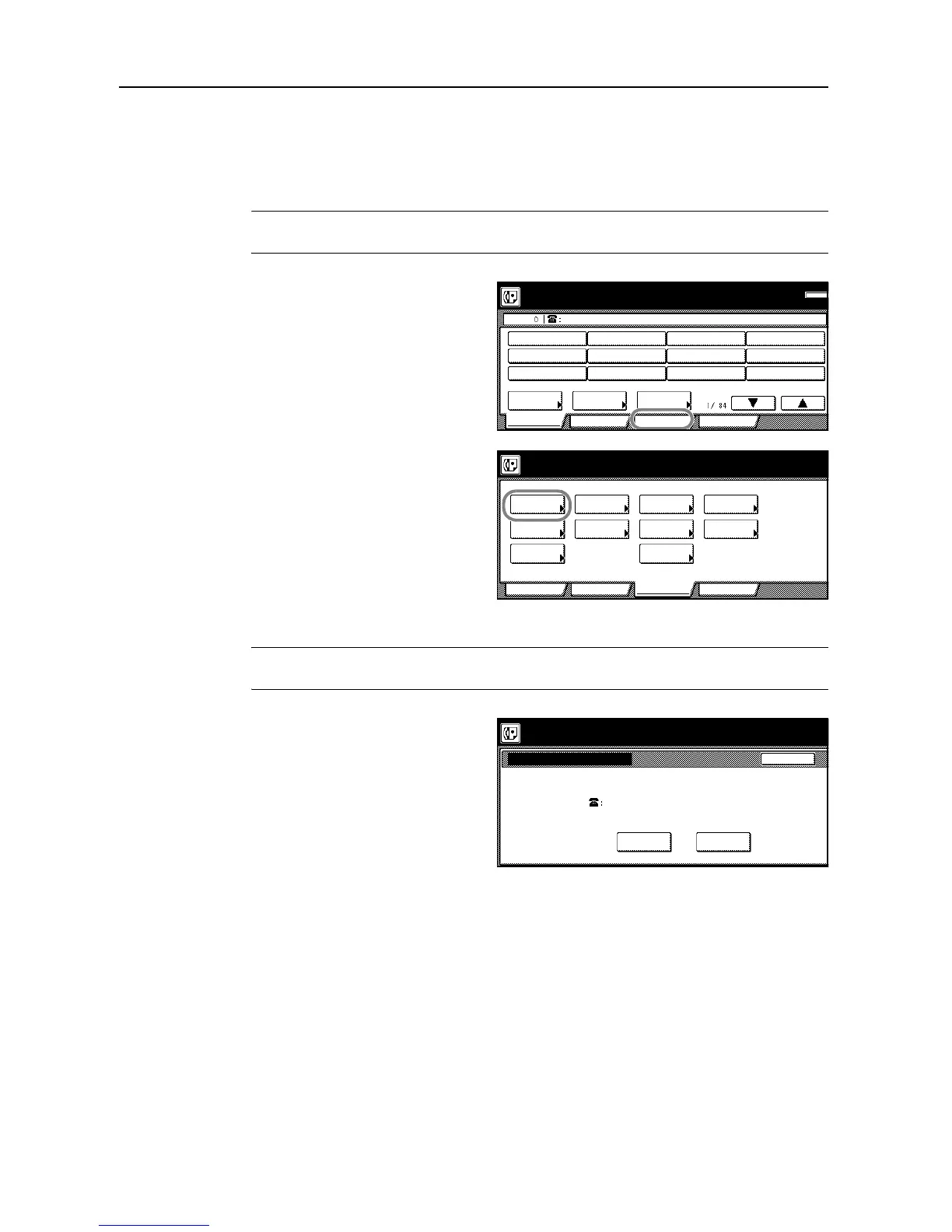Other Features of this Fax
5-46
If you want to continue registering other program keys, repeat steps 3 through 13. If you are finished
registering program keys, press the Reset key. (P) will be displayed next to the registered
speed-dial key.
Modifying or Deleting Registered Information
NOTE: If you want to cancel the procedure part way through, press the Reset key. The touch panel
will return to the initial mode settings.
1
Press the [Register] key. The Register
screen will appear.
2
Press the [Dial] key.
3
Press the speed-dial key (program key) containing the information you want to modify or delete.
NOTE: If that key is not displayed, use the [T] and/or [S] cursor keys to switch to the screen that
displays the key that you want.
4
If you want to delete the registered
program key, press the [Delete] key and
then go to the next step. If you want to
modify the registered information, press
the [Change contents] key and then go
directly to step 6.
> Deleting a program key
5
Press the [Yes] key.
The message display will return to the same screen as was displayed in step 3.
If you want to continue deleting other program keys, repeat steps 3 through 5. If you are finished
deleting program keys, press the Reset key.
Place the original & assign destination.
Dest
Ready for fax transmission.
Basic Application
Abbrev.
TXAddress
Register
settingbook
Print Report
Memor
