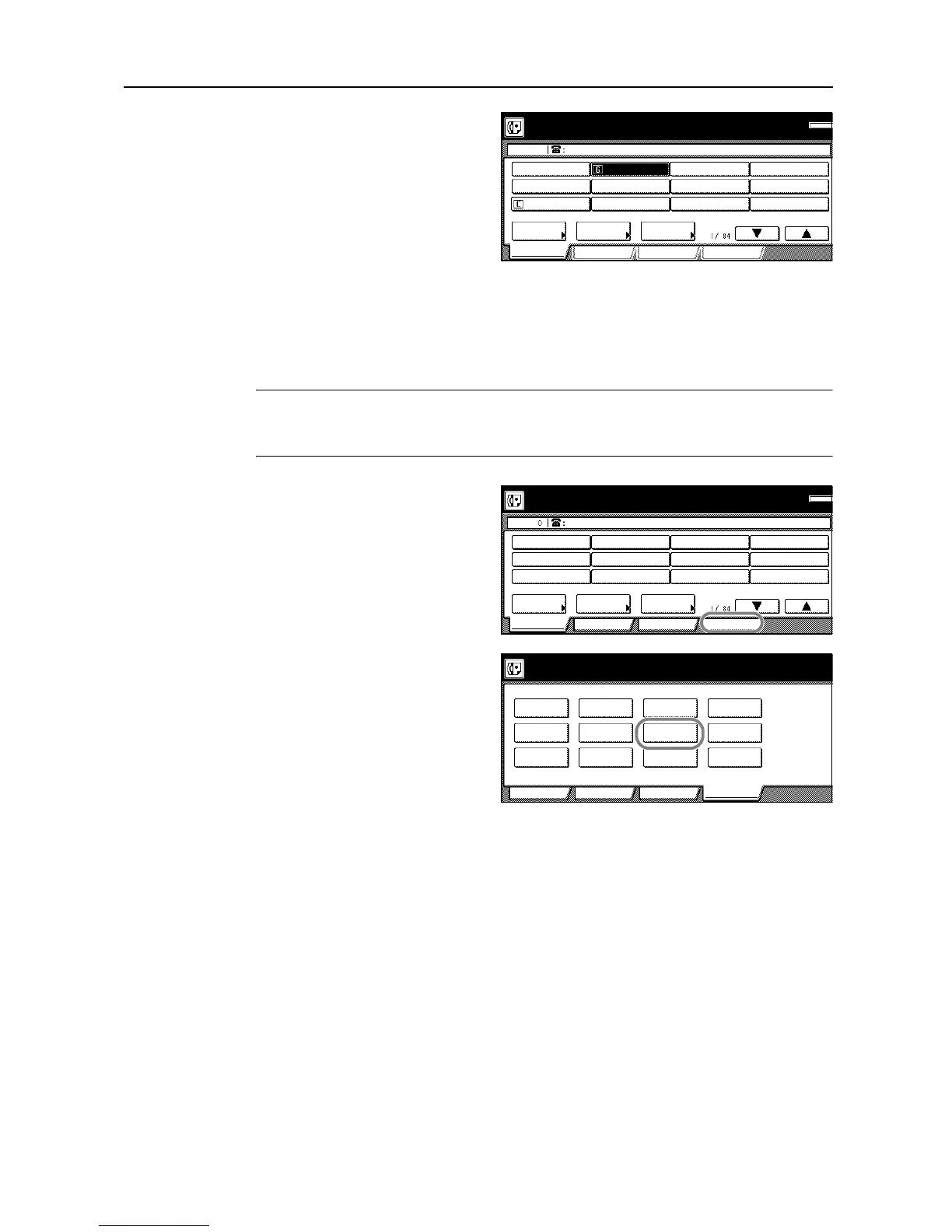Other Features of this Fax
5-43
5
Press the group dial key under which the
desired fax numbers are registered.
6
Press the Start key. The transmission operation will begin automatically.
Printing Out a Group Dial List
Print out this list in order to check the contents of group dial keys currently registered in this fax,
such as the registered fax numbers and the group name.
NOTE: If there are no group dial keys registered in this fax, a Group Dial List will not be printed out.
If you want to cancel the procedure part way through, press the Reset key. The touch panel will
return to the initial mode settings.
1
Press the [Print Report] key. The Print
Report screen will appear.
2
Press the [Group dial List] key.
3
To print out a Group Dial List, press the [Yes] key. A Group Dial List will be printed out.
Press start key to transmit
Dest
Ready for fax transmission.
Basic Application
Abbrev.
Address
Regi ster
book
Print Report
Memor
