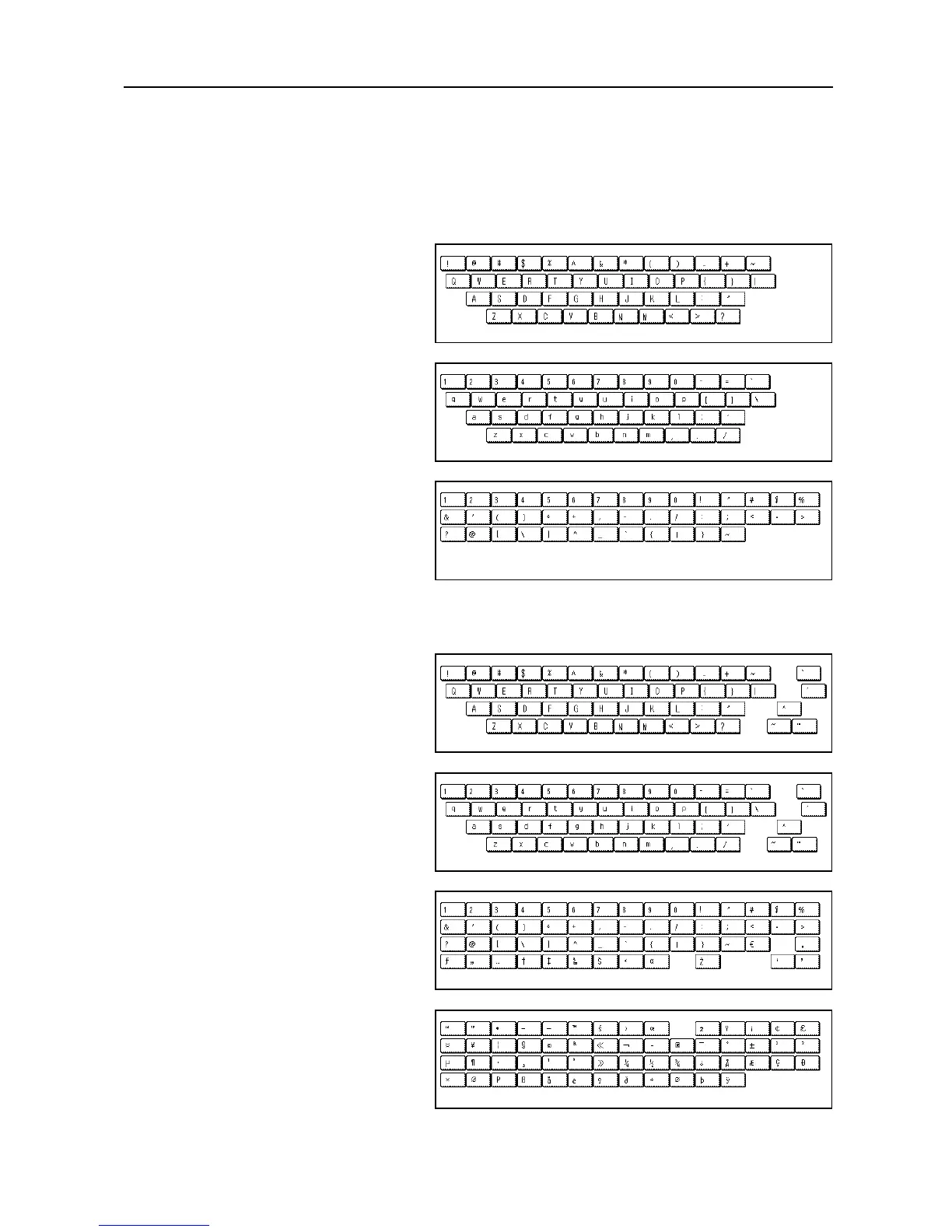Reference Information
10-3
Character Input Screens
When entering your self-station name and the destination name under a speed-dial key, the
available characters and symbols as well as the input screen itself will differ depending upon the
language being used. The following indicate the layouts of the keys for each screen.
English (Inch version)
Uppercase input
Lowercase input
Numbers & Special
characters input
Danish, Dutch, English (Metric version), Finnish, French, German, Italian,
Spanish, Portuguese, Swedish and Norwegian
Uppercase input
Lowercase input
Symbol 1 input
Symbol 2 input
