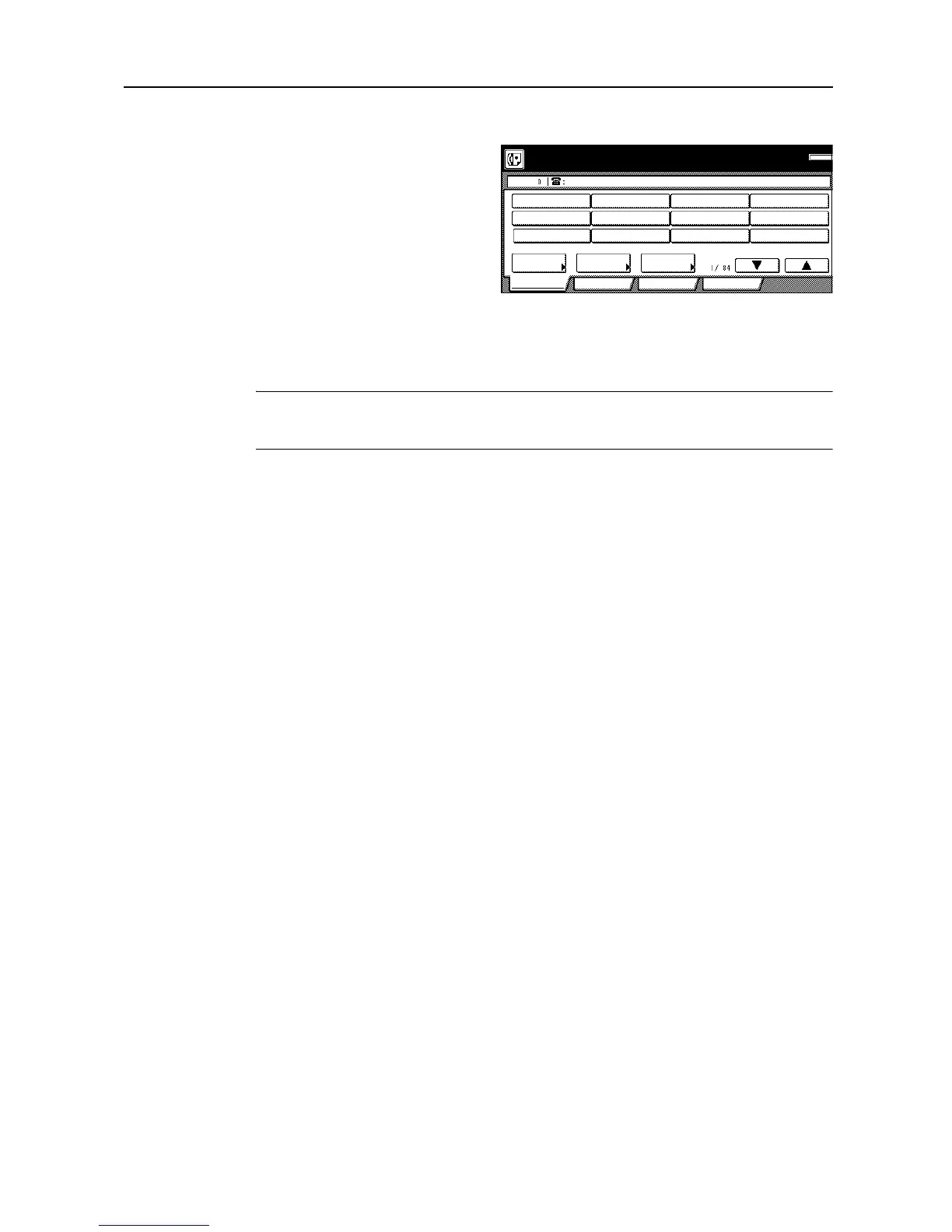Troubleshooting
4-3
If an Error Occurs...
In the event of trouble, an explanation in
regard to the error will appear in the
message display. Refer to When One of
These Message is Displayed... on
page 4-4 and follow the necessary
procedure to eliminate the trouble.
If a communications error occurs, along
with the information in the message
display, a Transmission or Reception
Report, as appropriate, will be printed
out and an alarm will sound. Check the error code that is displayed the corresponding report and
then refer to Error Code Tables on page 10-11 to confirm the cause of the error. It is also possible to
check the error code on the regularly printed Activity Report. (Refer to Printing Out an Activity
Report on page 6-4.)
NOTE: Whether or not a Transmission or Reception Report is printed out (and the alarm sounds)
will depend upon the setting made under Turning Print Out of Each Report ON/OFF (Print Report
setting) on page 7-2.
Place the original & assign destination.
Dest
Basic Application
Abbrev.
Address
Regi ster
book
Print Report
Memor
