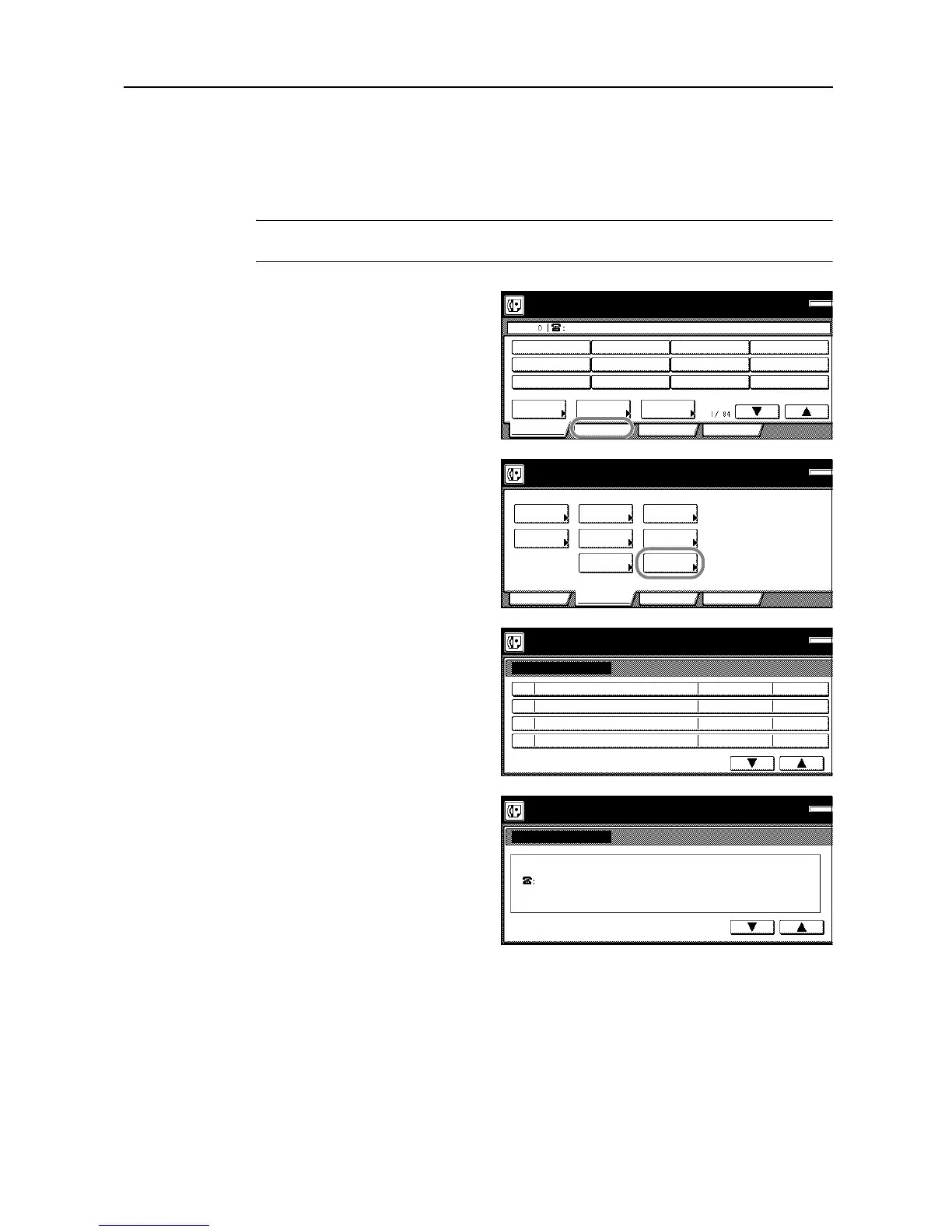Managing Information About Your Fax Communications
6-3
5
Once you have finished checking the desired information, press the Reset key to return to the initial
mode.
Checking the Result of Receptions
Information for up to 50 of the most recent fax receptions can be checked in the message display.
NOTE: If you want to cancel the procedure part way through, press the Reset key. The touch panel
will return to the initial mode settings.
1
Press the [Application] key. The
Application screen will appear.
2
Press the [RX result on LCD] ([Rx result
display]) key. The most recent
receptions will be displayed in a list.
3
If 5 or more receptions have taken place,
press the [S] cursor key or the [T]
cursor key to scroll up and down through
those receptions.
To verify even more detailed information
for a particular reception, select the
desired reception and press the [Details]
key.
4
Pressing the [S] cursor key will display
the next previous reception and pressing
the [T] cursor key will change the
display back towards the most recent
reception. Once you have finished
checking the desired information, press
the [Close] key. The touch panel will
return to displaying the list of receptions.
5
Once you have finished checking the desired information, press the Reset key to return to the initial
mode.
Place the original & assign destination.
Dest
Ready for fax transmission.
Basic Application
Abbrev.
TXAddress
Regi ster
settingbook
Print Report
Memor
