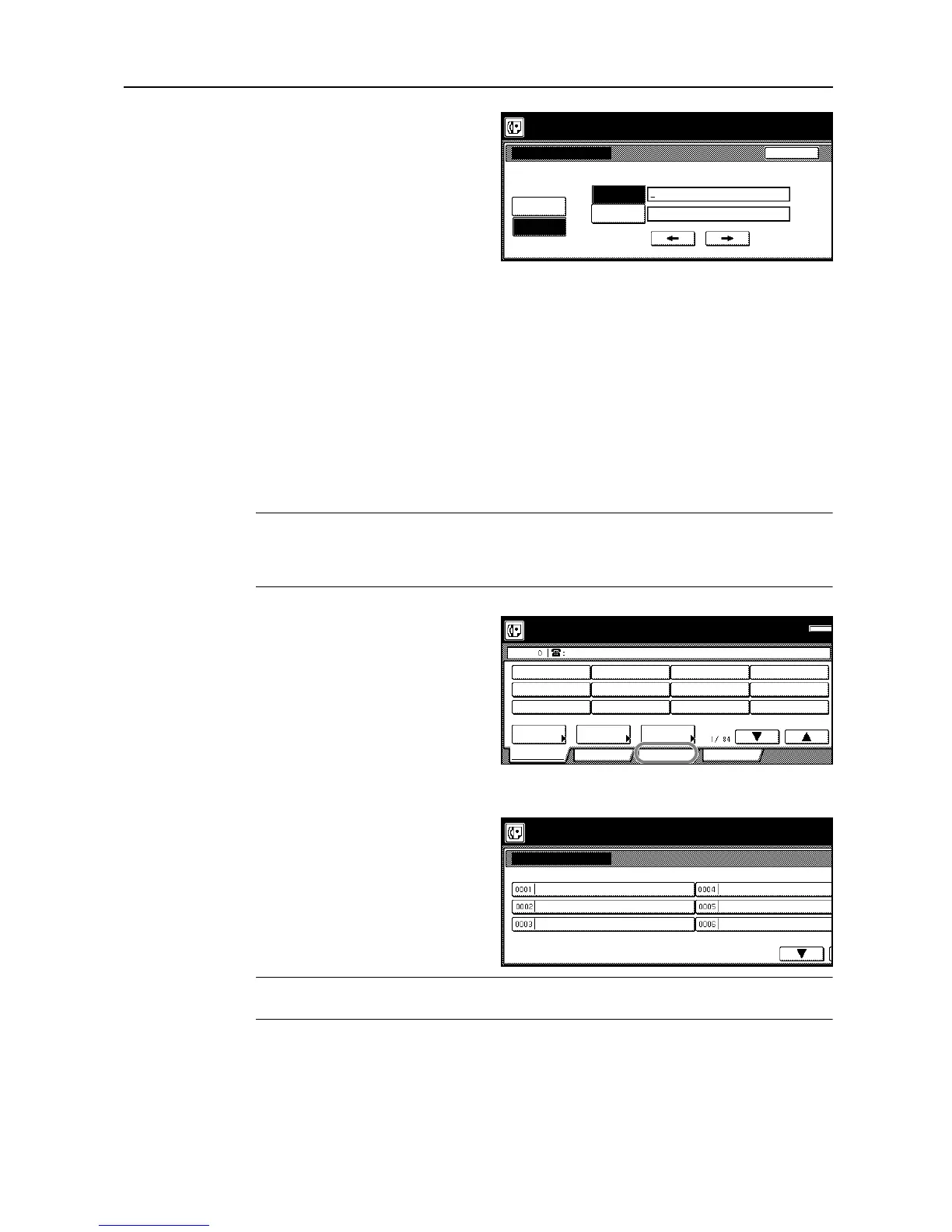Fax Operation (Basic Use)
2-21
17
Use the numeric keys to enter the 2-digit
Key Code (01 - 20) that corresponds to
the Encryption Key you want to use for
this one-touch key.
18
Press the [Encryption box #] key and then use the numeric keys to enter the number of the
destination party's Encryption Box.
19
Press the [Close] key twice.
20
To register this one-touch key with the entered information as is, press the [OK] key.
The message display will return to the same screen as was displayed in step 3.
If you want to continue registering other one-touch keys, repeat steps 3 through 20.
21
If you are finished making settings, press the Reset key to return to the initial mode.
Modifying or Deleting Registered Information
NOTE: If the one-touch key that you want to modify is designated for F-Code Based
Communication, you will NOT be able to change the designation of that key into one for Encrypted
Transmission. Likewise, if it is designated for Encrypted Transmission, you can NOT change the
designation into one for F-Code Based Communication.
1
Press the [Register] key. The Register
screen will appear.
2
Press the [Dial] key.
3
Press the speed-dial key (one-touch
key) containing the information you want
to modify or delete.
NOTE: If that key is not displayed, use the [T] and/or [S] cursor keys to switch to the screen that
displays the key that you want.
Encryption
Off
00 .
Enter using # key.
On
Back
Encryption
Code
Encryption
box #
( 4 digits)
(01-20)
0000.
Register the dial.
One-Touch Key0001.
Place the original & assign destination.
Dest
Ready for fax transmission.
Basic Application
Abbrev.
TXAddress
Regi ster
settingbook
Print Report
Memor
