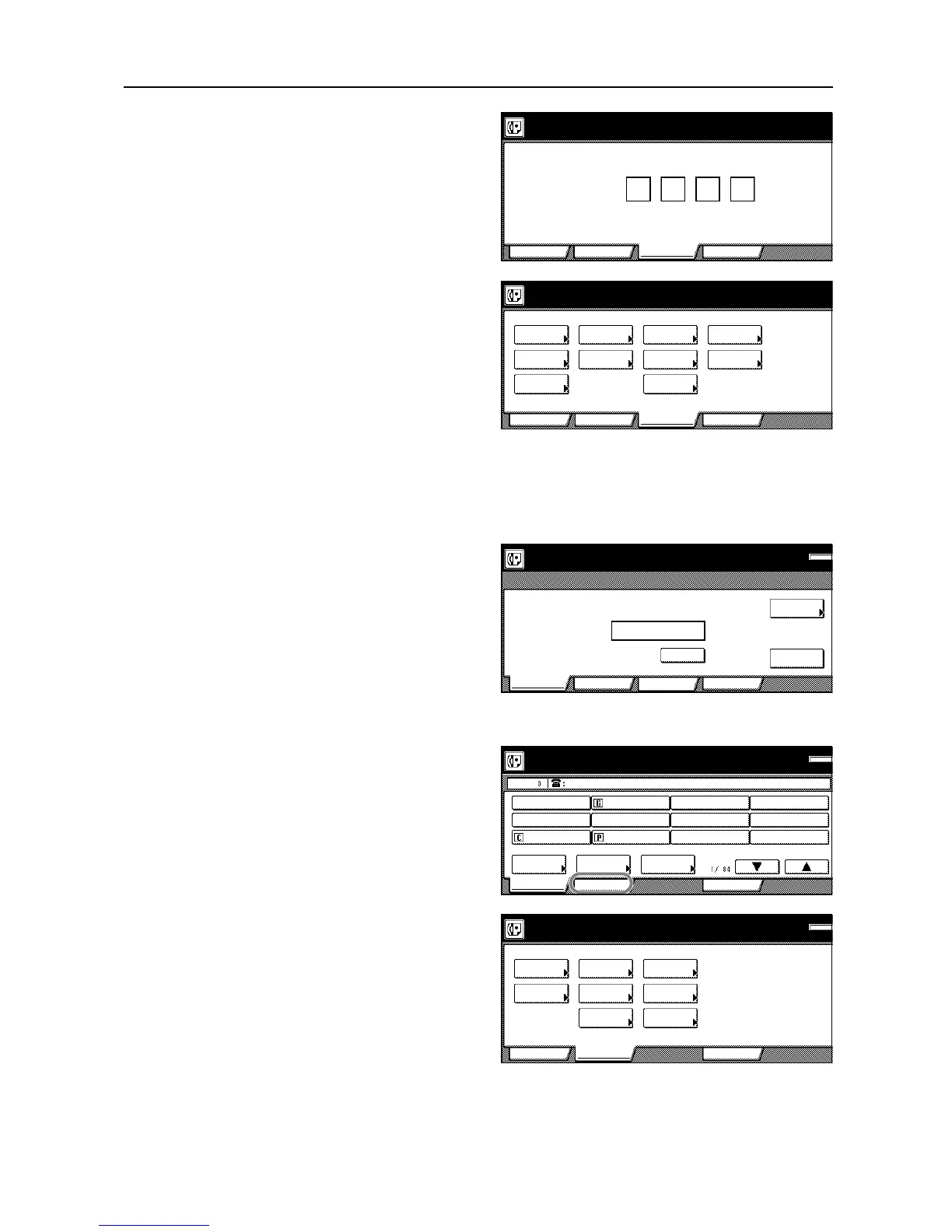Other Features of this Fax
5-71
2
Use the numeric keys to enter the
currently registered administrator
number.
3
The touch panel will change to the
Register screen.
Accessing the Application Screen When Restricted Access is Turned ON
When Restricted Access is turned ON, perform the following procedure in order to access the
Application screen (available when you press the [Application] key) and thereby use the
corresponding functions of this fax machine.
1
Use the numeric keys to enter a viable
ID-code (between 1 and 8 digits).
2
Press the [Enter] key.
3
Press the [Application] key.
4
The Application screen will appear.
Perform the desired procedure.
Basic Application
Register Print Report
Registering item option screen.
Enter the administrator number.
Info.
Location
Dial
Basic Application Register
Box
Forwarding
Fax
dial
Remote SW
Test ID
Remote
Restrict.
TX/RX
Print Report
Registering item option screen.
Select item for register.
& Time
Date
key
Encryption
FAX
Network
Basic Application
Register Print Report
Memor
