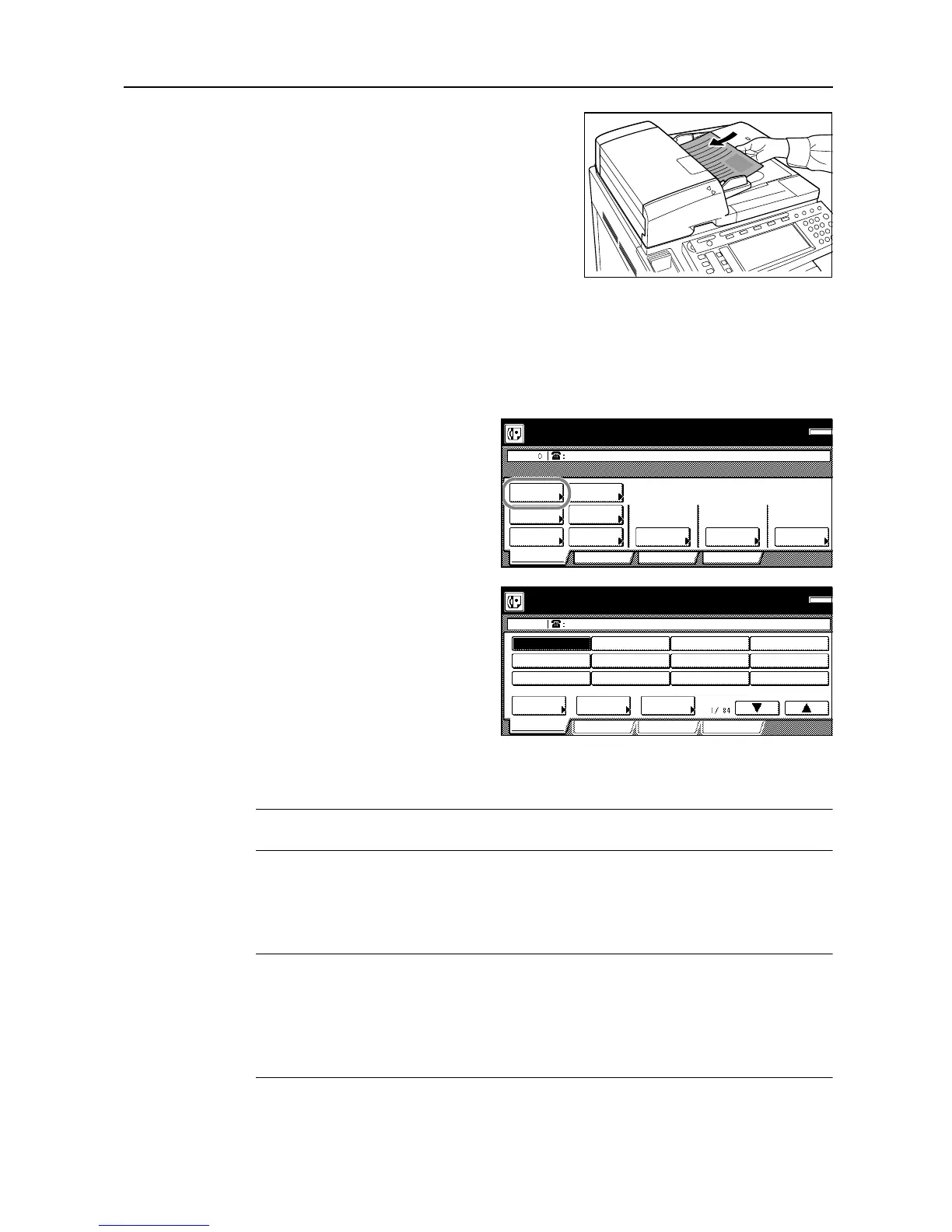Fax Operation (Basic Use)
2-23
1
If the operation involves the transmission of
documents, set the documents you want to transmit.
2
If you want to change the transmission conditions, such as the resolution and contrast, press the
[TX setting] key.
If you do NOT want to change the current conditions, go directly to step 5.
3
Press the key that corresponds to the desired item and change the information as desired. (To
change each transmission condition, refer to pages 2-5 and 2-6.)
4
Once you are finished changing
transmission conditions, press the [One
touch destinat.] key.
5
Press the one-touch key under which
the desired fax number is registered.
6
Press the Start key.
The transmission operation will begin automatically.
NOTE: Any time you set documents on the platen, after each document is scanned you will need to
select whether or not you want to scan more pages into memory. (Refer to page 2-8.)
Printing Out a One-Touch Key List
Print out the list in order to check the information (destination name and fax number, etc.) registered
under one-touch keys.
NOTE: If there are no one-touch keys registered in this fax, a One-Touch Key List will not be printed
out.
Prior to operation, check the message display to make sure that the touch panel is in the initial
mode for fax operation. (Refer to What is the Initial Mode? on page 1-11.)
If you want to cancel the procedure part way through, press the Reset key. The touch panel will
return to the initial mode settings.
Enter Destination.
Dest
Ready for fax transmission.
Basic Application
DuplexAddress
Regi ster
TXbook
Print Report
Memor
