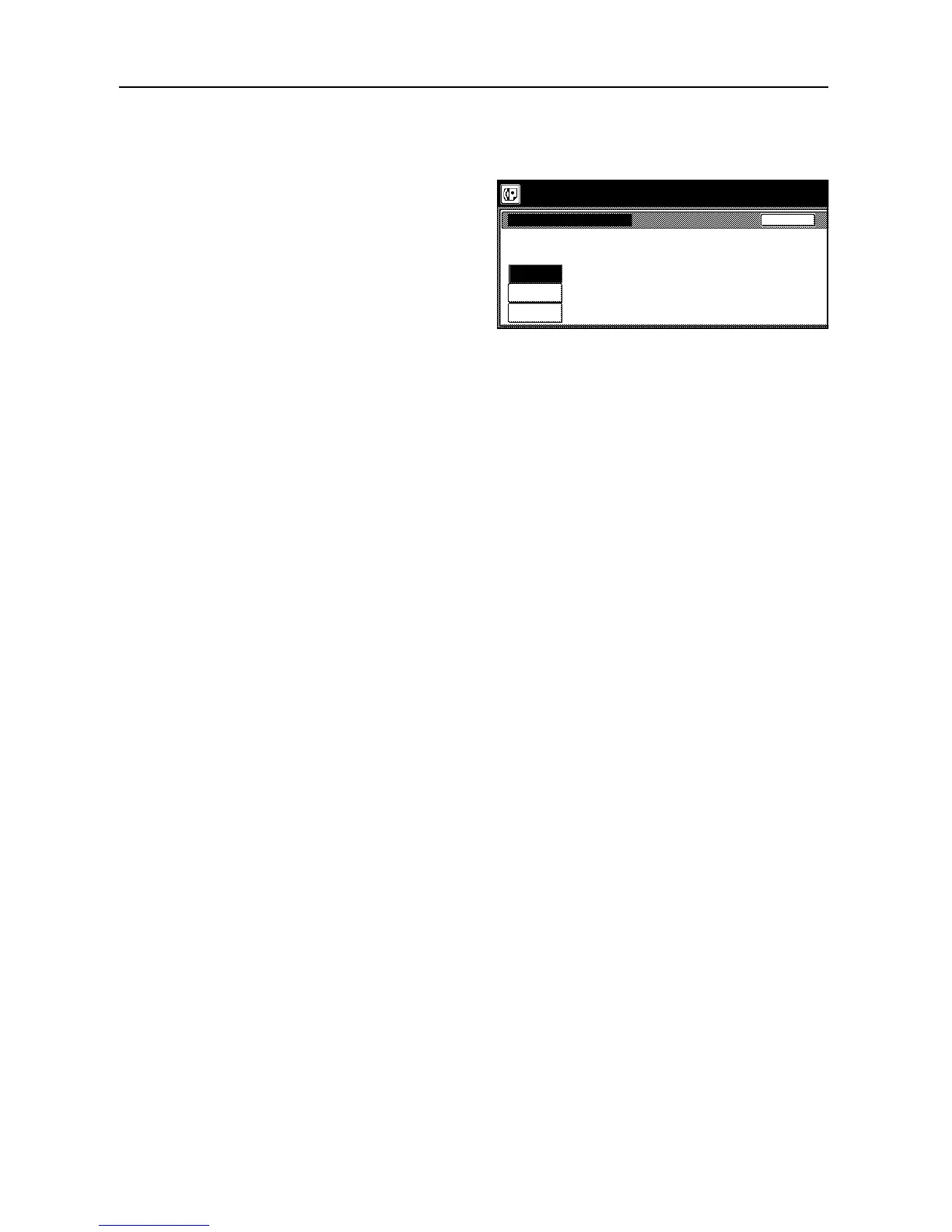Various Settings and Registration
7-16
3
Press the [T] key until Fax pap. feeding tray (Fax paper tray) is highlighted.
4
Press the [Change #] key.
5
Select the desired paper feed mode by
pressing either the [Auto Select] ([Auto
sel.]) key, the [Fix Size] ([Fixed size]) key
or the [Fixed Cassette] key, as
appropriate.
If you selected Auto Select (Auto sel.),
proceed directly to step 8.
If you selected Fix Size (Fixed size), go
the next step.
If you selected Fixed Cassette, go directly to step 7.
6
Select the desired paper size and then proceed directly to step 8.
7
Select the desired drawer.
8
Press the [Close] key.If you are finished making settings, press the Reset key to return to the initial
mode.
Fax pap. feeding tray
Fix Size
Back
Auto
Select
Fixed
Cassette
System Menu / Counter
