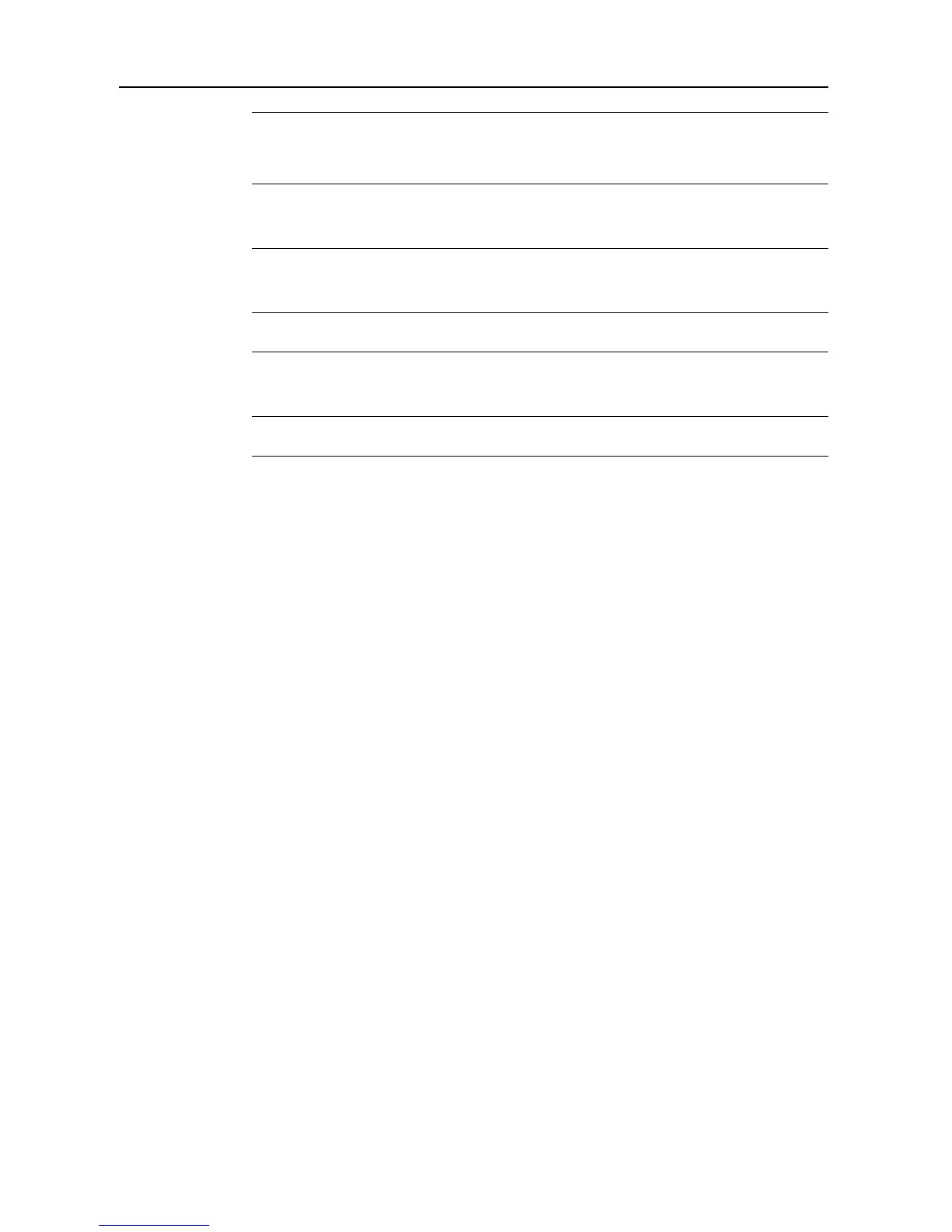Reference Information
10-14
U14100 The destination FAX is one of our models and a transmission to a
destination party’s F-Code Box was attempted, but was unsuccessful
because memory in the destination party’s FAX machine has become
full.
U19000 Memory Reception was attempted, but was unsuccessful because
your memory has become full.
Clear your memory of all other data and attempt reception again.
U19100 Transmission was attempted, but was unsuccessful because the
destination party’s memory has become full.
Check with the destination party.
U19200 The data stored in memory is faulty. Perform the necessary
communication procedures again.
U19300 A transmission was attempted, but was unsuccessful because the
data to be transmitted is faulty.
Perform the transmission procedure again.
U19400 A reception was attempted, but was unsuccessful because the
received data is faulty. Perform the reception procedure again.
