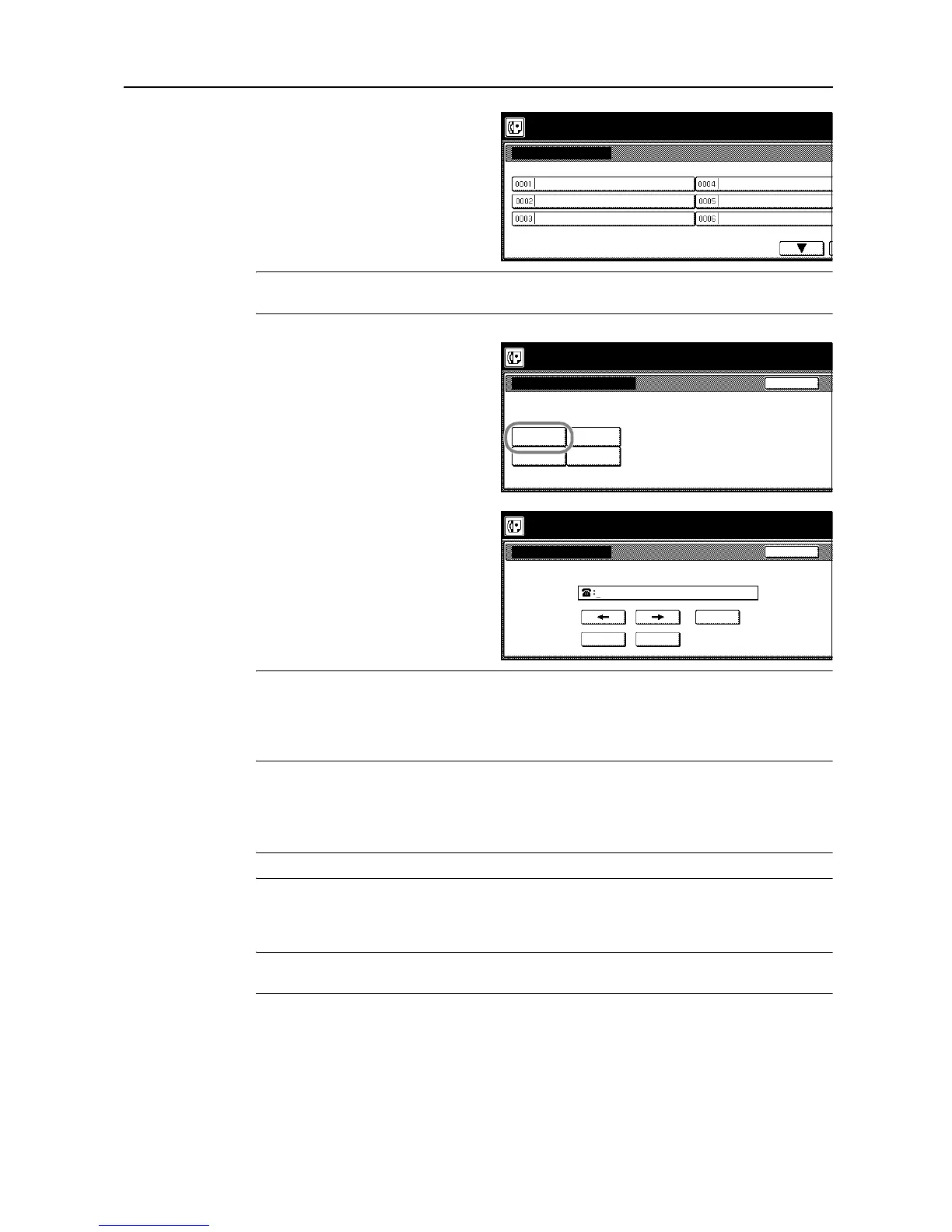Fax Operation (Basic Use)
2-19
3
Press an unregistered speed-dial key on
the touch panel.
NOTE: If there are no unregistered speed-dial keys displayed, use the [T] and/or [S] cursor keys
to switch to a screen that displays an unregistered key.
4
Press the [One-touch key] key.
5
Use the numeric keys to enter the fax
number you want to register under that
one-touch key. (Maximum 32 digits)
NOTE: [] and [] cursor keys...Use to move the cursor.
[Delete] key...Press to delete the character that the cursor is currently under. (When the cursor is at
the last space, the previous character will be deleted.)
[Space] key...Press to enter a space.
[Pause] key...Press to enter a slight pause (indicated by a hyphen) at that point in dialing.
6
Press the [Next] key.
7
Enter the name of the other party. (Maximum 20 characters)
NOTE: In order to enter characters, refer to Entering Characters on page 2-15.)
8
Check the registered information. If you want to change any portion of it, press the key that
corresponds to the desired item and change the information as desired.
NOTE: If you want to register this one-touch key with the entered information as is, go directly to
step 20.
Register dial #
Set dial for registration.
Register the dial.
1/167.
Dial type
Group
Register the dial.
33600bpsOne-touch
key
Chain
Program
Back
Enter using # key.
Fax # Back
Register the dial.
One-Touch Key
(MAX. 32 digits)
0001.
Delete
SpacePause
