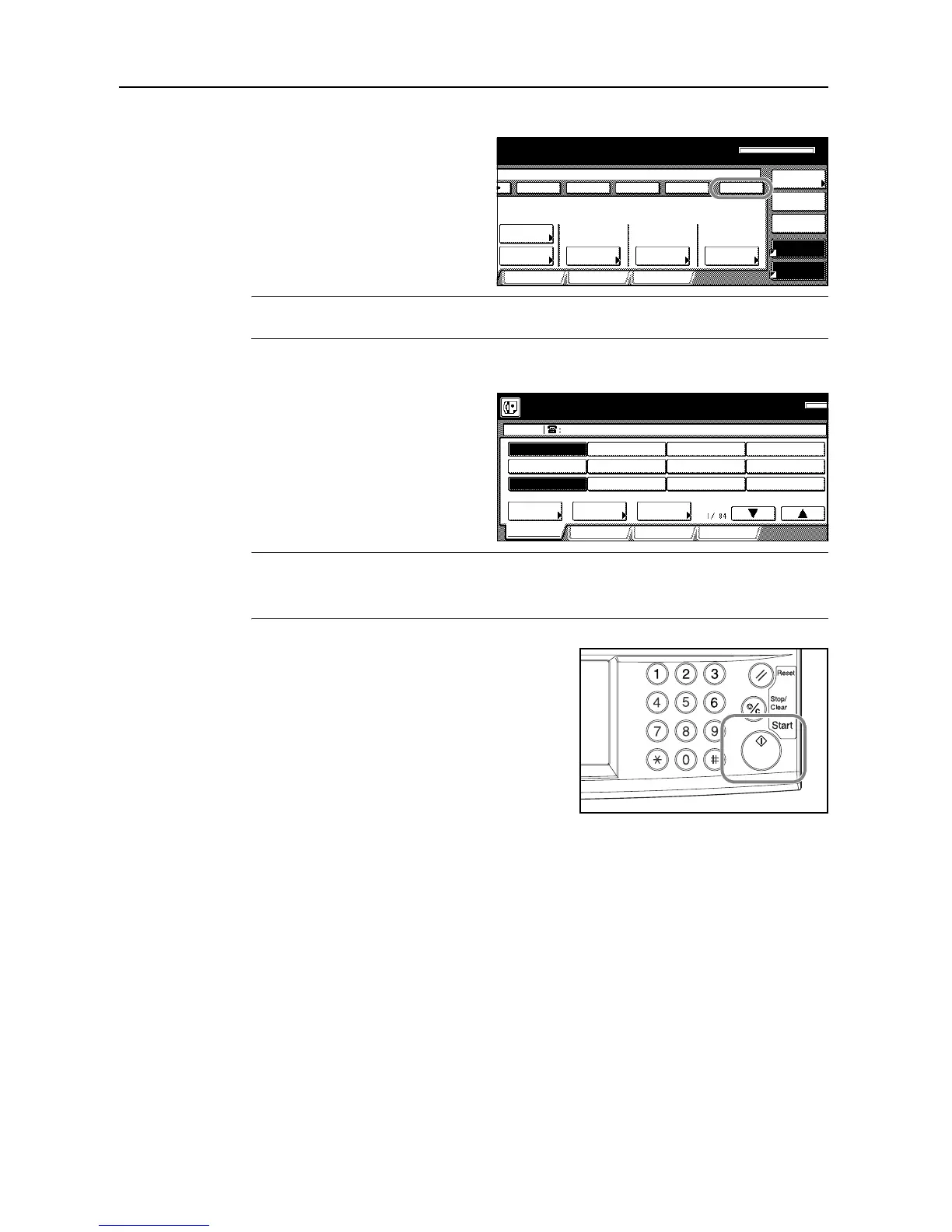Fax Operation (Various Functions)
3-8
> Entering the fax number with the numeric keys...
If you want to enter more than one
destination fax number, press the [Next
des] ([N dest.]) key after you enter the
first fax number and you will be able to
enter the next number.
NOTE: If you want to enter the next number with one of the speed-dial keys, press the [One touch
destinat.] key instead. The speed-dial keys will appear.
> Entering the fax number with a speed-dial key...
Press the speed-dial key that is
registered with the one-touch or group
dial information that you want to use.
The selected key will be highlighted.
NOTE: It is also possible to use a registered chain dial key followed by another speed-dial key.
To verify the selected destination, press the [Dest. check] key. It is possible to delete individual
destinations.
3
Press the Start key. The transmission operation will
begin automatically.
ey to transmit
.0%
for fax transmission.
Application
Duplex
Register
Re-dial
On-hook
TX
Dest.
check
Memory TX
Auto RX
Print Report
Memory usage:
OCT-11-2005 16:00
1234_.
Delayed TX
Orig. size
setting
Orig image
quality
Exposure
mode
8½×11" Normal Regular
Delete SpacePause Subadd. Next des
Press start key to transmit
Dest
Ready for fax transmission.
Basic Application
Abbrev.
Address
Register
book
Print Report
Memor
