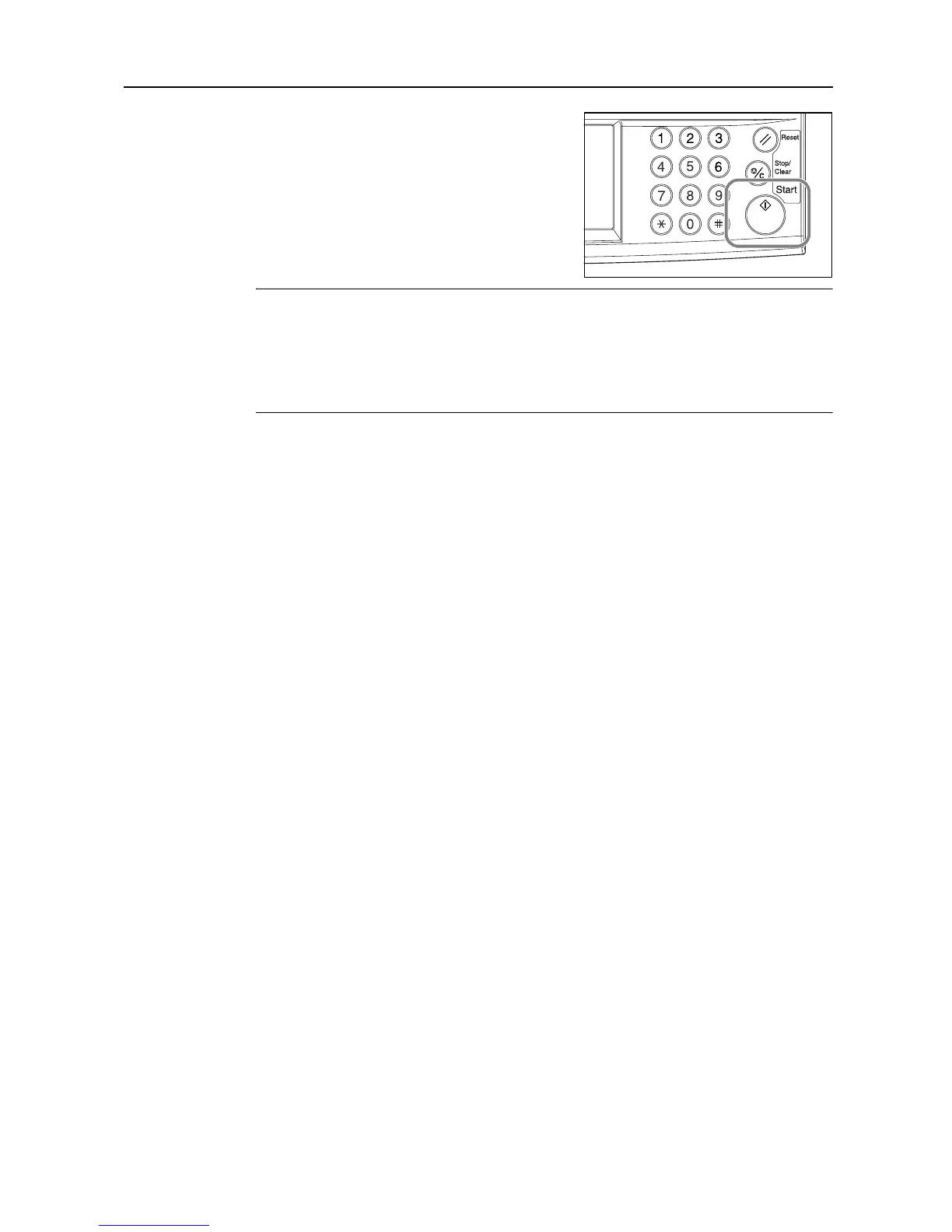Fax Operation (Various Functions)
3-17
3
Enter the other party’s fax number.
NOTE: You can enter the fax number using the numeric keys, abbreviated numbers, one-touch
keys or the address book.
Once the other party’s fax number is entered, only the registered chain dial name will be displayed,
followed by the other party’s fax number or name.
If you want to enter the fax number once again from the beginning during input with the numeric
keys, simply press the Stop/Clear key.
4
Press the Start key. The communication operation will begin automatically.
