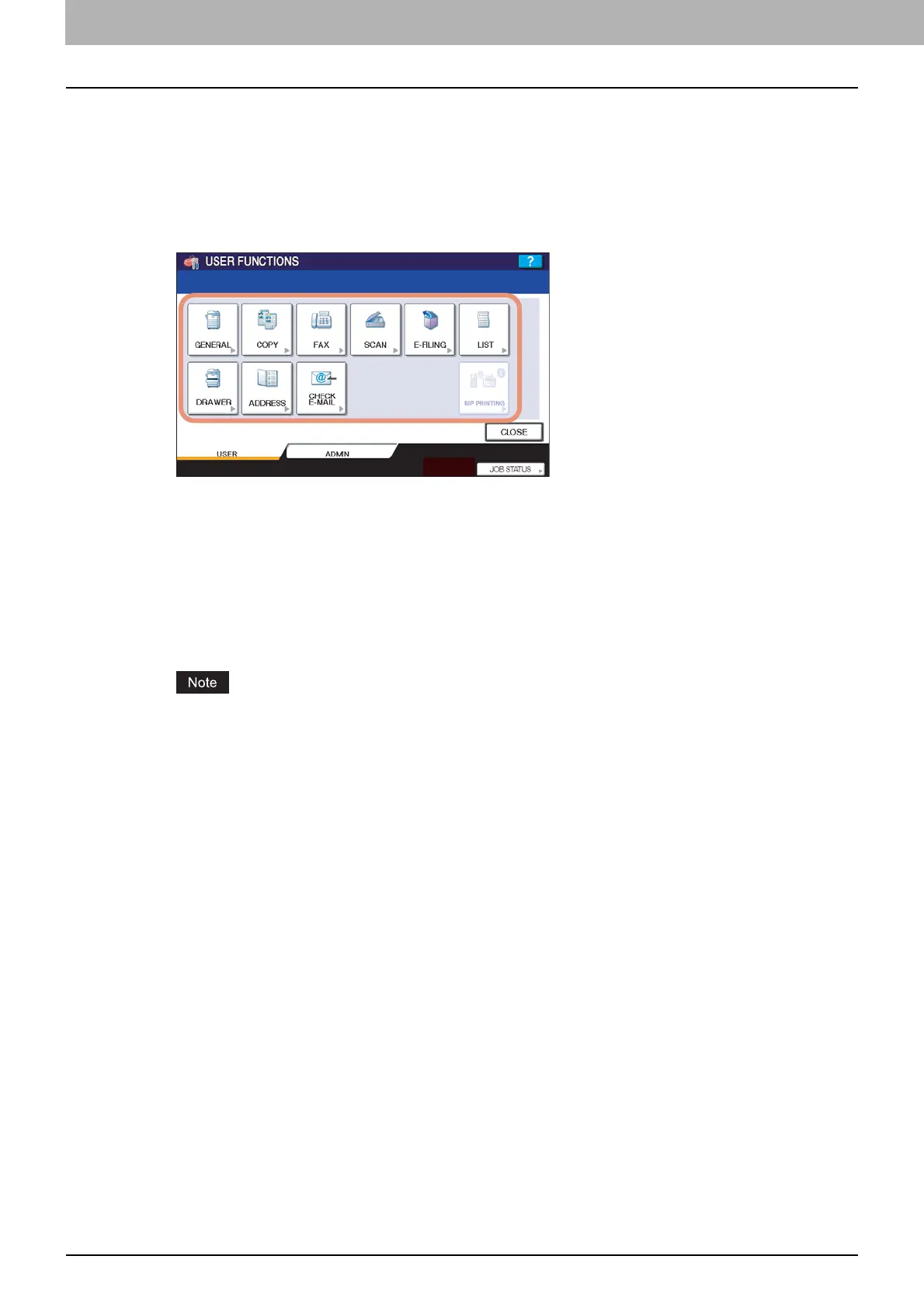1 SETTING ITEMS (USER)
8 Entering User Menu
Entering User Menu
Follow the steps below to enter the USER menu in the USER FUNCTIONS screen.
1
Press the [USER FUNCTIONS] button on the control panel to enter the USER
FUNCTIONS menu.
2
Press the [USER] tab.
The USER menu is displayed.
3
Continue the user setting operation that you require.
P.9 “Setting General Functions”
P.16 “Setting Copy Functions”
P.19 “Setting Fax Functions”
P.20 “Setting Scan Functions”
P.23 “Setting e-Filing Functions”
P.24 “Printing Lists”
P.27 “Setting Drawer”
P.29 “Managing Address Book”
P.57 “Checking E-mail”
P.58 “Setting BIP Printing”
[BIP PRINTING] is available only when the Bluetooth Module (optional) is installed. For instructions on how to
set the BIP printing, refer to the GN-2010 Operator’s Manual for Bluetooth Module.
