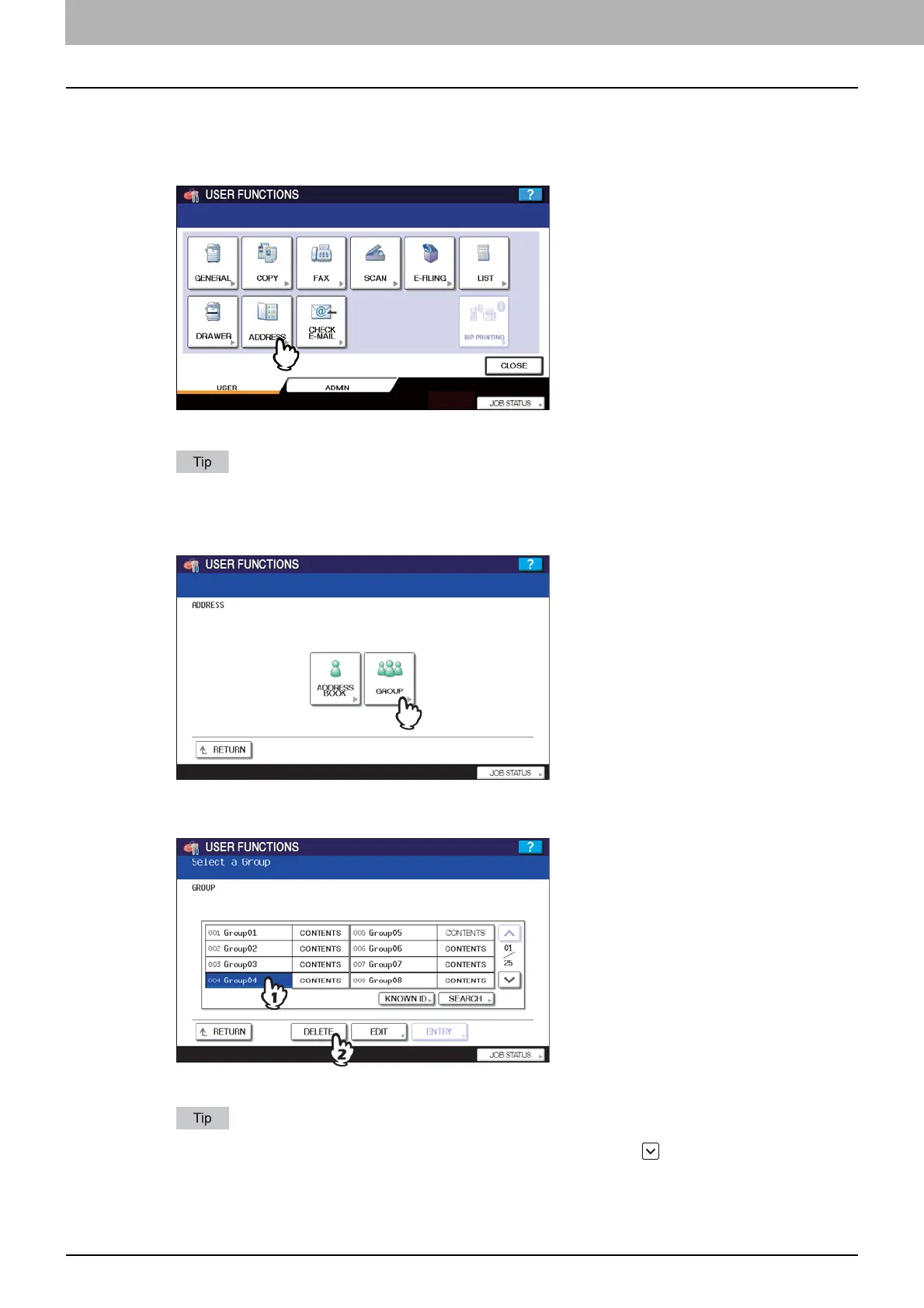1 SETTING ITEMS (USER)
50 Managing Address Book
Deleting groups
You can delete a group from the address book.
1
Press [ADDRESS] in the USER menu.
The ADDRESS menu is displayed.
To display the USER menu, see the following page:
P.8 “Entering User Menu”
2
Press [GROUP].
The GROUP screen is displayed.
3
Press the group that you want to delete and press [DELETE].
The delete confirmation screen is displayed.
If the touch panel does not display the group that you want to delete, press to display the next screen.
