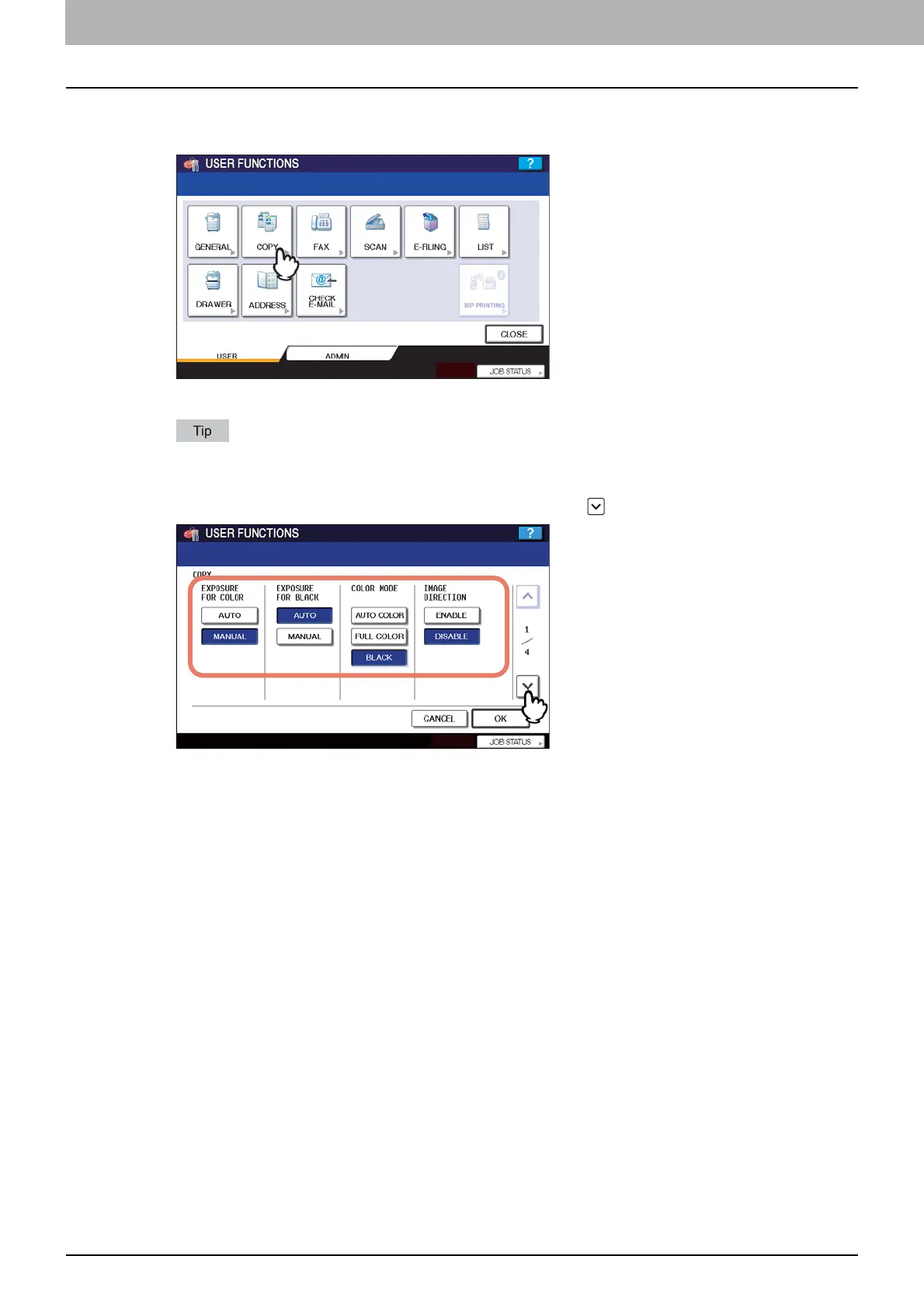1 SETTING ITEMS (USER)
16 Setting Copy Functions
Setting Copy Functions
You can change the initial settings (defaults) for copy jobs.
1
Press [COPY] in the USER menu.
The COPY screen is displayed.
To display the USER menu, see the following page:
P.8 “Entering User Menu”
2
Specify the following items as you require and press .
EXPOSURE FOR COLOR — Press the desired mode button.
EXPOSURE FOR BLACK — Press the desired mode button.
COLOR MODE — Press the desired mode button. Only [BLACK] can be selected when the no limit black function
is enabled.
IMAGE DIRECTION — Press the desired mode button. For details on the image direction option, refer to the
Copying Guide.
