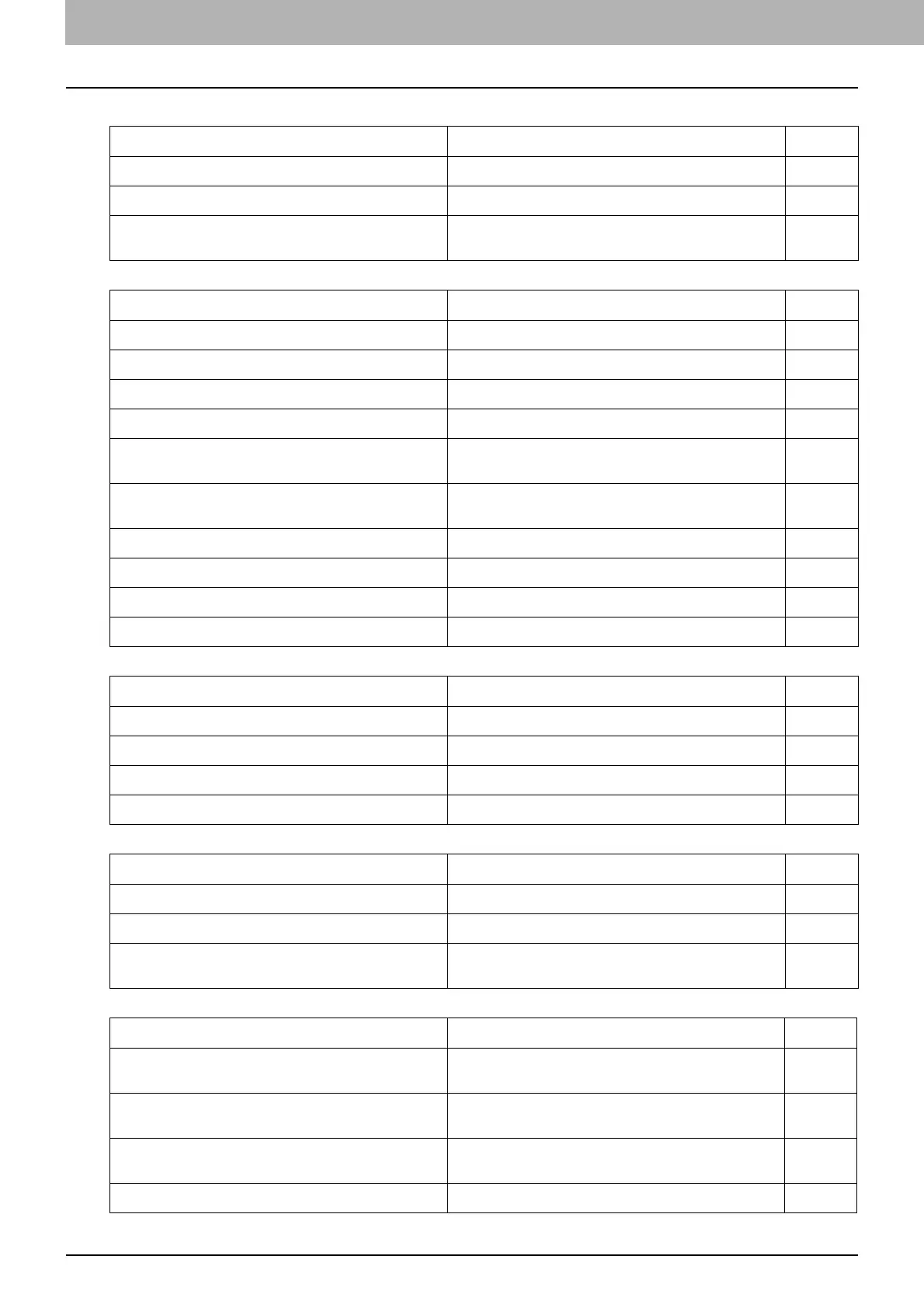4 APPENDIX
196 List Print Format
NETWORK SETTING - PRINT SERVICE SETTING - LPD PRINT
Function Description User
ENABLE LPD Shows whether LPR printing is enabled or disabled. NO
PORT NUMBER Shows the port number to be used for LPR printing. NO
BANNERS Shows whether a banner will be printed for each LPR print
job.
NO
NETWORK SETTING - PRINT SERVICE SETTING - IPP PRINT
Function Description User
ENABLE IPP Shows whether IPP printing is enabled or disabled. NO
ENABLE PORT80 Shows whether Port80 is used for IPP printing. NO
PORT NUMBER Shows the port number to be used for IPP printing. NO
URL Shows the URL for IPP printing. NO
ADMINISTRATOR’S NAME Shows the administrator’s user name allowed to perform
the [Cancel All Documents] function.
NO
AUTHENTICATION Shows whether the authentication for IPP printing is
enabled or disabled.
NO
USER NAME Shows the user name for authentication. NO
ENABLE SSL Shows whether SSL for IPP printing is enabled or disabled. NO
SSL PORT NUMBER Shows the SSL port number to be used for IPP printing. NO
SSL URL Shows the SSL URL for IPP printing. NO
NETWORK SETTING - PRINT SERVICE SETTING - FTP PRINT
Function Description User
ENABLE FTP PRINT Shows whether FTP printing is enabled or disabled. NO
PRINT USER NAME Shows the user name for FTP printing. NO
PRINT PASSWORD Shows the password for FTP printing. NO
PORT NUMBER Shows the port number to be used for FTP printing. NO
NETWORK SETTING - PRINT SERVICE SETTING - NETWARE PRINT
Function Description User
LOGIN NAME Shows the login name for the NetWare file server. NO
PASSWORD Shows the password for the NetWare file server. NO
PRINT QUEUE SCAN RATE Shows how often the equipment scans the queue on
NetWare file server (in second).
NO
NETWORK SETTINGS - PRINT AND NOTIFICATION SERVICE - E-MAIL PRINT
Function Description User
ENABLE PRINT HEADER Shows whether the header will be printed or not for e-mail
printing.
NO
ENABLE PRINT MESSAGE BODY Shows whether the message body will be printed or not for
e-mail printing.
NO
MAXIMUM E-MAIL BODY PRINT Shows the maximum number of pages to print the body
strings of the received e-mail print job.
NO
ENABLE PRINT E-MAIL ERROR Shows whether an e-mail error report will be printed or not. NO
