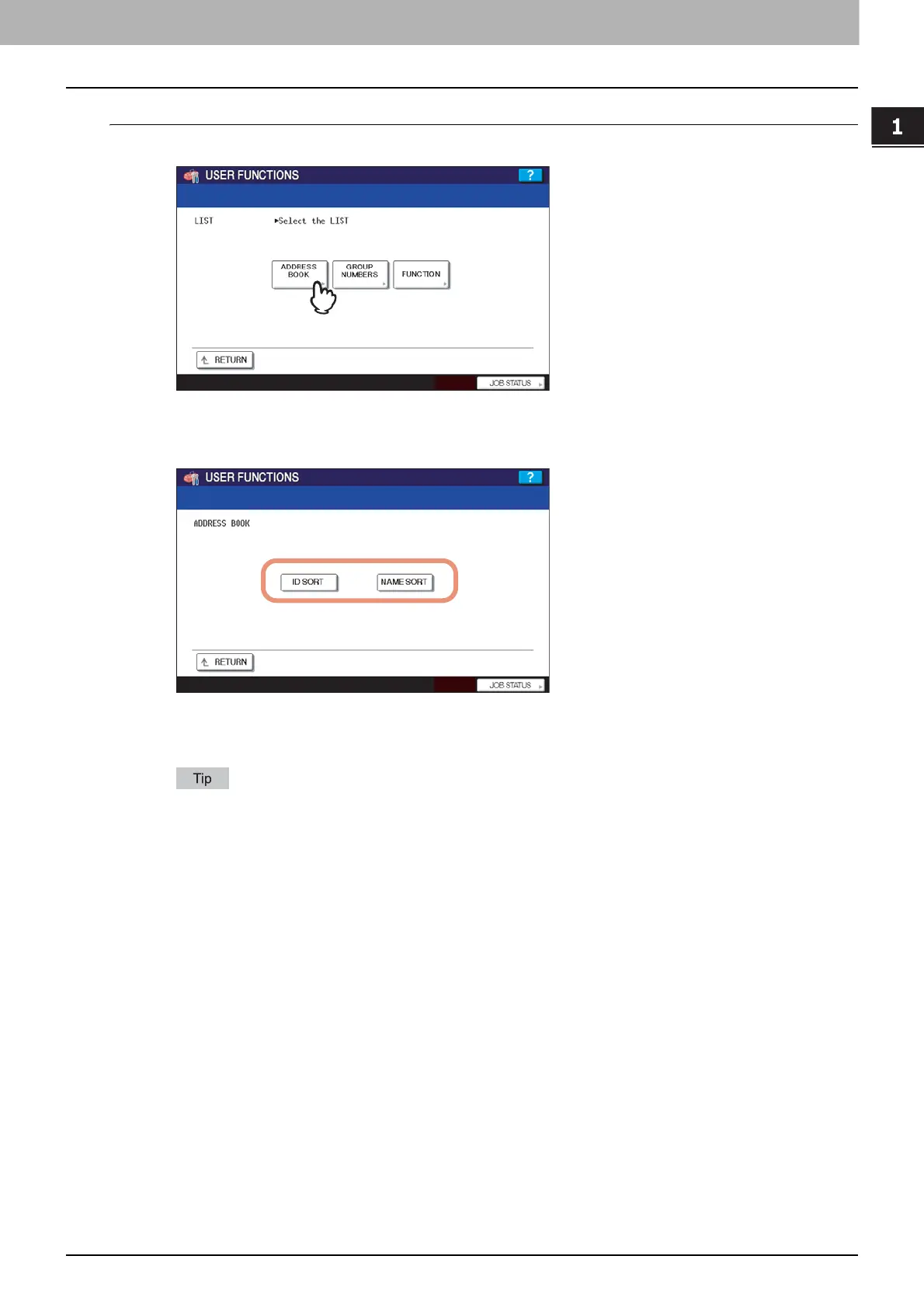1.SETTING ITEMS (USER)
Printing Lists 25
1 SETTING ITEMS (USER)
Printing the address book information
1
Press [ADDRESS BOOK].
The ADDRESS BOOK menu is displayed.
2
Press [ID SORT] to print it as sorted by the ID number, or [NAME SORT] to print it as
sorted by the last name.
y When the department management is disabled, the address book information is printed.
y When the department management is enabled, the screen to input the department code is displayed. Enter the
department code using the digital keys and press [OK] to print the address book information.
For an output example of the address book information, see the following page:
P.180 “Address book information”
