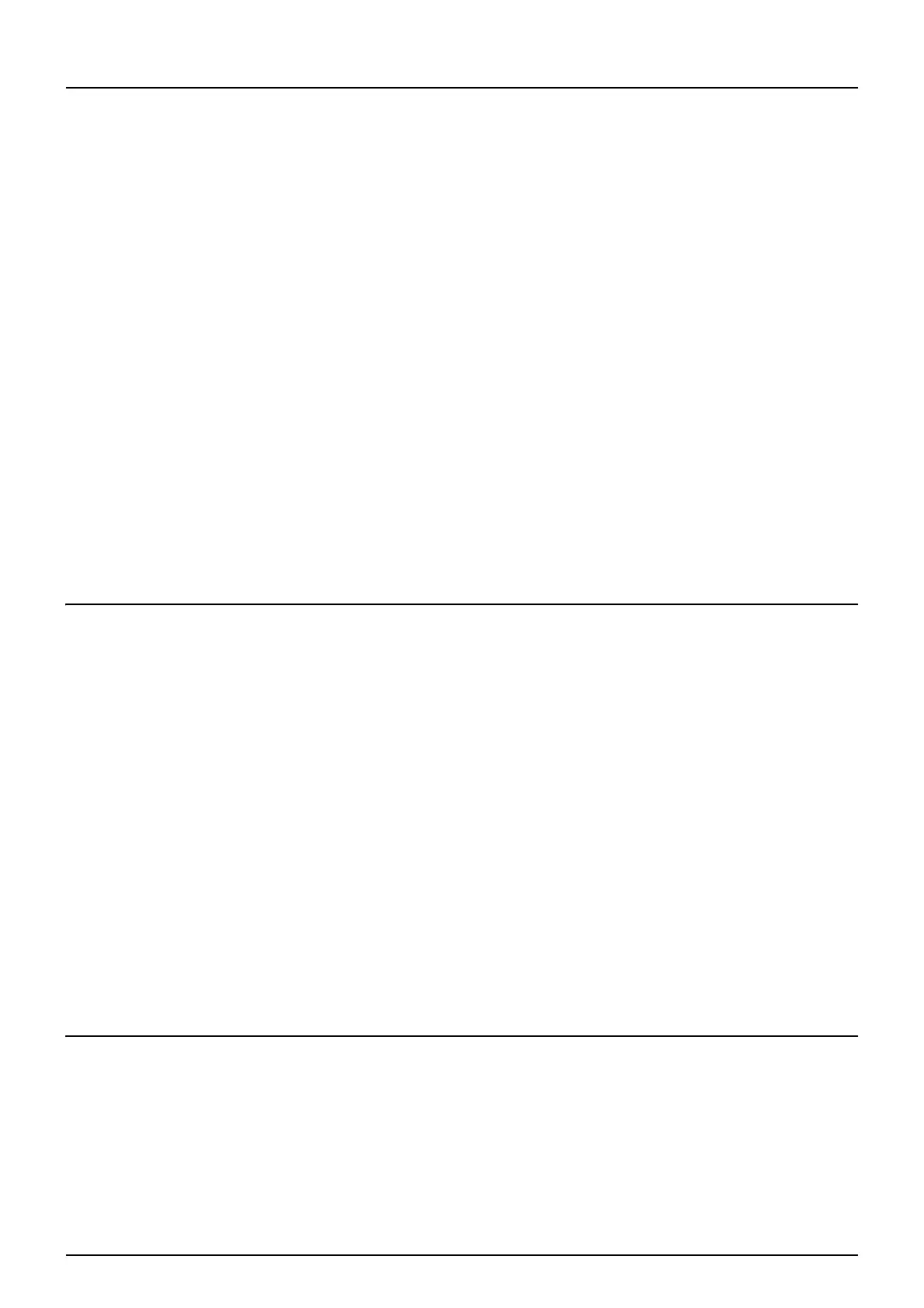4 CONTENTS
IPsec (IP security) setting.................................................................................................. 111
Decrypting the user certificate........................................................................................... 113
Network check................................................................................................................... 115
Setting Copy Functions ....................................................................................................... 118
Setting Fax Functions.......................................................................................................... 120
Setting the discard and reduction print option for the RX print.......................................... 120
Setting File Functions.......................................................................................................... 122
Setting E-mail Functions ..................................................................................................... 123
Setting Internet Fax Functions............................................................................................ 124
Setting Security Functions.................................................................................................. 125
Setting List/Report ............................................................................................................... 127
Printing Lists......................................................................................................................... 132
Setting Printer/e-Filing Functions....................................................................................... 133
Wireless Settings and Bluetooth Settings ......................................................................... 134
Change User Password ....................................................................................................... 135
IEEE 802.1X Authentication Setting.................................................................................... 136
Setting IEEE802.1X authentication ................................................................................... 136
Chapter 3 MANAGING COUNTERS (COUNTER MENU)
Total Counter ........................................................................................................................ 152
Print Out Total Counter........................................................................................................ 155
Department Counter............................................................................................................. 156
Managing Department Codes.............................................................................................. 160
Logging on as administrator .............................................................................................. 160
Printing department code list............................................................................................. 162
Enabling department codes............................................................................................... 163
Resetting all department counters..................................................................................... 164
Deleting all department codes........................................................................................... 165
Registering a new department code.................................................................................. 166
Editing department codes.................................................................................................. 168
Deleting department codes................................................................................................ 171
Resetting the counter for each department ....................................................................... 172
Setting output limitations for all departments..................................................................... 173
Setting the no limit black function...................................................................................... 174
Change User Password ....................................................................................................... 175
Chapter 4 APPENDIX
List Print Format................................................................................................................... 178
Total counter list ................................................................................................................ 178
Department code list.......................................................................................................... 179
Address book information.................................................................................................. 180
Group number information................................................................................................. 181
Function list (User) ............................................................................................................ 182
NIC configuration page...................................................................................................... 183
Function list (Administrator)............................................................................................... 184
