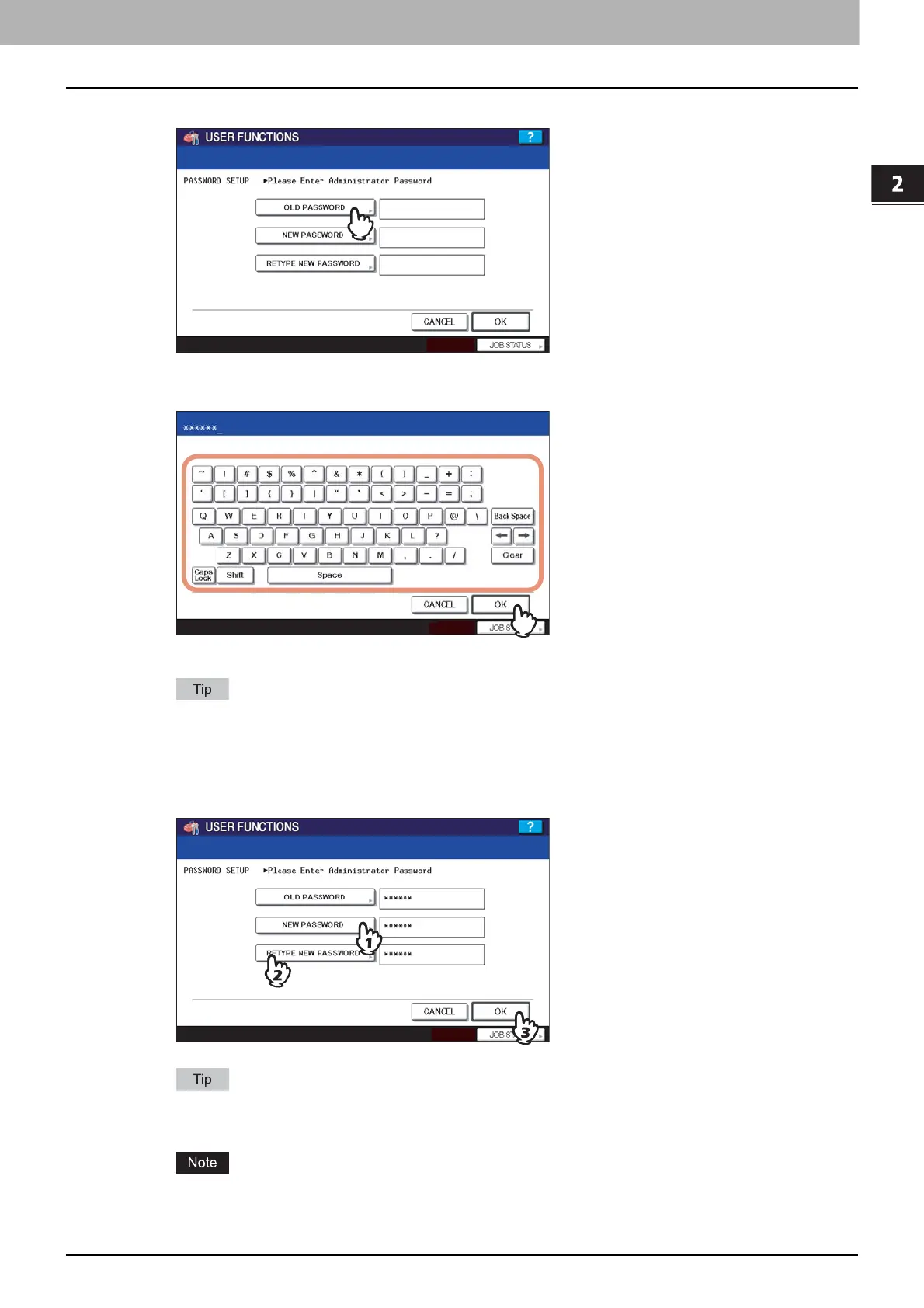2.SETTING ITEMS (ADMIN)
Setting General Functions 69
2 SETTING ITEMS (ADMIN)
3
Press [OLD PASSWORD].
The on-screen keyboard is displayed.
4
Enter the current administrator password and press [OK].
The input password appears as asterisks (*).
If the administrator password is being changed for the first time, enter “123456” in the [OLD PASSWORD] box.
5
Set new password and complete the setting.
1) Press [NEW PASSWORD] to enter new password.
2) Press [RETYPE NEW PASSWORD] to enter the new password again.
3) Press [OK].
When you press [NEW PASSWORD] and [RETYPE NEW PASSWORD], the on-screen keyboard is displayed.
Enter the value using the keyboard and digital keys, and press [OK] to set the entry.
You can enter 6 - 10 alphanumeric characters for the administrator’s password. Symbols cannot be used.
