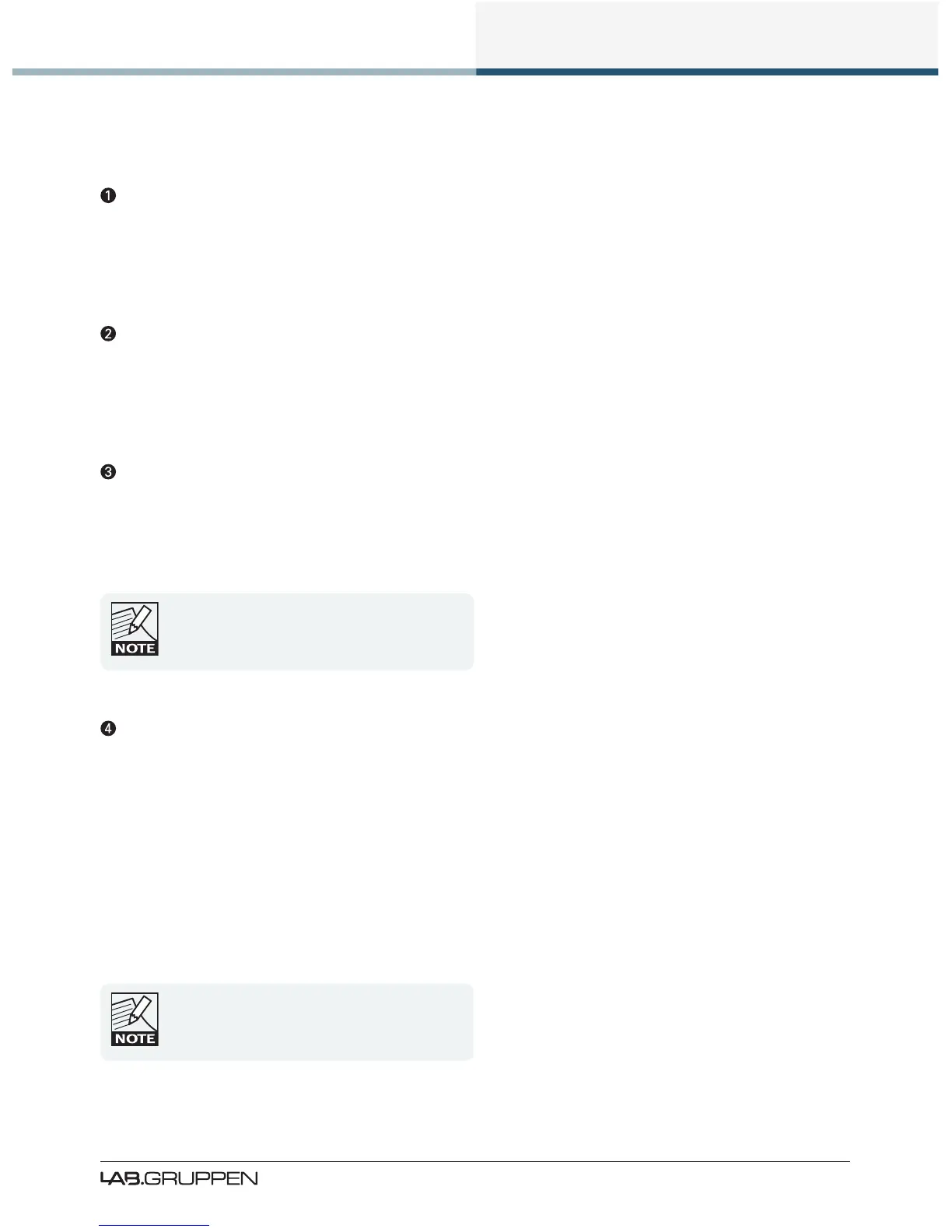Product Overview
13
PLM Series Operation Manual rev 1.1.9
4.2.1 Input and Link Connectors
Analog Inputs
Analog inputs are available on two standard XLR3F latching connectors. The inputs are electronically
balanced and feature Lake Iso-Float circuitry. The impedance is 20 kOhms, and the inputs can accept a
maximum input level of +26 dBu.
Analog Links
Two latching XLR3M connectors are tted adjacent to the analog input connectors. These are paralleled to
the input connectors to provide an unprocessed analog loop-through to feed additional PLM Series units, or
other equipment.
AES/EBU Inputs
A latching XLR3F connector is provided which accepts an AES/EBU digital audio signal. Input impedance is
110 ohms, please ensure that 110 ohm digital audio cables are used; standard XLR microphone cables are
rarely suitable for reliable digital audio transmission.
AES/EBU is a stereo digital format, and therefore
both PLM inputs are fed via a single connector.
Selection of the analog or digital inputs is made via
the front panel display or control software.
AES/EBU Link
A latching XLR3M connector is tted adjacent to the AES/EBU input connector. This is paralleled to the
input connector to provide an unprocessed AES/EBU loop-thru to feed further PLMs, or other equipment.
An AES/EBU 110 ohm termination load is enabled by default when the PLM is the last unit connected within
an AES/EBU daisy-chained system. The termination may be disabled, if desired, via the front panel menu
and within the Lake Controller software.
4.2.2 Output Connectors
The PLM is available with a choice of connectors for power outputs: binding posts or Neutrik Speakon.
The PLM is capable of bridge-mode operation,
however currently the system management
software does not support this mode and it is
therefore NOT recommended.
