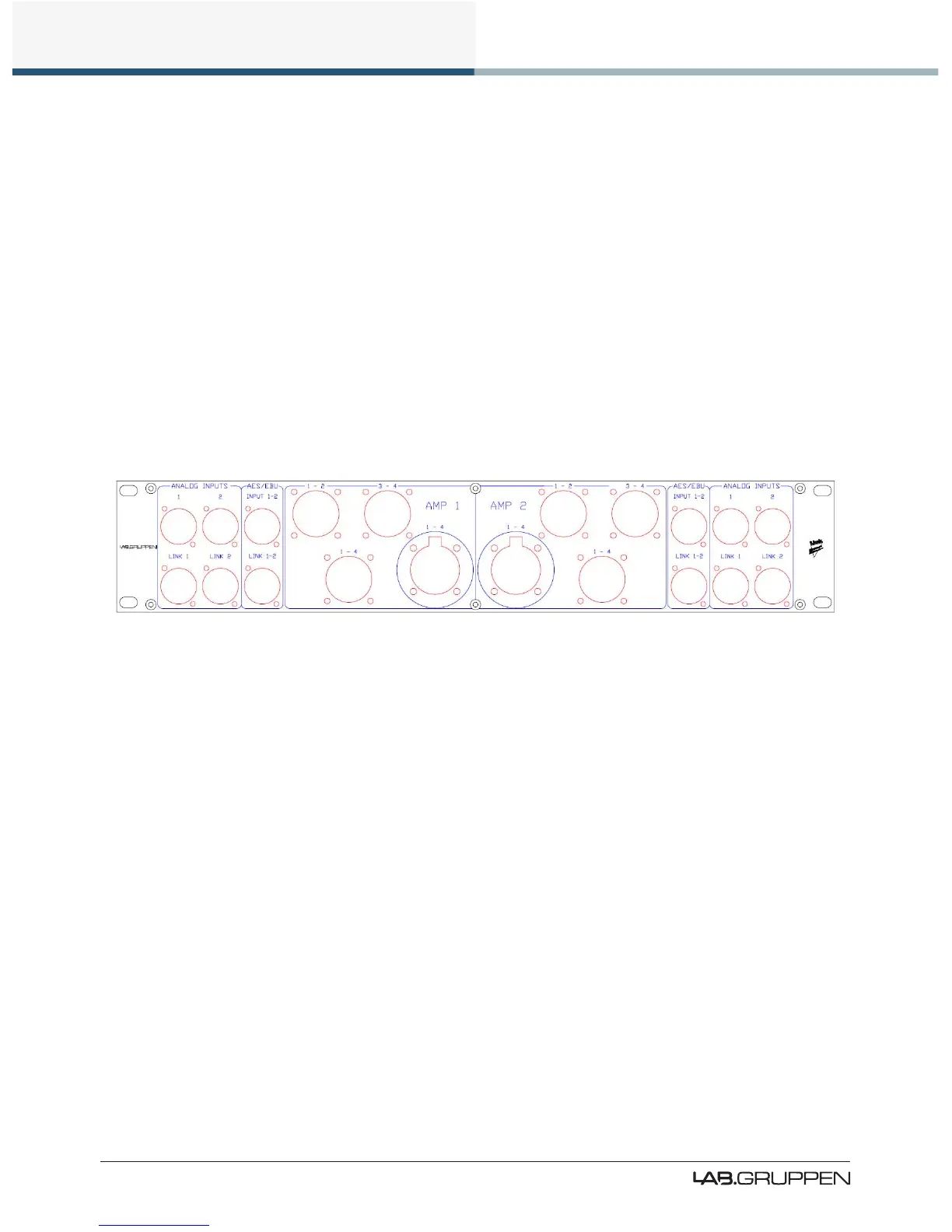80
Application Guide
PLM Series Operation Manual rev 1.1.9
10. Application Guide
This chapter describes the practical application and use of PLM Series devices.
10.1 Rack I/O Panels
For fast and simple system connection, pre-wired racks using connection panels can be used. With an
I/O connector panel tted to the front of the rack, all audio, loudspeaker, network and power cables can be
plugged in at one position, without requiring rear panel access.
Although rental companies and large system users may have existing preferred designs, Figure 10-1 pro-
vides a suggested layout. This example provides AES/EBU and analog audio connections; a separate panel
would be used for Ethernet connections.
Figure 10-1: Example I/O Connector Panel
10.2 Power Distribution
For professional applications it is recommend that the sum of the available mains power is above 3000 W
per PLM (e.g. 230 V x 16 A, 120 V x 32 A). As PLM Series devices are equipped with PAL, the power supply
will limit its mains current draw (both momentary current draw and current draw over time) to be less than
28 A for the 230 V version and less than 53 A for the 115 V version.
Safety approved equipment is not required to have a mains breaker, as long as this does not pose any re
hazard under fault conditions, as is the case with the PLM.
Please see the following examples suggesting power distribution methods across multiple PLM devices.
All of the examples given will work, although the rst examples for both 230 V and 115 V operation have a
slight advantage due to their “power sharing” ability.
10.2.1 Six PLM Series Devices with 230-240 V Mains Supply
If the mains supply is 230 V and the system requirement is six PLMs, then the mains capacity would need
to be able to provide 3 x 32 A. There are two methods of achieving this:
