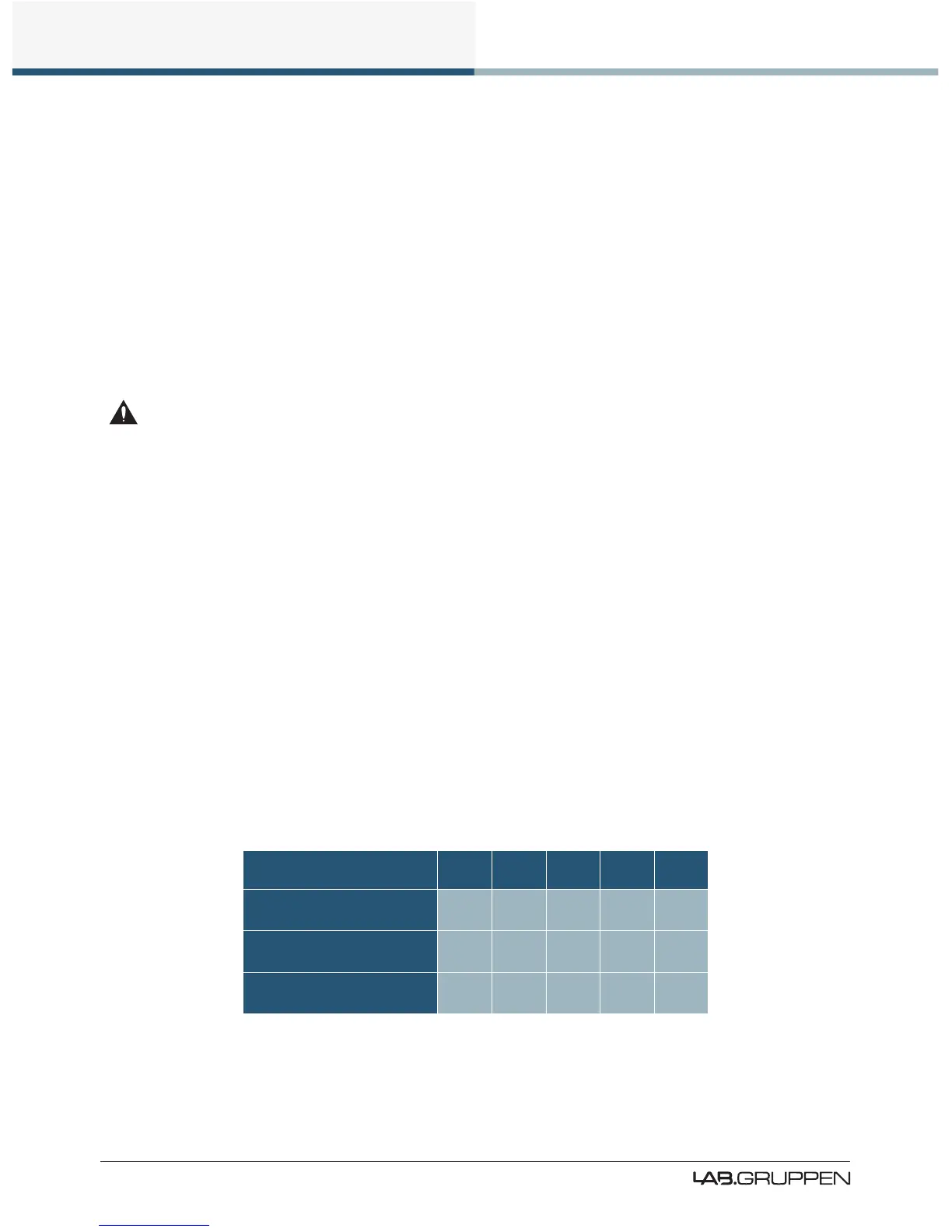16
Operation and Performance
PLM Series Operation Manual rev 1.1.9
5. Operation and Performance
This chapter provides comprehensive information on PLM Series connection, setup, operation and perfor-
mance. The detailed information included here is essential to realizing the full functionality of the PLM Series
devices.
5.1 Operation Precautions
Make sure that the Standby button on the PLM’s front panel is either unlit (OFF), or red (STANDBY), before
making any input or output connections.
Ensure the AC voltage matches that printed on the label adjacent to the AC mains connector.
Ensure no input signal is present when powering on the PLM to reduce the risk of any inadvertent bursts of
high level audio.
5.2 Power Output Performance
The PLM uses Lab.gruppen’s patented Class TD technology in the output stages, which couples the ef-
ciency of Class D topologies to the sonic purity of Class B designs.
The primary benet is that Lab.gruppen’s Class TD works perfectly under all load conditions. The output
maintains its at frequency response even into complex loads with very low nominal impedances. Reliability
is very high, and there is no interference with nearby RF equipment. Superior efciency allows greater
power density while minimizing cooling requirements, yet sound quality matches that of the best Class B
designs.
5.2.1 Symmetrical Power
The PLM models can deliver power as shown in Table 5-1 when all channels are driven equally.
Load Impedance (Ohms) 2.0 2.7 4 8 16
PLM 10000Q
Max. Output power (Watts)
2350 2700 2300 1300 660
PLM 14000
Max. Output power (Watts)
7000 6000 4300 2300 1150
PLM 20000Q
Max. Output power (Watts)
4800 5000 4440 2300 1150
Table 5-1: Symmetrical Load Power Ratings
