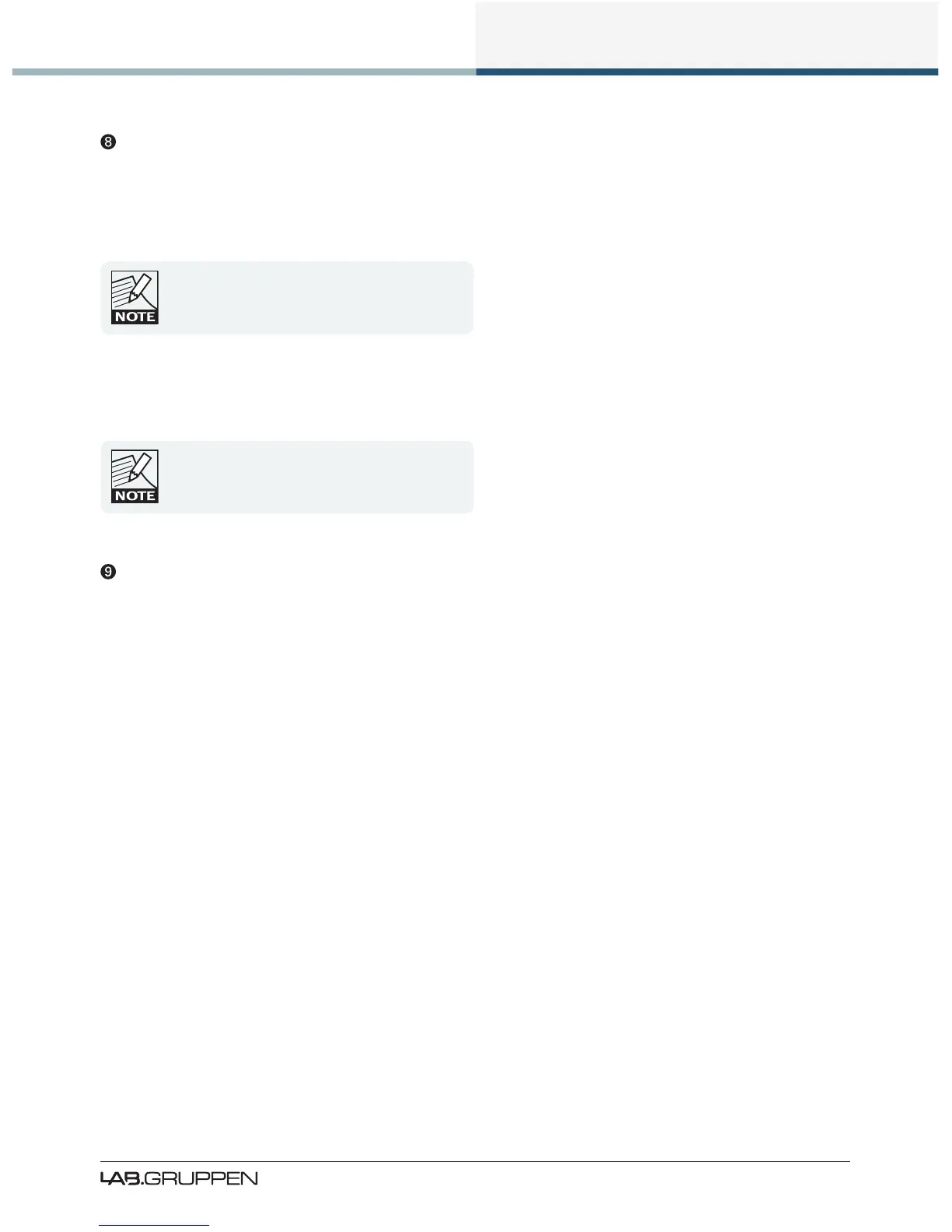Product Overview
15
PLM Series Operation Manual rev 1.1.9
Secondary Connector
The secondary network connector can be used to daisy-chain multiple PLM Series, LM 26 and legacy Lake
devices. Alternatively, a dual-network topology can be created by connecting all secondary network connec-
tors to a separate Ethernet switch, ensuring full redundancy in the event of a network component failure.
Additional processor conguration is required for a
dual redundant network setup. See the Lake
Controller Operation Manual for further details.
For a technical reference of the Ethernet Port, please refer to section 8.4. Additional information is available
in the Lake Network Conguration Guide.
When connecting multiple devices to an Ethernet
network, care must be taken NOT to create a
closed loop which causes network malfunction.
Mains Power Connector
The mains power AC input is via a Neutrik powerCON connector, rated at 32 A.
The power supply must be connected to AC mains using a power cable with a correctly wired plug for the
country of operation.
