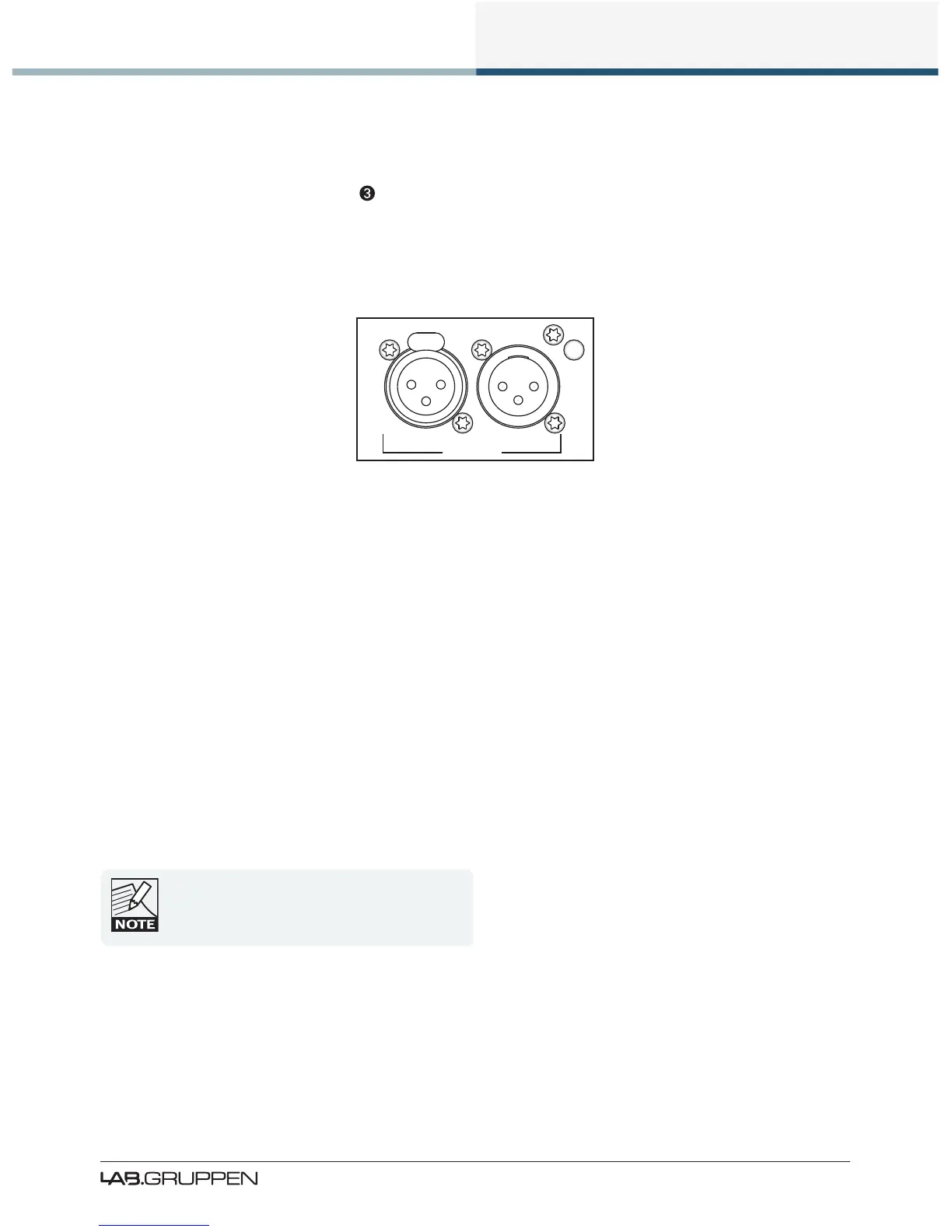Back Panel Interface
67
PLM Series Operation Manual rev 1.1.9
8.3 AES3 Digital I/O
8.3.1 AES3 XLR Connector
AES/EBU digital audio input is via an XLR3F connector, which is directly paralleled to the adjacent XLR3M
AES/EBU Link connector. Wiring of this connector follows the same standard as for analog XLR connections
as shown section 8.2.2.
AES/EBU
INPUT 1-2 LINK 1-2
Figure 8-12: AES3 XLR Input and Link Connectors
Figure 8-9 on page 65 shows the only possible method of wiring; there is no equivalent of an unbalanced
connection in the digital domain.
The AES3 signal format carries two channels of audio and associated data on a single cable/connector.
Selection of Ch 1 or Ch 2 is performed within the digital processing section of the PLM and is controlled
from the menu system. Please refer to section 7.11.3.1 for further details.
The AES3 Link connector may be used to daisy-chain the inputs of multiple PLMs together. Unlike daisy-
chaining of analog inputs, attention must be paid to line termination. When daisy-chaining PLMs together,
only the last PLM in the chain should be set to TERMINATED. All other PLMs should be set to UNTERMI-
NATED. Please refer to section 7.11.3.2 for further details.
As with balanced analog audio, there is a nite limit to how many PLMs may have their AES/EBU inputs
daisy-chained together. The practical limit will be determined by cable type and length as well as the output
circuit of the driving source. It may be necessary to employ an AES/EBU line driver or distribution amplier
to achieve reliable results in some situations.
Tests indicate that up to 20 PLMs may be have
their AES3 inputs daisy-chained together, however
circumstances and cabling used may reduce this
gure. Please refer to section 10.6.
