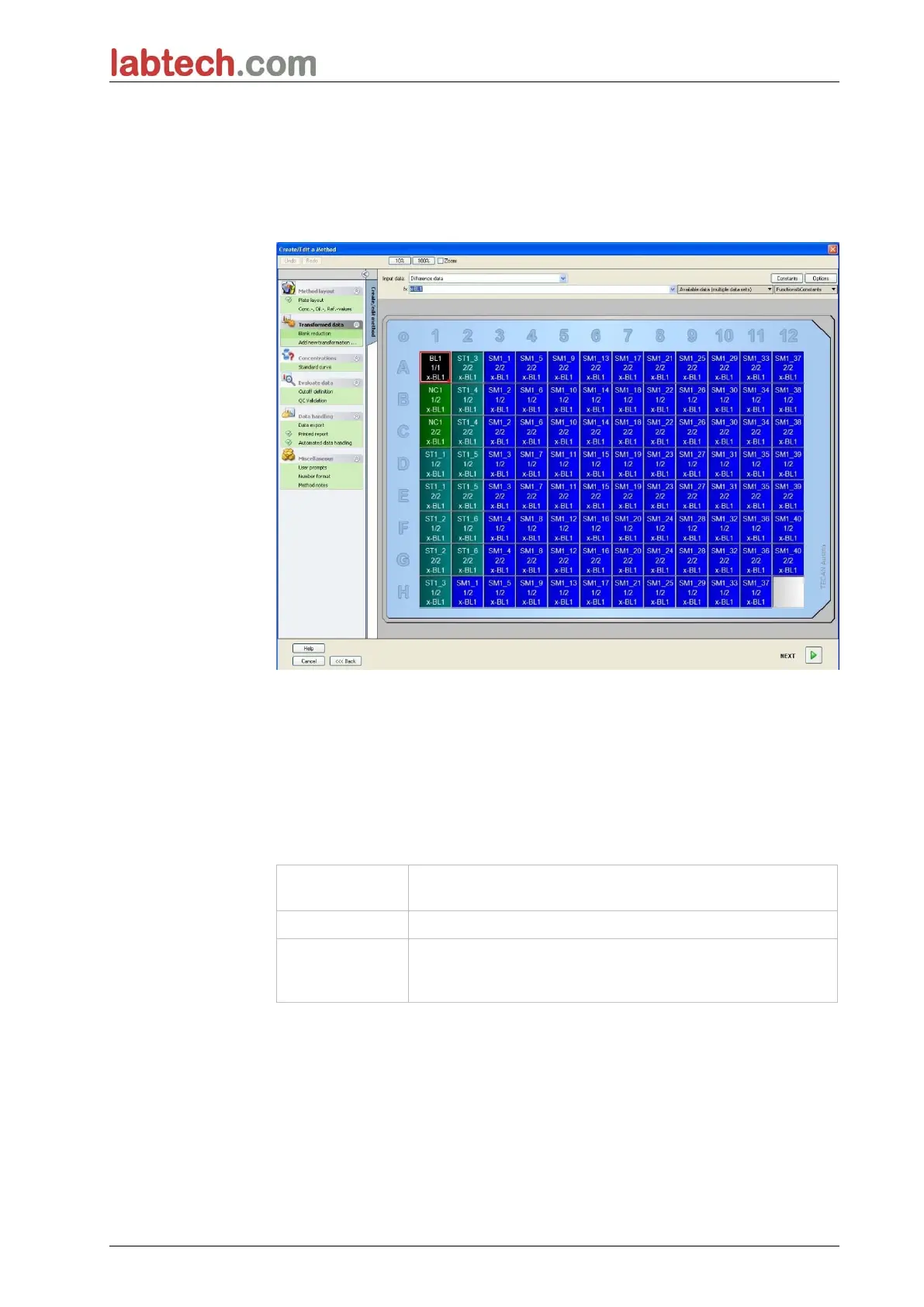6. Application Example
55
Transformations
In the control bar on the left of the window select the next option, Add new
transformation from the Transformed data item, to define blank reduction.
A dialog box appears asking you if you want to define a blank reduction. Click
Yes. The following window appears:
Difference Data is selected automatically in the Input data box. If you have
confirmed the definition of a blank reduction before, the software automatically
names it Blank reduction (see transformed data in the control bar).
In the Formula box automatically appears x-BL1 for this blank reduction, where x
refers to the current input data value in a well and BL1 is the mean value of the
blank wells of experimental group 1.
For further details and explanations concerning the definition and assignment of
transformations, refer to the LT-com Instructions for Use.
In each well the following information appears (example well A5):
SM1_9
Sample, experimental group number 1,
sample ID number 9.
2/2
Number of replicate is 2, total number of replicates is 2.
x-BL1 or 1
Assigned transformation x-BL1 (when Transformation is
selected) or Dilution Factor value of 1 (when Conc., Dil,.
Ref.-values is selected).