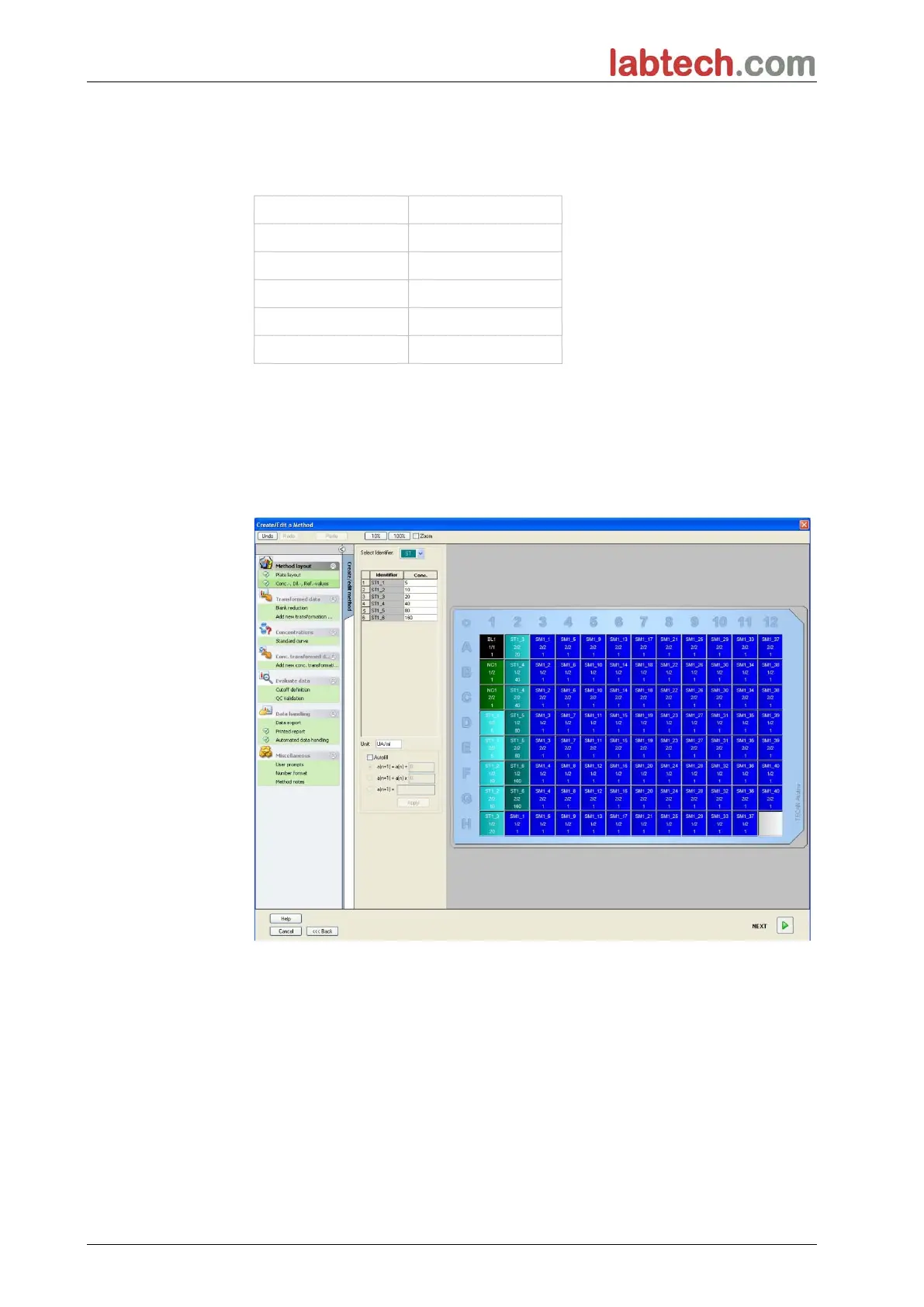6. Application Example
56
Concentration / Dilution / Reference Value Definition
In the control bar select Conc., Dil., Ref.-values from the Method layout item to
define the respective values as described in the test kit.
Calibrator 1 5 UA/ml
Calibrator 2 10 UA/ml
Calibrator 3 20 UA/ml
Calibrator 4 40 UA/ml
Calibrator 5 80 UA/ml
Calibrator 6 160 UA/ml
Make sure ST is selected in the Select Identifier list.
In the Identifier list, a list of the standards from the Exp. Group 1 appears. In the
corresponding Concentration box of ST1_1 type the number 5 and in the Unit
box, type UA/ml. In the corresponding Concentration box of ST1_2 type the
number 10. The unit only needs to be defined once and is valid for all standards.
Type the values for the ST1_3 to ST1_6 in the same way.
The screen showing the plate layout and the concentration is displayed: