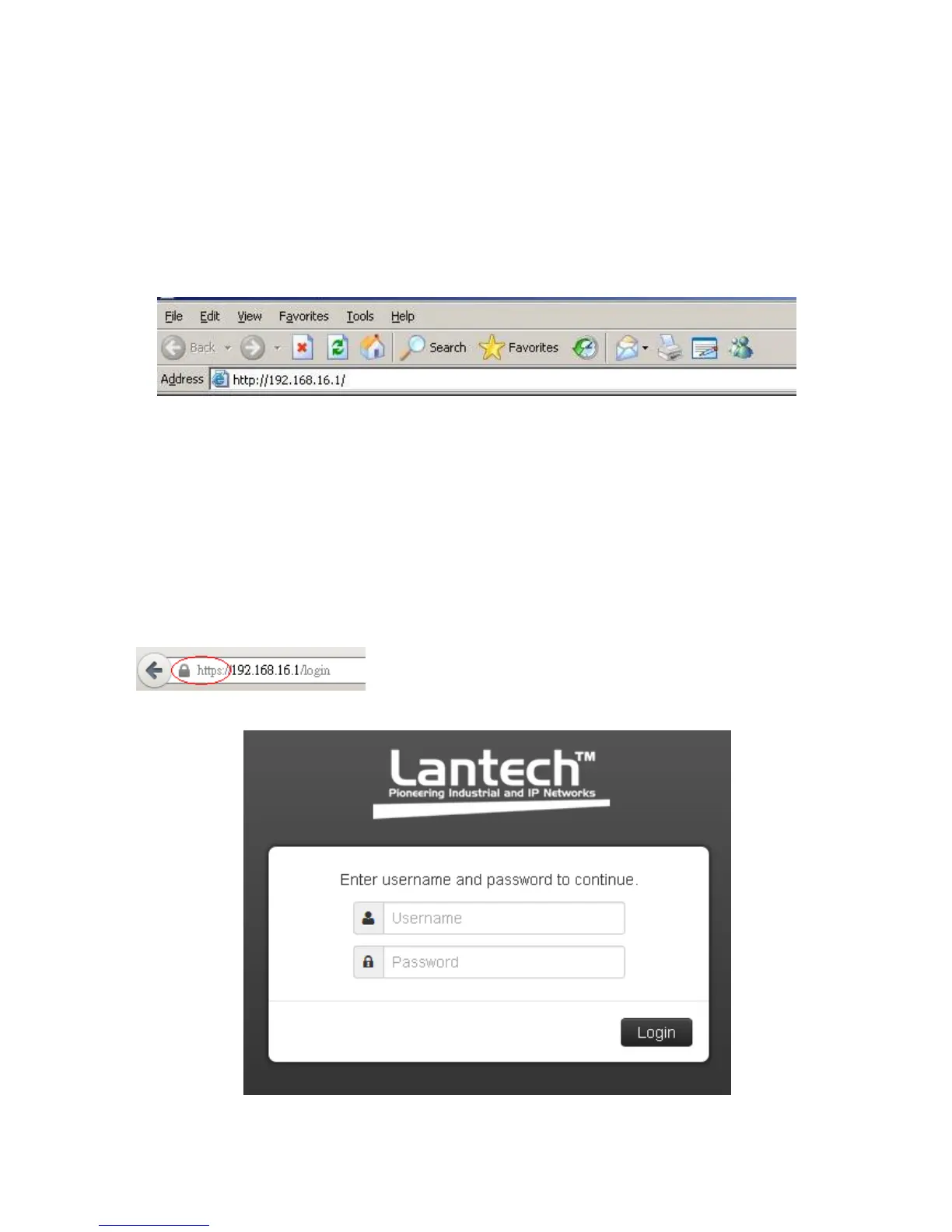32
6.3 System Login
1. Launch the Internet Exploreron the PC(the switch also support Mozila and
Chrome browser).
2. Key in “http:// “+” the IP address of the switch”, and then Press “Enter”.
3. The login screen will appear right after
4. Key in the user name and password. The default user name and password are
the same as ‘admin’.
5. Press Enter or click the OK button, and then the home screen of the Web-based
management appears.
6. The switch also support SSL security login, if you need SSL to protect your
access account of switch, please key in “https//” + “ the IP address of switch “,
and press “Enter”
Login screen
