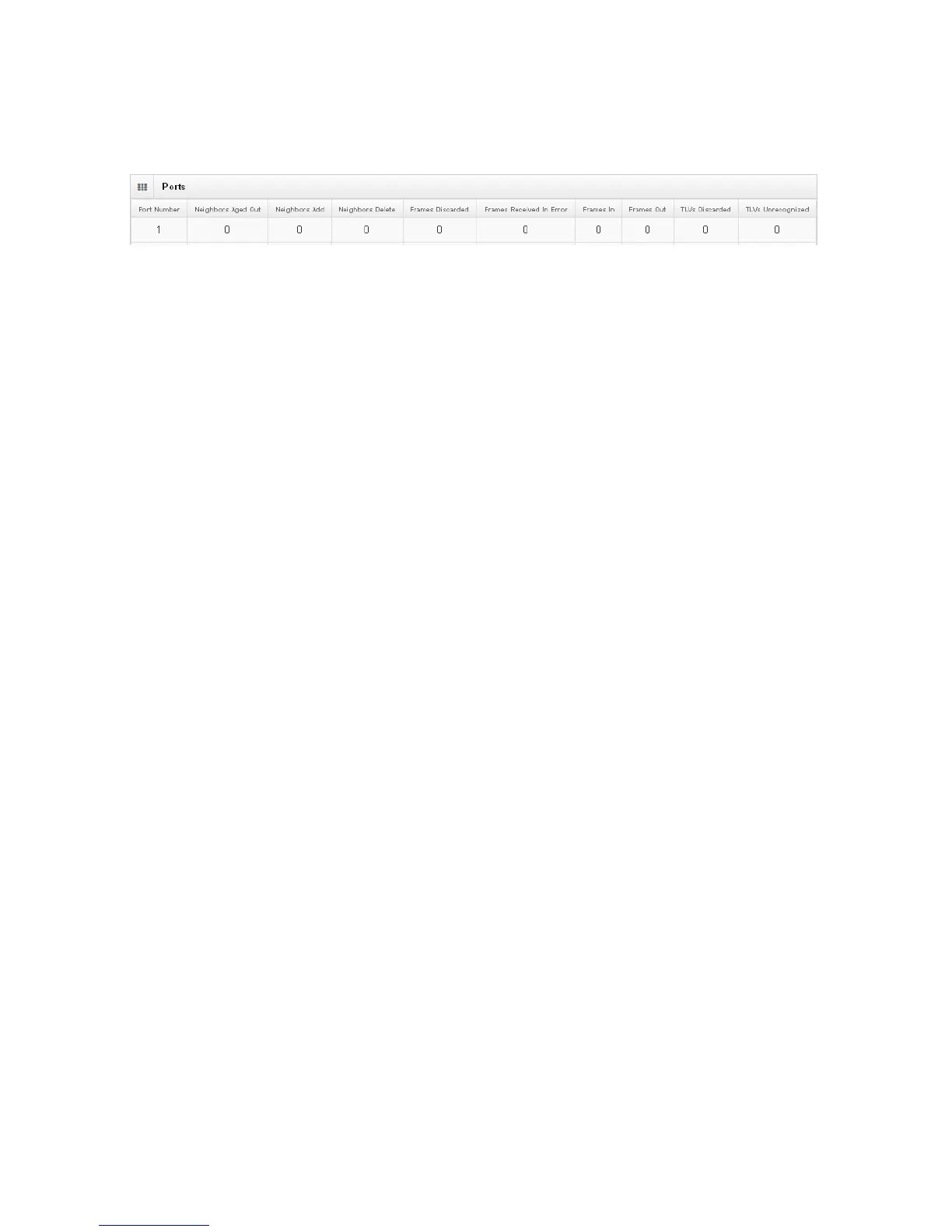80
the neighbor's IP address.
6.12.3 LLDP Statistics
This page provides an overview of all LLDP traffic.
Two types of counters are shown. Total are counters that refer to the whole stack,
switch, while Port refer to per port counters for the currently selected switch.
6.12.3.1 Total
Neighbours Aged Out
Shows the number of entries deleted due to Time-To-Live expiring.
Neighbours Added
Shows the number of new entries added since switch reboot.
Neighbours Deleted
Shows the number of new entries deleted since switch reboot.
Frames Discarded
If an LLDP frame is received on a port, and the switch's internal table has run full, the
LLDP frame is counted and discarded. This situation is known as "Too Many
Neighbours" in the LLDP standard. LLDP frames require a new entry in the table
when the Chassis ID or Remote Port ID is not already contained within the table.
Entries are removed from the table when a given port's link is down, an LLDP
shutdown frame is received, or when the entry ages out.
Frames Received In Error
The number of received LLDP frames containing some kind of error.
Frames In
The number of LLDP frames received on the port.
Frames Out
