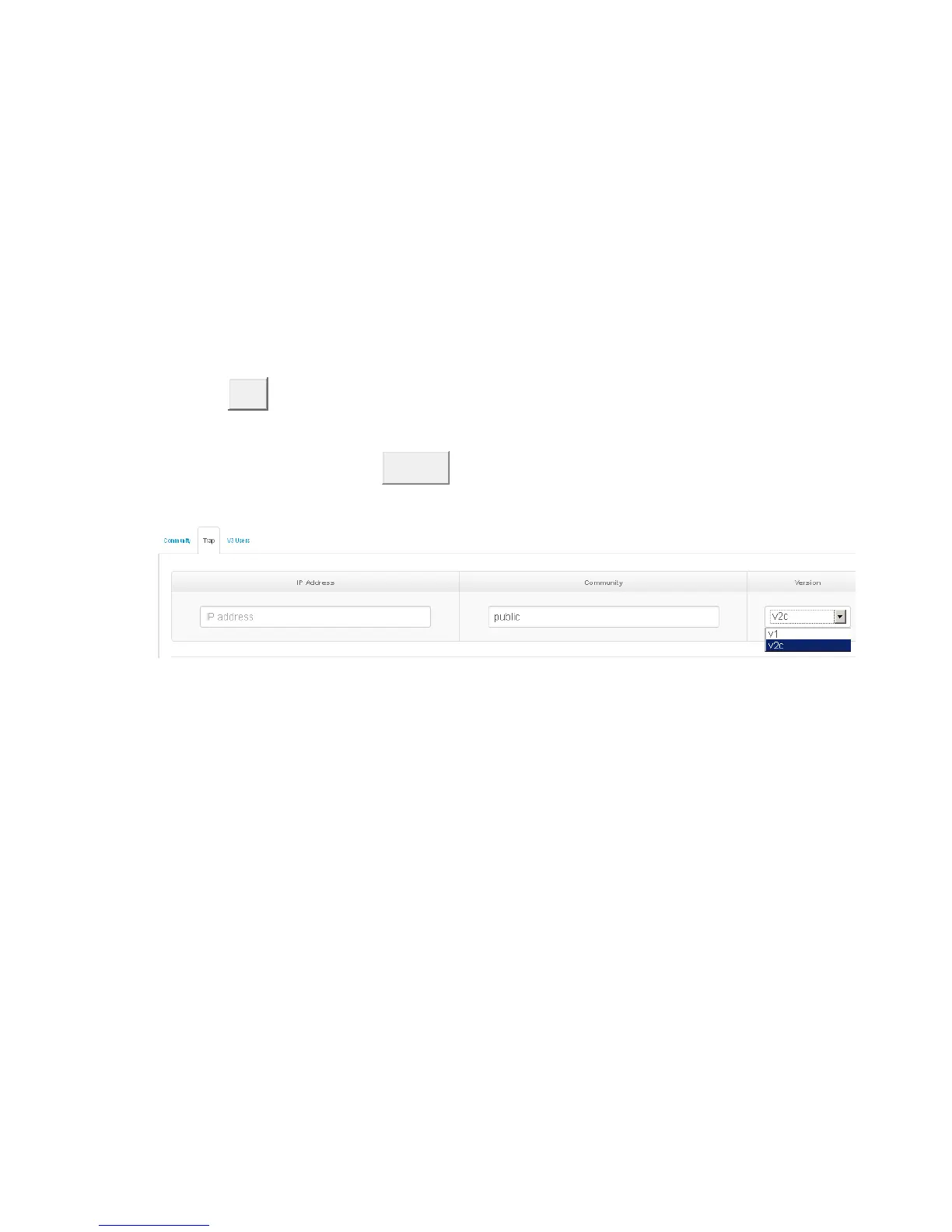43
A trap manager is a management station that receives the SNMP trap messages
generated by the switch. If no trap manager is defined, no traps will be issued. To
define a management station as a trap manager, assign an IP address, enterthe
SNMP community strings, and select the SNMP trap version.
IP Address: Enter the IP address of the trap manager.
Community: Enter the community string for the trap station.
Version: Select the SNMP trap version type—v1 or v2c.
Click
.
To remove the community string, select the community string listed in the current
manager’s field and click
.
6.4.8 Fault Relay Configuration
The Fault Relay Alarm function provides the Power Failure and Port Link
Down/Broken detection. With both power input 1 and power input 2 installed and the
check boxes of power 1/power 2 ticked, the FAULT LED indicator will then be
possible to light up when any one of the power failures occurs. As for the Port Link
Down/Broken detection, the FAULT LED indicator will light up when the port failure
occurs; certainly the check box beside the port must be ticked first. Please refer to
the segment of ‘Wiring the Fault Alarm Contact’ for the failure detection.
Power Failure : Tick the check box to enable the function of lighting up the
FAULT LED on the panel when power fails.
Port Link Down/Broken : Tick the check box to enable the function of lighting
up FAULT LED on the panel when Ports’ states are link down or broken.
