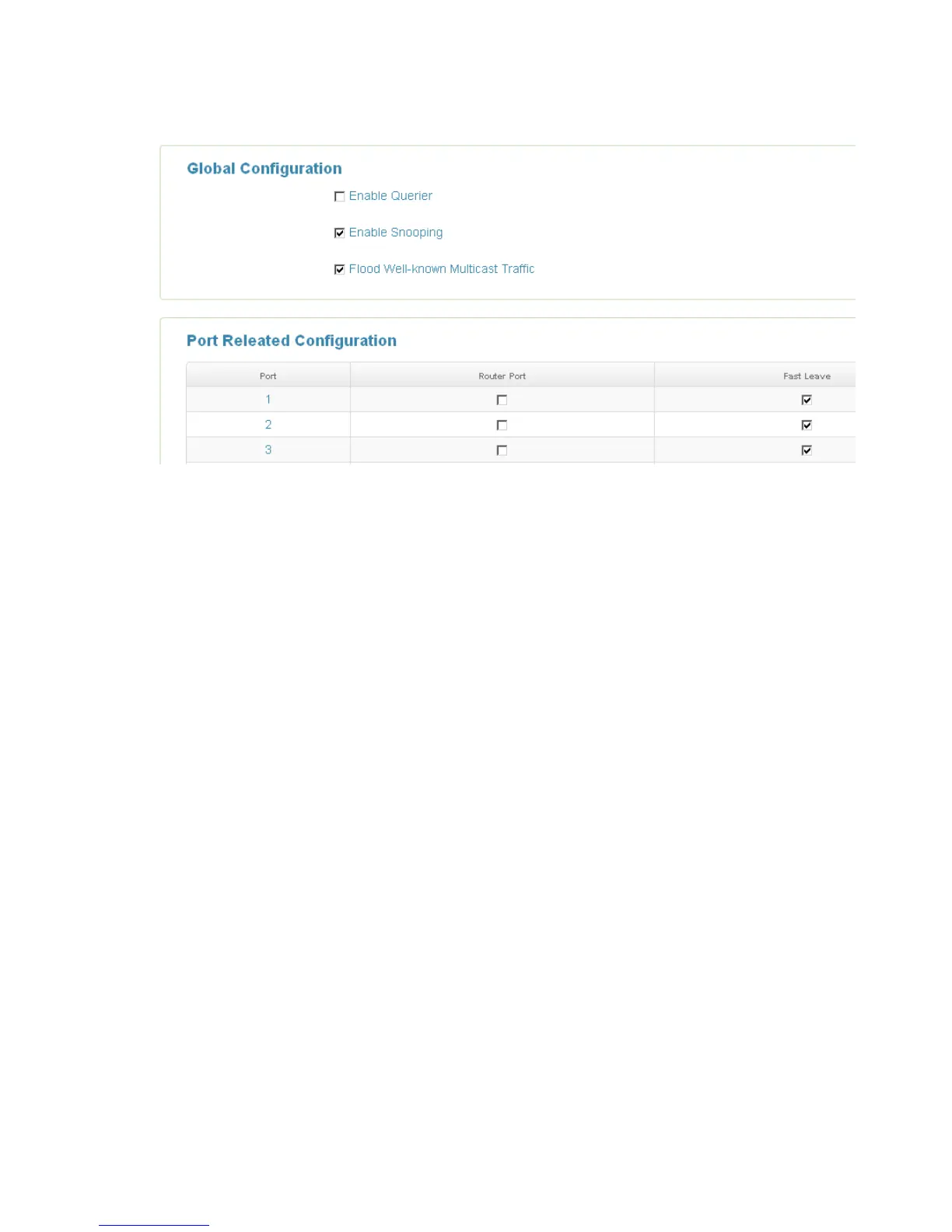86
6.14.1 IGMP Snooping Configuration
6.14.1.1 Global Configuration
Enable Query: enable or disable the IGMP query function. The IGMP query
information will be displayed in IGMP status section.
Enable Snooping: enable or disable the IGMP protocol.
Flood Well-known Multicasr traffic:let the switch know how to process the
Multicast data stream which was unregistered with IGMP Query.
6.14.1.2 Port Related Configuration
Port
The switch port number of the logical port.
Router Port
Specify which ports act as router ports. A router port is a port on the Ethernet switch
that leads towards the Layer 3 multicast device or IGMP querior.
If an aggregation member port is selected as a router port, the whole aggregation
will act as a router port.
Fast Leave
Enable the fast leave on the port.
