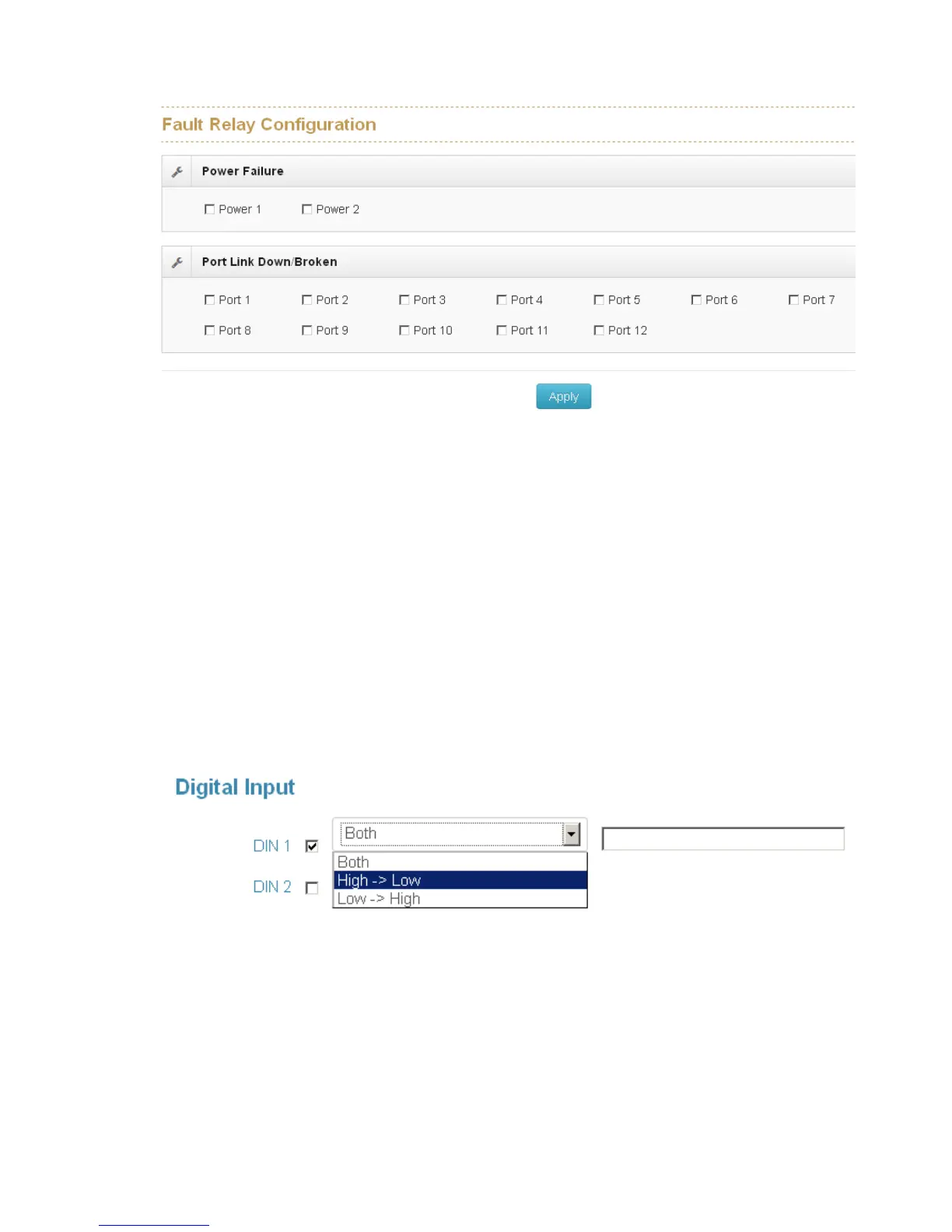44
Note: The interface of Port Link Down/Boken will be changed with different switch
model automatically.
6.4.9 Digital Input /Output
The IPES/IES Industrial Switch contains two digital outputs and two digital inputs.
Outputs are open-collector transistor switches that may be controlled by the host
computer. They provide control signals, which can be applied to heaters, pumps, and
other electrical equipment. The digital inputs may be read by the host computer and
used to sense the state of a remote digital signal.
Digital Input Setting
When DI0/DI1function is enabled; first Digital Input (DI0) and second Digital
Input (DI1) will then be available respectively.
Digital Input: Choose the transition type to trigger DI0/DI1.
LowHigh: Having focused this radio button, DI0/DI1 will only report the
status when the external device’s voltage changes from low to high.
