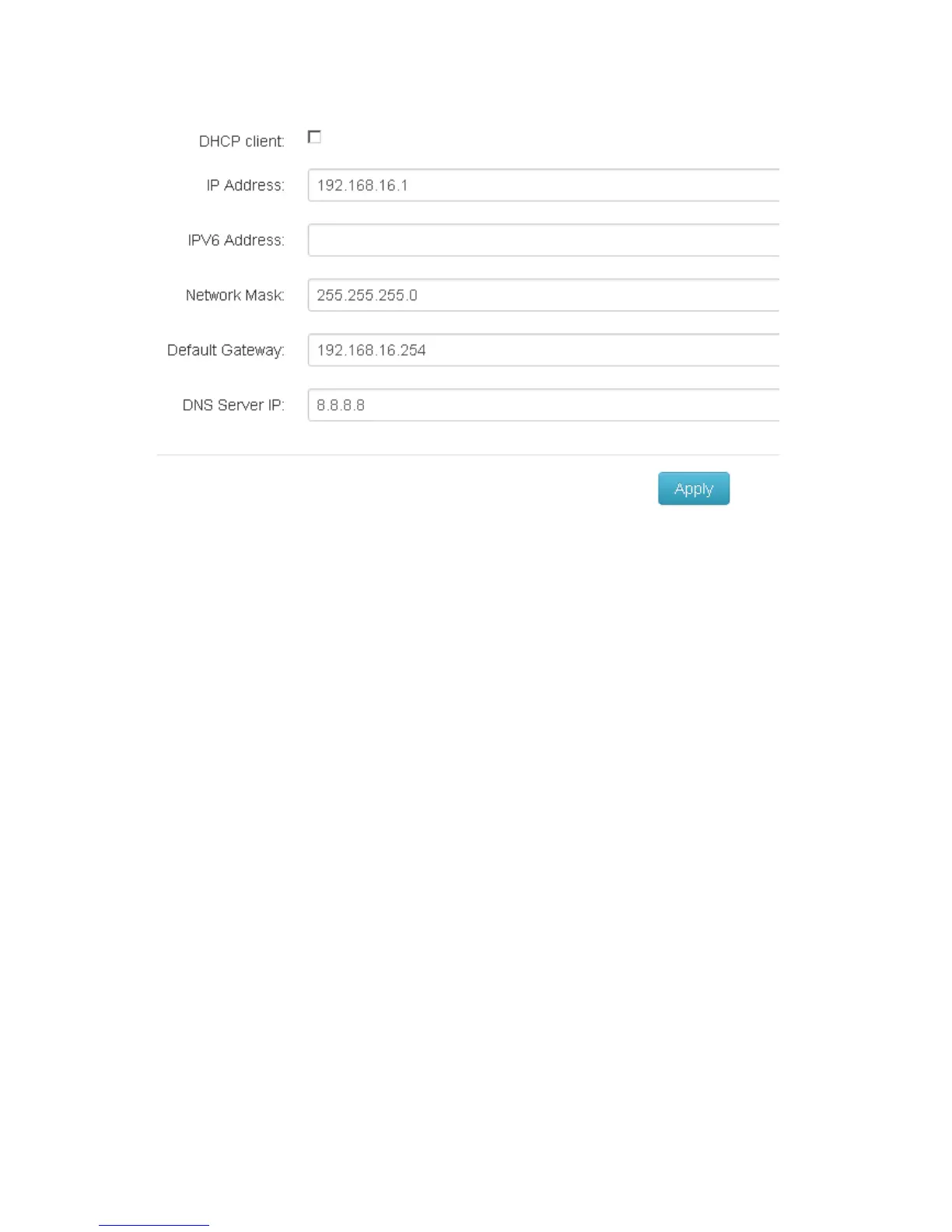36
6.4.4 DHCP server
DHCP is the abbreviation of Dynamic Host Configuration Protocol that is a protocol
for assigning dynamic IP addresses to devices on a network. With dynamic
addressing, a device can have a different IP address every time it connects to the
network. In some systems, the device's IP address can even change while it is still
connected. DHCP also supports a mix of static and dynamic IP addresses. Dynamic
addressing simplifies network administration because the software keeps track of IP
addresses rather than requiring an administrator to manage the task. This means that
a new computer can be added to a network without the hassle of manually assigning
it a unique IP address.
The system provides the DHCP server function. Having enabled the DHCP server
function, the switch system will be configured as a DHCP server.
DHCP Server: Enable or Disable the DHCP Server function. Enable—the switch
will be the DHCP server on your local network.
IP Range(up): Type in an IP address. Low IP address is the beginning of the
dynamic IP range. For example, dynamic IP is in the range between
192.168.1.100 ~ 192.168.1.200. In contrast, 192.168.1.100 is the Low IP
